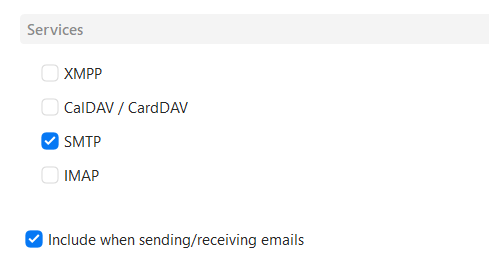If the account is IMAP, you can prevent eM Client syncing the Inbox.
See my instructions here: IMAP folder subscription - #19 by Gary
Check the case of the Inbox, as with the server I tested it with Inbox is all in caps, so:
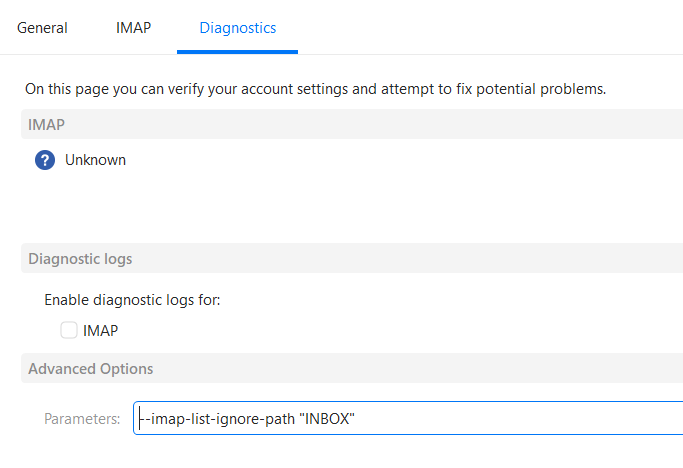
This way the Sent folder still syncs, so you can still see the sent messages.
Sub-folders of the Inbox will still sync unless you add them each individually to the command, and you may still see all messages in the Inbox prior to you adding this parameter.
The other option, as long as this isn’t the only or default account, is just to disable the IMAP service in Menu > Accounts > General tab for the account. You won’t see the sent messages though.