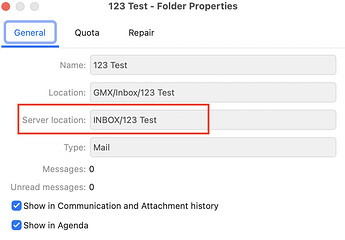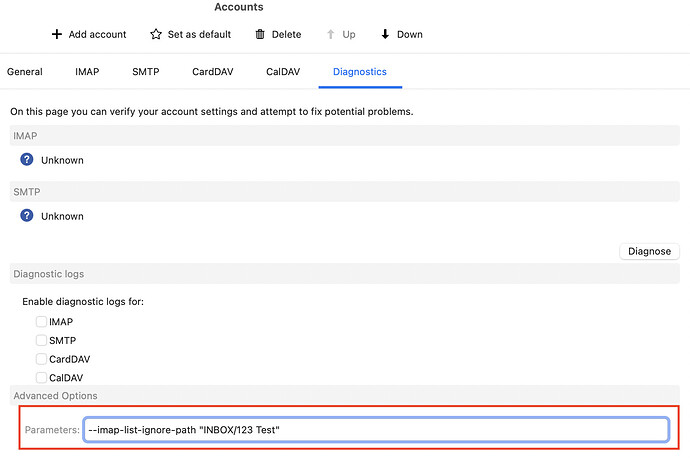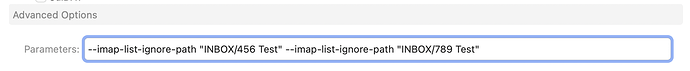Being able to select which IMAP folders should synchronize automatically and which not is very crucial for business users who handle lots of messages every day. This request seems to have originated several years ago especially from business users, but apparently eM developers haven’t deemed it important so far, which in my opinion is a big mistake if eM really wants to compete against Outlook, Thunderbird and a bunch of others of clients.
I am a heavy IMAP user and having tried the application for almost one month now I would like to decide if purchasing a license makes really sense to me.
Therefore I intend to resurrect this old thread: shall we see this functionality implemented into eM soon?
Thank you!

 that should be 50gb, still it’s a strange omission as it’s a common feature and super useful.
that should be 50gb, still it’s a strange omission as it’s a common feature and super useful.