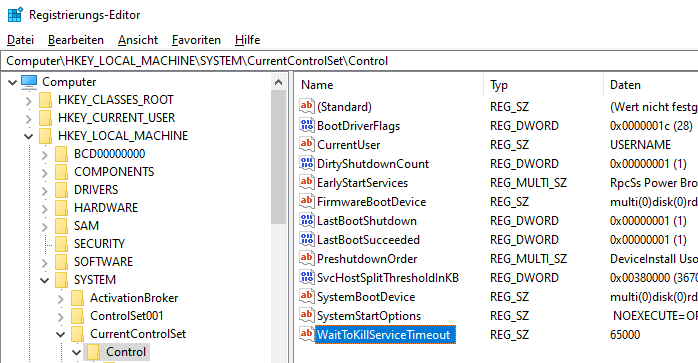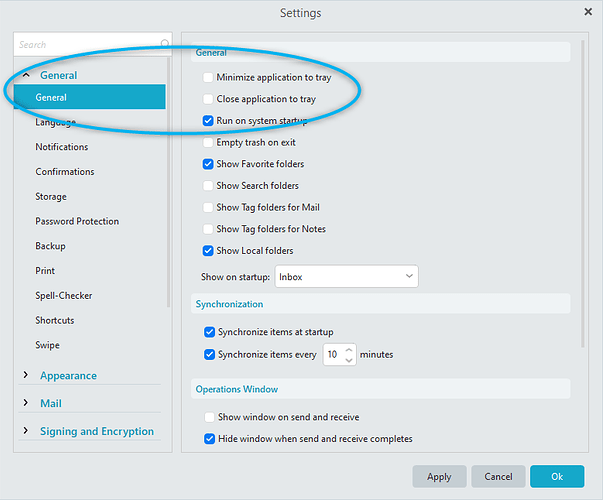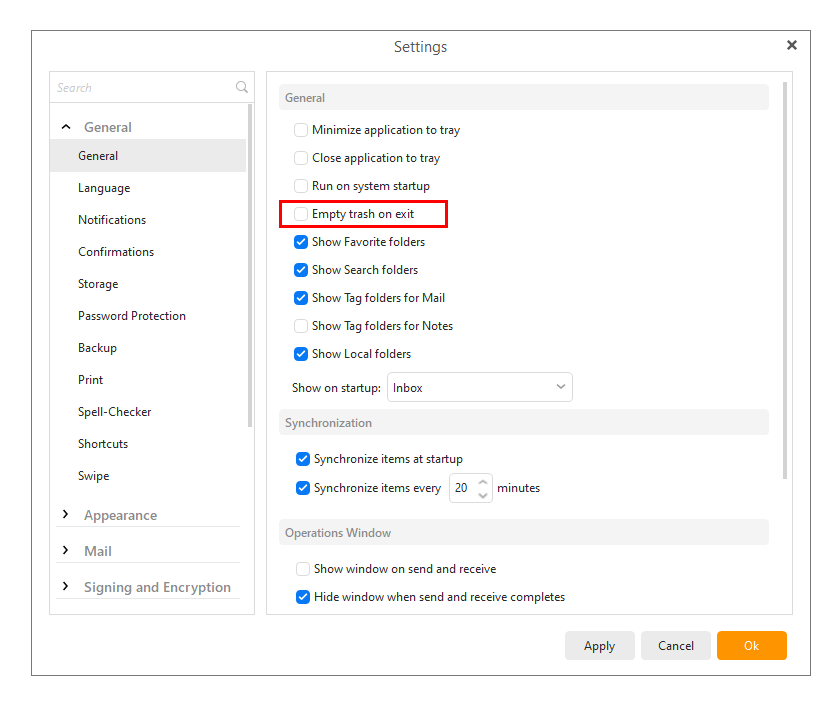Having read through this thread and some others, I have not found any clue. Yesterday, I waited more than an hour for the database repair and then went to bed. My PC appeared to have crashed when I woke up this morning…
Just now, I waited a few minutes until the Resource Monitor showed that all eM Client (MailClient !) disk operations had ceased. After that, I chose File/Exit. After restarting my PC, the dreadful “not closed correctly” came up again and is still running.
I privately invested €48,34 on May 19th, plus €70,00 for a perpetual license on June 30th. That is a lot of money!!!
Please, be so kind as to help me out!
I regularly experience this issue and it seems like I will have to live with it. I run Bitdefender and have done so for many years without difficulty. I would find it strange if many different AV programs had issues closing eMclient and would look to it possibly being an eM issue. eM could possibly be the mother of mail clients if its annoying little issues were resolved.
hitbit
As a relatively new (paying) customer I am dismayed to find that a problem of this kind has persisted so long. The advice given by (apparently) eM Client staff is wrong. Trying to close eM Client from within the program does not work because you will discover that it leaves a background task running under Windows 10. If either you kill that task or close down Windows, program concludes that it was not closed properly and goes through the corrupt datafiles process on restart, which can take a considerable amount of time ~10-15 mins for my system.
I am using Version 8. There may be some setting that provokes this kind of background housekeeping task but it is persistent and does not seem to close itself down even after a long period.
As others have noted there are endless small programming errors or oversights like this that have obviously been ignored for a considerable time.
I’m still in the evaluation stage but little problems like this keep me buying a couple of licenses.
Previously I used Outlook but had major issues, tired Thunderbird but couldn’t access everything.
MailBird works fairly well but it has issues and has some notable UI limitations. The funny part is every time I contact support, I get the same messages, usually “you are the first to ever report ____”, even if I am making a suggestion. Once they replied that “they can’t write custom programs for everyone on the planet” when I reported an error that still persists.
eM seems to be a fine balance of features and UI, but I’m concerned about problems like this not getting addressed. On the other hand, eM seems to be reliable enough that people work through them. (Sounds like Outlook to me!)
Anyhow, put me in the list of those with the same problem.
I was helped very nicely and online. It appears that one has to give some patience for the program to close entirely. Keep an eye on Task manager, where it is visible as “mail”. Once that is gone one may stop the PC.
If it goes wrong and it refuses to start, checking all the databases, one can skip this when a decent backup is available. In most cases there will be no problem. And if one has only IMAP accounts, no worry: data will be downloaded soon again…
But I must admit: it is not easy and transparent. It should be possible to just shut down the PC. Upon closing the program, a warning should be visible that eM Client is closing… Like all other programs do 
i have the same issue over a couple of years. Only if i close emclient and wait a minute, than the shutdown without problems. now i have testet a setting in the regedit. with this setting it’s look like solved.
open regedit
navigate to \HKEY_LOCAL_MACHINE\SYSTEM\CurrentControlSet
klick on Control
change the setting for ‘WaitToKillServiceTimeout’
my default have 5000 (=5 seconds). i have changed to 65000 (=65 seconds).
now windows 10 (should) wait 65 seconds for closing tasks.
I hope this is not caused by the same mistake I made: The application was set (by myself) to minimize to the tray. It should not!
As a potential new user on a trial basis, utilizing eMclient on both a mac and a windows-based machine, I have the recurring problem (after 5 days of use) of “eMClient was not closed correctly”.
It began when I tried to add a 20th e-mail address and the entire program, for the lack of a better word, ‘borked’ – choked – spit up.
After restart, it found a corrupt database – the 20th one added, and fixed 9 things. Unfortunately, I didn’t get screen shots, since I wasn’t expecting anything like that. I’ll know better next time.
The upshot – the program will not shut down unless it is force-quit. And each time it finds “eMclient was not closed correctly”.
I run BitDefender anti-virus. This is running on a macOS Mojave Version 10.14.6
It was running fine until I tried to add the 20th e-mail address.
Since this is a trial for me, it predicates whether or not I will purchase – and there’s no reason to purchase if it breaks and continually will not shut down.
Please advise – I have another 12 or so days left in my trial, and if this is a non-resolvable issue, then I need to know before I spend money with y’all.
FYI, the windows machine utilizes the same version of BitDefender, only has 5 e-mail addresses and is not giving the “eMClient was not closed correctly” error.
Thank you.
About a year ago I opened a ticket for this problem but nothing has been fixed, and the problem is still here, on version 8.0.3385 every time I boot windows Em Client show a modal window which says that the program was not closed correctly.
I don’t understand why the problem cannot be solved after so long. I am not happy to pay for a program that has had a problem for three years. Maybe it’s time to look for alternatives.
sábado 10 octubre 2020 :: 0741hrs (UTC +01:00)
Hi @noisydump
Perhaps you are not closing eMC correctly before reboot; you cannot just
reboot without allowing eMC to save the database - you must EXIT the
program correctly to do this.
¡Saludos desde la soleada España!
Skybat
When I reboot or shut down my PC all program regularly exit on their own, I can shut down my PC with many open program. You mean that I have to manually close em Client before shut down?
No other program require this.
@noisydump Yes you should close EM Client manually (before shutdown) or you will normally get error checking on re-opening the program after restart.
Ps I personally wait about 5 secs after i close EM Client before i shutdown my computer.
domingo 11 octubre 2020 :: 0914hrs (UTC +01:00)
Hi @noisydump
I absolutely agree with @cyberzork, in fact I don’t just close eMC, I manually close everything that I have running including clearing the cache on however many browsers I have running, I only shutdown once per week, then shutdown on my personal computers automatically triggers a full system backup; I also run a daily timed incremental backup. Before I gave up working full time, my son now runs the company, I had this routine implemented across my company, with slight differences, on approximately 150 computers, laptops, desktops plus servers, I now only visit the head office and one other branch office once a month. There is also a disaster recovery contract in place.
In the electronic age you cannot be too careful and because of the lax attitude and need for digital security of others, usually after the event in this respect, the company has almost more work than it can reasonably handle without further expansion.
I hope you have eMC set to make a daily backup, mine is set for 1900hrs Frequency: 1 day and Preserve last: 5 backups,
¡Saludos desde la soleada España!
Skybat
That’s funny, so you manually close all your program, clear cache, make a system backup, etc etc, so before shutdown you have to wait 15/20 minutes?
Doing so is very productive, for 150 PC was about 50 hours per week you spend to this procedure.
In my company we have all procedure for regularly backup and disaster recovery for PC and server, it’s more than enough to manage all events.
No one could make me believe that is normal to be forced to close a program before shutdown, this is simply a program bug. We develop applications for desktop and mobile and none of them require you to manually close the program to avoid problem like the one eM Client has.
In any case I wrote the first post to verify if this problem is in process of resolution, this thread was first opened on Feb 17, and now I have the response.
Regards.
domingo 11 octubre 2020 :: 1146hrs (UTC +01:00)
Hi @noisydump
I note what you say, however, I do not propose to continue with this. I am not employed by or have any connection with eMC other than as a very happy and satisfied user - I have never had any issues with eMC; though it does have it’s idiosyncrasies.
Your time calculation hypothesis is flawed as is your assertion concerning the length of time for a response.
¡Saludos desde la soleada España!
Skybat
I am trying out the free version as a trial, and have the same problem. None of my other programs corrupt their database when I reboot my computer. If eM Client blocked Windows from restarting until it has gracefully exited, this would not occur. This doesn’t sound that hard to implement, I wonder why it has not been added?
In another thread there was some discussion that enabling empty trash on exit delayed the application from closing timely. I put up a poll, but the results were not convincing as overwhelming proof.
Maybe you could check if you have this option enabled, and if you do, disable it and see if there is any improvement.
Delete on exit is already disabled for me. I have several large mailboxes, and wonder if it just isn’t able to close down cleanly before Windows shuts down the computer.
By comparison, if I open up Notepad and type in some text without saving, Windows will prompt me that Notepad is preventing the computer from shutting down. Or Outlook will block the computer from shutting down until it has closed gracefully. Isn’t that just what needs to be added here?
There is also some SQL database cleanup that takes place, probably by the background process that starts immediately after the main application has closed. If that cleanup is not completed you will get a database check on the next start of eM Client.
How to prevent Windows from closing during that process? I guess that is something to ask the eM Client developers, but we are all just regular users here. 
I find the behaviour can be avoided if eM Client is not minimised to the tray and so isn’t running in the background when Windows closes. I prefer to have it running in the background though, so that I’m informed when an email arrives.
To avoid the database checks on startup, I exit eM Client via the tray. (right-click > Exit) and count to five before closing the computer down. It takes about that long for eM Client to disappear from Task Manager after ‘Exit’ is clicked. The program seems happy with this and doesn’t need to run any checks on Windows startup.
I have to say though that even if I don’t bother doing that (or forget), nothing detrimental ever happens because eM Client has to check the database before opening when Windows starts, Maybe if a cure is possible, it would have to come via somehow avoiding the shutdown delay in Task Manager.