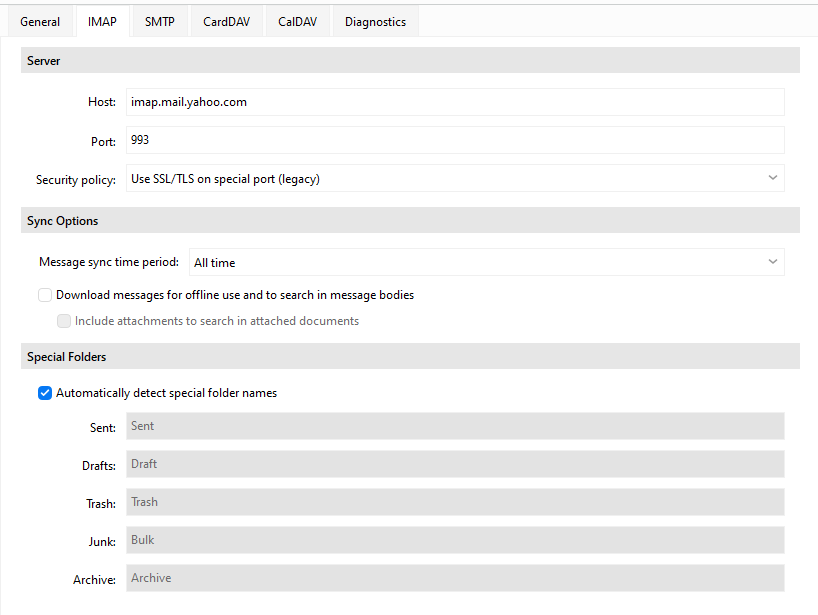Earlier today, I’ve realized that eM Client won’t sync e-mails from my Yahoo! account; I’ve tried uninstalling it and reinstalling it multiple times, but to no avail. I have installed the Mail app created by Microsoft, and it’s working properly for now; but I have a strong feeling this might change (hence the reason why I chose eM client to begin with). Am I doing something wrong, or is this a bug in the current version?
in your server settings put "export.imap.mail.yahoo.com, use ssl, port993 and use requires authentification
Thanks @clive3. My Yahoo mail synching was broken after upgrading to eM Client 9.1. Adding export to the front of the host name has fixed it for me. But how did you know to do that? I don’t see that described as the Yahoo IMAP host name anywhere else.
Thanks from me, too @clive3. @bgb alerted me to the solution on a different thread. That works for me too.
I logged in to my online yahoo account and was browsing through the settings and reported faults and found this fault record, glad you are sorted ![]()
![]()
Brilliant. Worked as well for me.
Worked for me too - thanks
Thanks, worked immediately for me as well
Where is the requires authentication setting?
hello everyone, I am glad that the info I have given has sorted out your problems but I still have the same problem in that emclient has been reported as now working with yahoo but when I try too download emails form my sky account which is on the yahoo main frame it fails and says " authentication incorrect or not correctly set. i have set it up correctly with pgp password but still fails have now installed blue mail which works perfectly but would prefer emclient .
This worked great for me for a while, but yesterday I stopped receiving emails again. Any ideas?
As I mentioned, worked great until today, same old same old with Yahoo
The latest eM Client V 9.1.2109 for Windows and Mac appear to have resolved this Yahoo synching issue for myself and many other users. So if you don’t have this version yet, you can download it from the below “Version History Page”.
https://www.emclient.com/release-history
Note:- Before installing make a backup of eM Client via “Menu / Backup”. You can see when the backup is completed via “Menu / Operations”. Then close eM Client and install.
Thanks for the reply @cyberzork. I should have posted more details. I upgraded to V 9.2109 a couple weeks ago and that is when the trouble started. Changing to “export.imap.mail.yahoo.com” per the top of this thread solved the problem initially, but yesterday 9/15 it stopped working again. No error message, just never syncs.
I upgraded to V 9.2109 a couple weeks ago and that is when the trouble started.
I would then try going back to the normal “imap.mail.yahoo.com” server address & see if that works. I use that with V9.1.2109 for Windows and Mac and works fine for me.
If that still is giving you random imap connection errors, then try removing and re-adding your Yahoo account. Failing that if you have any optional Antivirus programs, optional Security programs or optional VPN’s etc, try completely disabling those to test in case any of those are interfering.
Lastly if still a problem, then either there is some eg: physical internet connection problem between you and to the nearest Yahoo Server from your location in the world, or the Yahoo server you connect to still has issues and might be overloaded so timing out.
So you would need to do some eg: Ping and Traceroute tests via the Dos prompt or Terminal to determine if you can reach the Yahoo mail server ok or not. So needs troubleshooting done from your end.
(Yahoo IMAP Mail settings that work for me)
@bgb solved this on another thread. Avast Email Shield was causing the problem. Turned it off and now everything is working again. Thanks for your help!