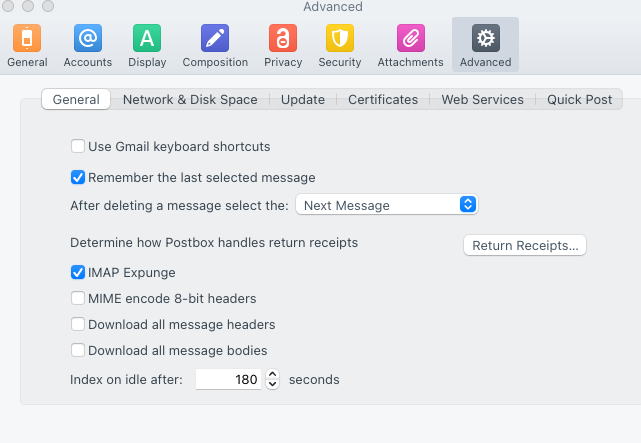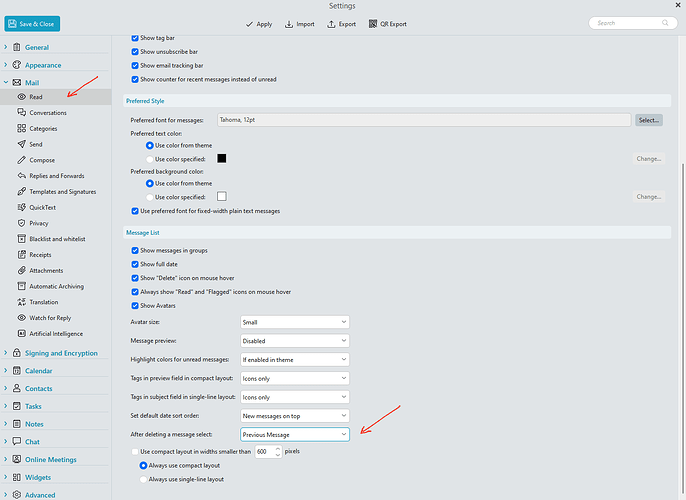This is a vital feature that is standard on most email clients, particularly Apple Mail.
When you delete an email from the incoming list, it should move to the next newest email (up the list from bottom to top). That does not happen with eM Client.
What SHOULD happen when deleting is to move the selection to the next message above the deleted message.
Surprisingly, it works in the Junk Email folder. Not sure why it acts differently in the main incoming mail folder.
I saw feedback from an eM Client representative who had no idea what directional delete is. I would kindly ask that you guys research how it works in Apple Mail and other clients and then consider implementing it in your own.