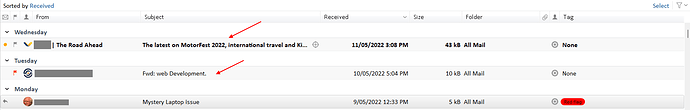It will do do with the Theme you are running as @sunriseal advised. I have no issues in any of the supplied eM Client built-in Themes showing the difference between Read and Unread emails. As you can see below Unread is very clear in Bold compared to the Unread messages below.
(eM Client V9 Classic Theme example).
If you need help with Modifying Themes in the Theme Editor or other Theme Editors manually see the following eM Client links. Lots of experienced Theme editor peeps on these threads.
[Custom eM Client Themes - eM Client](https://forum.emclient.com/t/custom-em-client-themes/36440
[Editing Theme Source Code - eM Client](Editing Theme Source Code - eM Client)