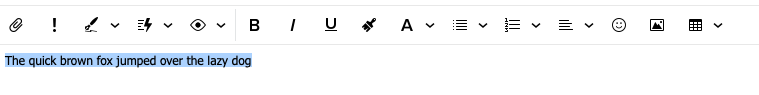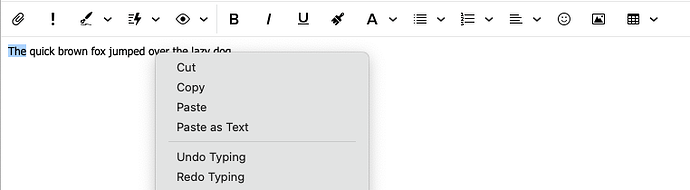Using the latest eM Client for Mac V9.2.2144 on Sonoma 14.0 Offical release, if i type text using the eg: font “Tahoma 12” and then “Select all the text with the mouse”, if i then “Right click” on any of the highlighted text to copy the entire text, the highlighted text all disappears “except for the first word” as in the example below. I have tried uninstalling and reinstalling the program and same issue happens.
Thank you for reporting that @cyberzork
I am able to reproduce it, and have asked our developers to investigate.
I’m also having this problem, has anything been resolved yet?
I’m also having this problem, has anything been resolved yet?
No update as yet. I can only suggest to keep an eye on the release history page for the next update which will hopefully have a fix.
In the meantime, (if you don’t already), just select the text with your mouse, and then ,“use your keyboard keys” to copy the highlighted text.
eM Client Version 9.2.2144 (ad62e4c) macOS 14.2 Copy text problems
Hello,
I have noticed that when I want to copy a text from a mail, the selected text jumps to another line when I press control+c. The selected text jumps to another line when I press control+c.
I have also noticed that when I create a calendar appointment and invite someone by e-mail, the e-mail sent remains empty.
These two errors only occur in the macOS version.
I have also noticed that when I create a calendar appointment and invite someone by e-mail, the e-mail sent remains empty.
Yes i can also verify using eM Client for Mac V9.2.2144 on Sonoma OS 14.1.2 and a eg: Google account, that when you create a new Calendar Event and Invite someone by email within the new event, the attendee invite “doesn’t show in the Gmail sent items folder”, but the invited attendee “does get the invitation by email ok”.
This right click copy all selected text problem has now been fixed with the latest eM Client Mac 9.2.2202 update via the release history page.
Problem still present with 9.2.2202 (3419015) on mac 14.4