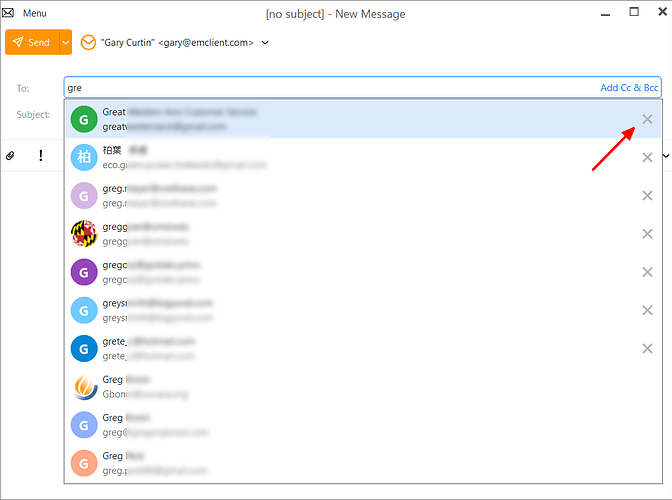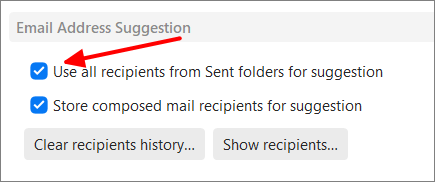If the email address still appears when you start typing then look to the end of the receipient line on the far right, and if it has a X click that which will then remove that as per @gary post image screenshot from the following thread.
Or if there is no X at the far right of the address, then the address that still appears could be coming from one of your account “Contacts”. See my post link below in the following thread link how to find and delete it from your contacts
Lastly if the address is not in your contacts, then it could also be coming from a previous sent message.
So you can also try “disabling suggestions from your sent messages” as per @gary post image screenshot below from the following thread.