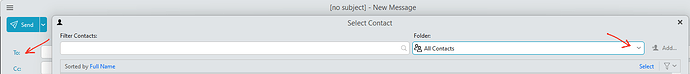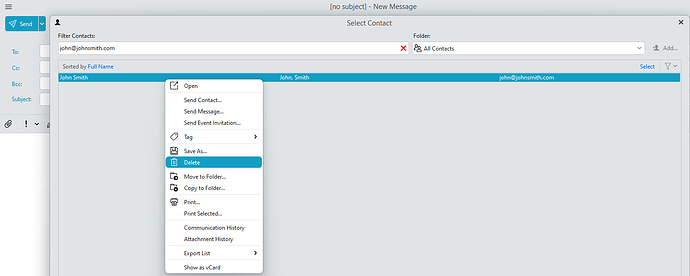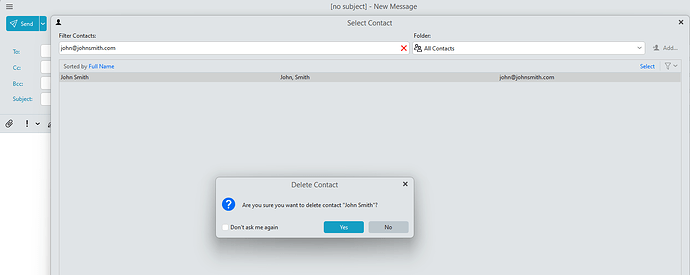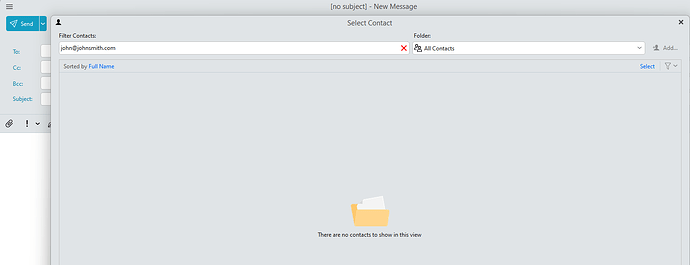The fix there was to delete the message from the “Sent” folder, which isn’t a good solution if people still need to keep a record of their sent messages.
You don’t need to delete the sent message to remove the unwanted email address.
If the unwanted email address “doesn’t have an X next to it in the To: line to remove it”, and “disabling use all recipient’s from the sent folders for suggestion isn’t enabled in Settings”, and “its not showing in the show recipient’s history in Settings”, then it means “that email address has definitely been added as a Contact in one of your email accounts”.
So to remove that unwanted email address from your Contacts, when you compose the email, "Click on the word “To” (on the left) as in the first example screenshot below.
Then “Click the dropdown on the far right of Folders” and select “All Contacts”.
Then either “Type the unwanted email address in the Filter Contacts field” or Scroll down and find the unwanted email address".
Lastly “Right click on the unwanted email address” and delete it. Then “close the select contacts window and close the compose window”. Then open a new email and it should be gone.