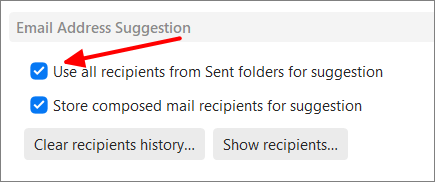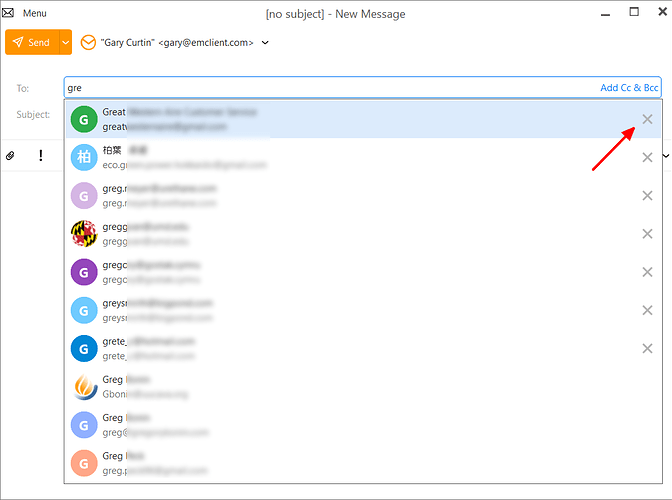If you are sure the address in the contact is correct, then the obsolete suggestion comes either from the recipient history, or from a previously sent message.
If the suggestion comes from the recipient history, then it will have an X to the right of the one offered.
You can click the X to remove it from this history, or you can go to Menu > Settings > Mail > Compose and either clear the recipients history completely, or show the recipients and remove just that one.
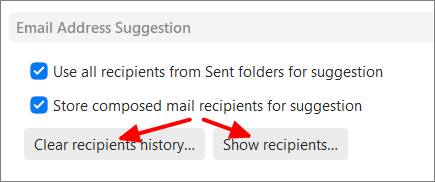
If the suggestion comes from your previously sent messages, you can disable suggestions from your sent messages.