I’ve noticed that the notes do not sync. Is this Correct?
I’ve tried running on my Mac and windows laptop.
I’ve noticed that the notes do not sync. Is this Correct?
I’ve tried running on my Mac and windows laptop.
The new Notes section of eM Client will sync with Exchange servers, or with compatible CalDAV servers.
should they sync between my windows laptop and my Mac? I don’t know much about caldev etc
Yes. If you have a compatible provider, and that account is setup on both computers.
I guess I don’t know what compatible providers there are.
I sync using iCloud or gmail?
Which provider to your knowledge works?
I don’t see on em website anything about NOTES syncing.
It’s right there on the website.
It definitely works with Exchange servers. It does not work with Gmail, and as far as I know iCloud does not support that either.
Well, with all due respect, I see em has notes. My concern is that they do not sync with any conventional system.
I don’t have an exchange server.
Services like Outlook.com or Office365 are conventional, and eM Client can sync the Notes with them because they are Exchange servers.
Originally it was announced that eM Client would also sync with Evernote, but then Evernote removed access for third-party applications, so that hope disappeared.
Then it was all about using the CalDAV protocol to sync with servers that offer Notes on that protocol. But then that disappeared from the listed features, so that hope also disappeared.
I was testing it with Outlook.com though, and it works just fine.
Well then I’ll try that on my windows PC. But that will mean I have to use outlook on PC and em on Mac.
hmmm
No, not MS Outlook (the application). It syncs with Outlook.com the free email service from Microsoft. You go to their website and setup an account. You probably will already have one if you registered your Windows with a Microsoft Account. Then in eM Client you add that account as an Exchange account.
With Outlook.com you will have an email address, an online calendar, online contacts, online notes etc. . . .
sorry I don’t believe there are online notes in outlook.com
well, I see but it’s a one way from online to em. but then there is no way to move it to em notes or even edit the note.
And notes created in em client don’t seem to sync to outlook online.
Not worth the effort. They seem to have all the pieces but the execution is lacking.
John
No, the Notes are synced with eM Client. That means you can edit the same Notes on all your devices. So the same Notes will be in eM Client on your Mac, in eM Client on your PC, or online at Outlook.com. If you create a new Note in eM Client on your Mac, it will appear in eM Client on your PC, as well as online. If you edit a Note on your PC, it will be updated on your Mac and also online. That is what synced means.
not on mine. The only thing that syncs is the notes I create on outlook.com
Then when they get to the Mac I cannot edit them.
The notes I create in the Mac don’t sync to the outlook.com
I’ve looked at this every which way I can.
This depends on where you save the note.
If you save your Notes in the Outlook.com folder (1) it will sync across devices. If you save your Notes in Local Folders, it will not sync.
perhaps this is my problem. I have great syncing from my online outlook to my pc for contacts. I can see the online notes as per the attached image but I don’t have an outlook.com notes folder in the notes section:
I think that the problem may be that you did not setup your Outlook.com account as an Exchange account. If you used the Automatic Setup, it will not work for Notes.
Go to your accounts and remove the Outlook.com account, then add a new account and use Mail > Exchange.
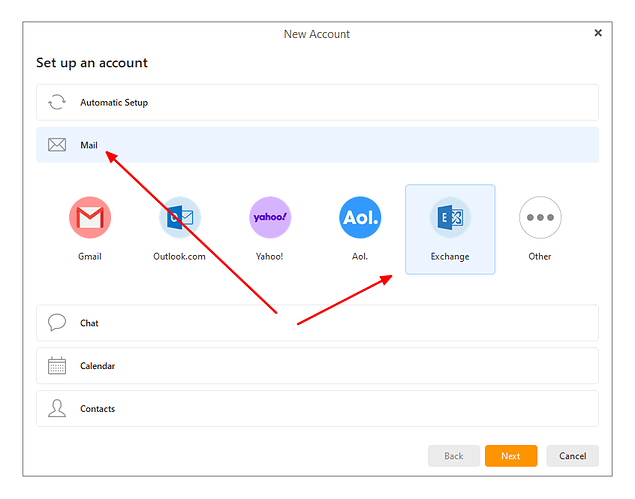
Well, that’s the problem I don’t have an exchange server. I am a simple guy on a simple outlook.com server. 