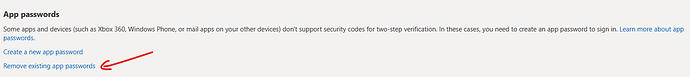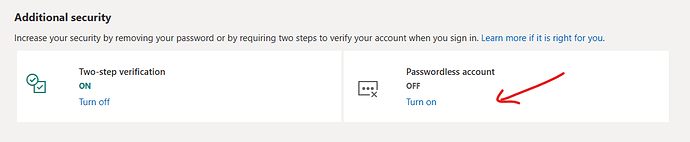Yes there is an Authentication section that has a username and password.
Also I think it is the same issue because it happened on 25th Sept suddenly for all 4 hotmail accounts. Re-verification of the accounts at Microsoft resolved the issue.
Same issue for me - this happens periodically .
I’m beginning to think it is eM frustrating the heck out of free accounts so we will pay.
I like eM except for this.
Anyone found an equivalent substitute for eM?
Unfortunately for me, following the suggestion by this forum, the ones given by Gary, and all others I’ve found did not work for me. I am happy that they did work for you though.
But I found a way that did work for me, every time.
The silly thing is that they are the same steps (or very similar) as the ones you must do for PostBox or other similar apps. Even Microsoft (at their website) tells that these are the steps to follow when setting any apps to work with your email account. Silly me I had forgotten all about it and instead I was blindly following the suggestions of this forum. Thad’s on me.
Do note that until yesterday these steps were not needed and eM Client was able to automatically find the correct steps. It seems that not anymore though.
This also goes to show that it is not Microsoft at fault but eM Client. Well, the automatic setup does not work anymore but if you do it manually following the steps below it will work flawlessly.
These steps are straight forward, there is no way to get lost, and I tried them several (in different computers/OSs) times before posting them here.
Also note that I have the PRO version of eM Client but I’m thinking that it will also work with the free version. I don’t see why not.
Here are the steps by text and below I will put them with screenshots, one by one.
- Go to hotmail with a web browser and sign-in
- If you have a third step for authentication you will need to open your app Authenticator and grab the code from there, or it may pop-up a confirmation on your phone screen
- Once logged-in, on the upper-right-corner of the email page, click on your icon for your user account
- On the pop-up little panel, click on “My Microsoft account”
- On the next page, click on “Security” (right-lower-corner of the page)
- On the next page, click on “Advanced security options”
- On the next page, click on “Create a new app password” (left-lower-corner of the page)
- On the next page, there will be a scrambled password automatically shown. If not, click on “Create another app password”. Copy that password (select it, then use either right-click and copy, or CTRL+C on the keyboard)
- Click “Done” once you have copied the password. You can even logout/close the web browser
- Now open eM Client
- Go to “Menu” then to “Accounts” and then click on the “+ Add Account” button. Note, you should remove your existing hotmail account first.
- On the next screen, do not enter your email in the box at the top of the window. Instead, half way down, click on “Mail” and then click on “Next”
- On the next screen, click on “Other” then click on “Next”
- On the next screen, enter your hotmail email address and then click on “Next”
- On the next screen, for the “Incoming server”:
-select "IMAP
-for the incoming server enter: imap-mail(dot)outlook(dot)com (as suggested by eM Client, this forum, and as repeated by Gary - also remove the (dot) and replace it with a period. This forum is not allowing me yet to post more than one url)
-for User Name: enter your full hotmail account
-for the password: enter the APP PASSWORD obtained while logged-in via your web browser to hotmail (not your regular password). Then click NEXT. - On the next screen, for the “Outgoing server”:
-for the Outgoing server enter: smtp-mail(dot)outlook(dot)com (as suggested by eM Client, this forum, and as repeated by Gary)
-for User Name: enter your full hotmail account
-for the password: enter the APP PASSWORD obtained while logged-in via your web browser to hotmail (not your regular password). Then click NEXT. - On the next screen called “Test Configuration”, eM Client will start testing the setting you provided. It may say right away “Ok” or it may keep on testing for several minutes.
- If the testing shows “OK” after several minutes (or right away), then it will let proceed to the next step. In my case it did not work. Instead it showed a “Failed” icon under the SMTP and IMAP areas. If so, then simply click on “Fix” on the right corner of that area. Then eM Client will start “Trying” several solutions. This may take a while.
- Then it will pop-up a screen saying: “Server ‘imap-mail(dot)outlook(dot)com’ requires authentication. Do you want to send your credentials?”
-Put a check mark where it reads: “Do the same during the rest of the discovery”
-Then click on “Yes” - It may ask you once or twice the same message (once for the incoming server, and once for the outgoing server)
- After it finds the solution, it will show a green “Ok” at which point you will click on “Next”
- On the next screen, it will ask you to enter your screen name (“Your Name”) and your email address again (“Account Name”). Do so and click “Next”
- On the next screen, click on “Continue without encryption” and then click on “Next”
- On the next and last screen, I opted to enable “Download messages for offline use…” and “Include attachments to search…”, then click on “Finish”
- You will go back to the main window of eM Client and you are done and everything should work flawlessly. If not, you either made a mistake following this steps or you are lying

I consider this glitch CLOSED for me. I’m done. I know some of you (and Gary) will reply saying this or that… hey, it works for me and I am only sharing my solution. If it does not work for you, keep hunting. Oh by the way, you can also try fully uninstalling eM Client with a tool such as Revo Uninstaller which will also remove any files left behind and it will purge the Windows Registry from any settings. You can also use the free “RegScanner” tool by NirSoft to manually find any leftover setting in the Windows Registry and remove them.
Anyhow. This worked for me and I hope it may help you too.
Opps, This forum is not letting me post the screenshots on the excuse of being a new user (only allows two - how convenient right, and I have 24 screenshot just to make sure you don’t get lost). It does not even allow me to post a link to a google drive or dropbox so you can download them. I will try another day and see if then it let’s me post a link or several images.
I was trying to reply to another post, but “this” forum is not allowing me either more than two posts at the moment. So I am adding it here:
John_A,
The only other app I’ve found that works similarly to eM Client is PostBox. That one is cheaper: $50 for a LIFETIME License, and they allow you to use it on ALL devices you have at home (eM Client also offers a Lifetime License but for $119.95 at the moment, and to be use on one device only, ouch!!!).
I have a Lifetime license for PostBox and I want you to know that I have switch to eM Client because PostBox has a mayor glitch when using any antivirus: The oAuth will not work and it will keep asking your to re-enter the account password. Now, you can enter the email regular password or you can enter the “app password” and it will still pop that message at least four times per day. Their forum only tells you to disable your antivirus, then do the account setup, then enable the antivirus again… but the error persist. So the only way for PostBox to work is to remove completely your antivirus (yes, I also tried adding exemption rules within the antivirus but nope) and I am not willing to do so. Therefore, I started trying out many different apps and the only one that was working at the time was eM Client, until yesterday. My antivirus was not affecting eM Client at all. However, since yesterday that the eM Cleint glitch started, I uninstalled my antivirus and the problem persisted. Well I found a solution which I already posted and then I re-installed the antivirus and it is still working flawlessly.
I honestly prefer PostBox over eM Client (they even have an option to do “Save As” on any email and you can save it as HTML, which eM Client refuses to implement regardless of how many of us have requested that feature), but they have that mayor glitch that I cannot tolerate.
So, for now, I am happy again with eM Client and I am hoping that they can also add the “Save As HTML” option.
cyberzork:
About the “Passwordless Account”, it’s a way that instead of using your password to login you will be prompted on the screen to enter a “code” from your phone Authentication app or pop-up message.
I have the same problem! Messages sent to Emclient from Outlook stopped 9/23 in the afternoon
@Gary Yep those settings manual mail settings (worked perfectly for me) for my Outlook (live.com) mail account in eM Client, where i did have 2Step / 2FA enabled in my Microsoft account (which i still do want), but my old Microsoft App password still failed when i set it up manually in eM Client.
So removed (all) my old Microsoft Security app passwords and (created a new one) and that finally worked for manual mail setup in eM Client using your screenshot examples and port numbers etc.
Using this manual setup I now don’t have Microsoft Contacts, Calendar or Tasks in EMC, but i don’t use any of these in eM Client as use my Gmail acct Contacts, Calendar & Tasks so only need the mail.
Ps I see to in the Microsoft Security page on the right of 2Step / 2FA security, there is a new option (Passwordless account) option that has appeared. Does anyone know what that is ? Doesn’t sound safe at all. I wonder too, if you enable Passwordless would that eg: Disable 2Step / 2FA security and would that still require a manual mail setup, or could you maybe then use the normal EMC auto wizard.
I am having the same problem. Fails imap on port 143 and port 993 , Tested with TLS on and optional no luck. Deleted and reinstalled email account. No change still doesnt work
Verified i can login via web to hotmail.
Emails not coming through on my hotmail account. A red triangle beside my emailaddress
When you click the red triangle what does the error say ?
Connection failed. Could be due to temporary server unavailability or settings error.
Suggest to try rebooting and/or removing & re-adding your acct in eM Client and see if that fixes it.
If that doesn’t help and you have not installed anything new on your computer, then could be to do with the recent Microsoft autho certificate error problem at their end which is affecting alot of users where you then have to manually setup your account with an app password as I also had to do till the Microsoft autho issue is resolved.
Note:- if you do remove your Hotmail acct from eM Client and re-add your acct, backup first via “Menu / Backup” incase of any issues.
Alot of Hotmail, Live and Outlook accounts have been getting errors similar to yours recently out of the blue. See this thread below.
So this is not the same issue being discussed here. The issue in this topic if for accounts setup as oAuth, and your account is not setup as oAuth.
This is the same solution as I have already given above, so thanks for confirming that.
If we compare your solution and my solution side by side, we will find that there are big differences: For one, with my solution you do not have to worry/type in any ports. You only type the incoming/outgoing servers. Second, you never mentioned to go to Microsoft and get an “app password” (what you said was to “add the IMAP server name… and your password”), third you never mentioned to click on the “fix” button that comes up when using the app password because you never suggested getting that app password… I can keep going on and on. Hey, your solution (given on post #153) did work for some (great) but not for me. In the end, now my eM Client works as expected and that’s all I wanted. I didn’t pay almost $200 just to find myself in the same situation as with PostBox and I was hoping this forum would be more helpful but instead I feel patronized by you Gary. Not cool. Bad business strategy by the way.
As with mine.
Fix has nothing to do with the password. It checks for alternative ports. If the setting fails, I gave the ports to enter manually as some users said that fix gave port 25 which did not work.
But we both described how to do a manual setup, which is the crux of the solution. So thank you.
Not sure which post to post ib - so I’ll do both.
I have tried all the sugggestions given. It is not working.
Please refubnd the fee I paid today to go PRO
I will have to find another email program that I can work.
i noticed when passwordless option appeared my 2FA two factor authentication was turned off
(by microsoft) …wtf ?
OK. Strange that my Microsoft account issues happened at the same time as others here.
It appears that Microsoft have now fixed the issue. 
Having problem here in conncting to Outlook.de and Outlook.com server for eMails.
There is a red triangle with a white exclamation mark.
I can fetch /send mails (temporarely), but the red sign remains there.
How can i solve this problem ?
lunes 27 septiembre 2021 :: 0946hrs (UTC +01:00)
“In this forum we all are using the FREE version of eM Client.”
A generalisation and not accurate, many perhaps, definitely not all - I have a Pro License and have seen numerous others stating the same.
¡Saludos desde la soleada Valencia en España!
¡Mis mejores deseos y mantente a salvo!
Skybat
[email protected]
Hablo español, luego portugués e inglés, con conocimiento de varios otros idiomas.