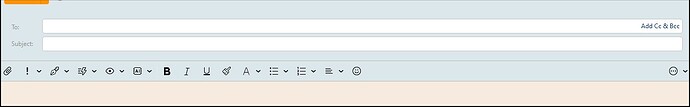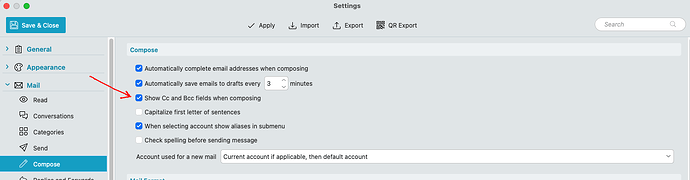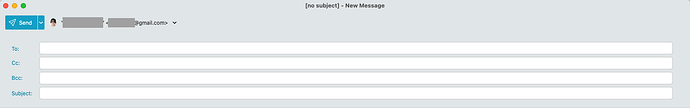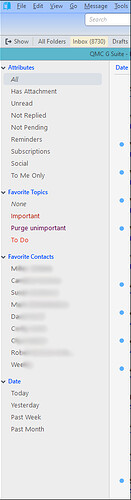Edit: 2024.10.30: I can now click on column headings to sort. I don’t know what changed or what I was doing wrong.
Hi Michal,
Thanks so much for responding directly.
Re: keystrokes. I just found the General > Shortcuts in Settings.
I can’t find the “multi-line” view, but I have “single line” set at the moment.
So far I haven’t found a table view that allows me to sort on columns.
What is your use case for changing the sort frequently?
My e-mail management is based on reducing all unread e-mail to a total of zero. I prefer to have my inbox containing only unread e-mail. Backlog = unread e-mail. Thus I may wish to tackle my unread e-mails by sender, date or subject.
An e-mail is unread until it is dealt with. This is why I abhor mail clients that insist on marking e-mail as read and do not allow this irritation to be turned off.
I am not interested in categories and I don’t put unread e-mails in folders. Only read e-mails are filed away.
I prefer to have my inbox containing only unread e-mail. With Postbox I would periodically manually run “apply filters” on my Inbox. Each filter rule would only process an e-mail that was marked read. This is not possible to do with eM Client at the moment as the filter rules do not allow one to test if an e-mail is read or unread.
Is there a way to construct a view, per account, of all unread e-mail and have it as a default view so that I don’t have to point and click and tweak every time I restart eM Client?
Example 1
Favorites > Unread as default view
Then group by Account name
I haven’t worked out how to do this. “Show in groups” groups by date and I can’t find a way to change it to “Group by Account name”.
Example 2
Favorites > mail account 1 - (unread only)
Favorites > mail account 2 - (unread only)
…
(I haven’t worked out how to do this either)
Hope this helps. Feel free to continue the conversation if anything is impossible/ unclear or can be achieved in a different way.
![]()