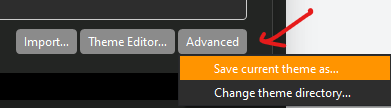The transition to em client from Postbox has gone quite smoothly, One email account is on gmail and a couple of others on a hosted domain. Those mailboxes are setup for IMAP so I had no mailbox contents to transfer. I was using PostBox and now using em client to view and interact with email on those remote servers. This made the transition easy. I transitioned to em client on day 1 and stopped using PostBox.
What went easily.
-
em client is pretty good at setting up the email account info, finding the server names and port settings. I own a couple of domain names and em client somehow detected my obscure server names, I only needed my email address and password. em client did the rest
-
I messed up the themes in em client and somehow created an “access denied” situation in the em client app’s folder in Windows which I could not correct. I needed to un-install and re-install to reset em client. Re-setting up the email imap accounts was fast.
-
Customizable theme colours. It was confusing at first finding the correct parameter to change because the appearance of the user interface can be customized for font color and background/foreground colors, the number of configurable parameters is considerable.
-
I initially ran a second instance of em client using the “/db location” parameter to separate work email from personal email so I that I wouldn’t inadvertently compose a work email from my personal account. Later I found I could have my work email in a New Window which served the same purpose. Signatures correctly appear depending with the account which has the focus. So far I haven’t messed up and sent work email from my personal account.
Where I had problems: With themes. I’ll write a separate post. I’m not entirely sure but I can customize the UI with te Theme Editor but I need to save the new theme and load it to have an effect rather than the changes persisting. When I exited the Theme Editor, the theme reverted to the old settings. Edit > Save > Load Theme > Apply.
So far, I’m happy with em client to manage 3-4 email imap accounts. Speed is good. Search is fast. I previously tried Thunderbird but it would freeze up on me manging the same accounts.
What’s missing in em client that was in PostBox is filters that can edit subject lines. I would prefix certain messages depending on contents of subject lines (I receive auto-generated messages from the same sender but with numbers in the subject line. Based on the numbers I change the subject line by adding text)
I’ll update as I get more use of em client. So far so good.