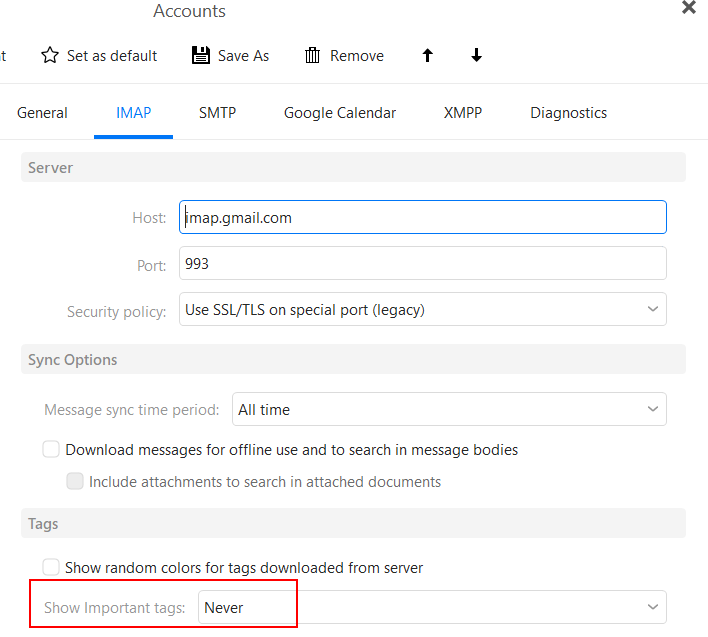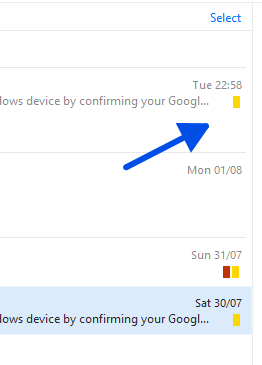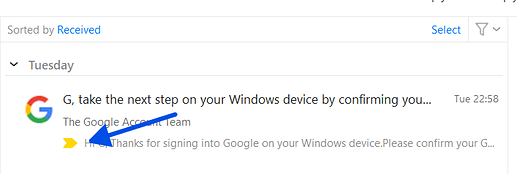I think that I may file a separate issue, but it is certainly related:
Gmail historically does a somewhat good job of distinguishing email that is likely to be important to me from other email. Applying Gmail’s “Important” label according to whatever it’s algorithms heuristics are, which undoubtedly include looking at stuff inside the email, observing my behavior what I do with email, and quite likely comparing what I do to the emails what other people to email.
Historically I have complained bitterly about how inaccurate the Gmail “important” filtering has been, but Nevertheless it is useful
I do NOT want to disable Gmail’s “important” heuristics. Nor do I want to hide the label.
However, I believe since I started using KnowBrainer that just about every message in my inbox has the “important” label applied to it.
Q: is eMclient somehow interfering with or not working well with Gmail’s “important”" heuristics?
For example, when an email has been incorrrectly marked as important in Gmail, clearing that marking trains future uses of Gmail. Not immediately, but slowly, over time. Is it possible that when I cleared the important label/tag in eMcllient, that somehow does not trigger such training in Gmail? E.g. perhaps the trigger is interactive use within tthe Gmail webapp, and not howsoever the label is changed in eMclient?
I am not 100% certain that this is a problem. I have just been noticing it getting worse and worse. And I have spent the last few days trying to train the Gmail important label through eMclient the way I have trained it in the past in other email system. mostly Gmail’s web interface, although IIRC training it through Outlook and Thunderbird has also worked. This is the 1st time I have noticed that not working, using eMclient. It is always possible that it is just an accident, but it is suspicious.
I say again: I do NOT want to disable or hide the Gmail Important label. Gmail does a lot of AI, and although I worry about the privacy aspects when it works it does help. I also know about using rules/filters on the Gmail side [*] to mark unimportant email. And I use them, although it is a bit of a pain to maintain them, and it is much more pleasant when it just works without me having to add them manually to my filters. It is not helped by eMclient filters not automatically updating Gmail’s filters. And I need to update Gmail filters because eMclient is not the only email client I use, e.g. I also access my Gmail on my iPhone and watch using other clients.
I just hope that it is possible to train Gmail’s smart email labeling through eMclient the same way as possible through other email clients.
I am starting to pay much more attention to this, and I reckon that if I painfully mark all of the bogus important email for a few days or weeks in eMclient and Gmail insist on still providing it, it is probably an eMclient issue. especially if I switch back to using Gmail directly and the training works.