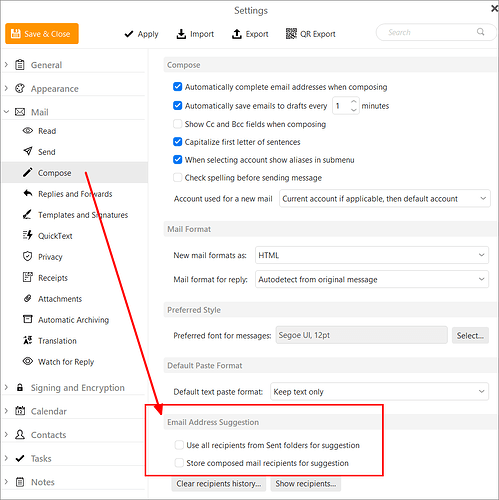They are the exactly the same. There shouldn’t be any difference between the Mac and PC versions in this regard.
If you did everything you described, then the suggestion is coming from the contacts you imported.
You can check this quite easily another way. Go to Menu > Settings > Mail > Compose > Email Address Suggestions. Untick the options to provide suggestions from the Sent folder and from the mail recipients. Then click on Save & Close.
Now start a new message and start addressing it to the recipient. If you see the offending address, it comes from your contacts. There is nowhere else it can come from.
Close the new message window, go to the contacts section of eM Client, and enter the offending address in the search box and hit enter. The contact that has that address will be displayed.