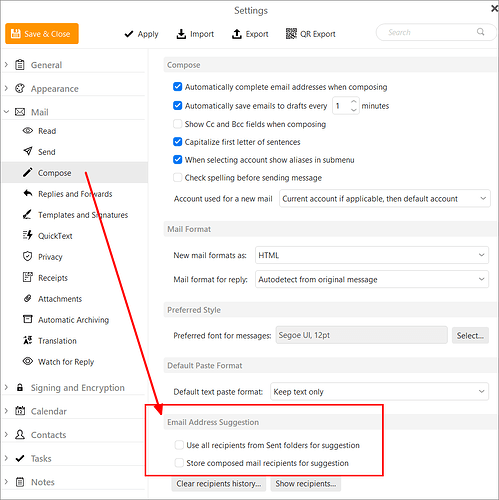They could be then automatically appearing from the Sent messages where you can “disable the option to use Send suggestions from the sent folder” via “Menu / Settings / Mail / Compose” as in the following screenshot first check box from @gary in the following thread post
(Gary’s post extract below from the above thread)
“Go to Menu > Settings > Mail > Compose > Email Address Suggestions. Untick the option to provide suggestions from the Sent folder. Then click on Save & Close”.