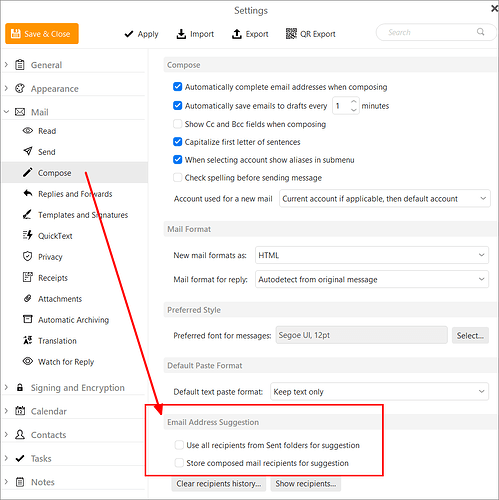When I start typing a contact name, I get a list of some users that are not in my contact list or some with old email addresses. I cleared the recipients history and it didn’t help. I also cleared the Google Contact list and it didn’t help.
They could be then automatically appearing from the Sent messages where you can “disable the option to use Send suggestions from the sent folder” via “Menu / Settings / Mail / Compose” as in the following screenshot first check box from @gary in the following thread post
(Gary’s post extract below from the above thread)
“Go to Menu > Settings > Mail > Compose > Email Address Suggestions. Untick the option to provide suggestions from the Sent folder. Then click on Save & Close”.
Thank You So Very Much. That fixed my problem. I’ve been trying for days but missed that item. It works perfectly now!