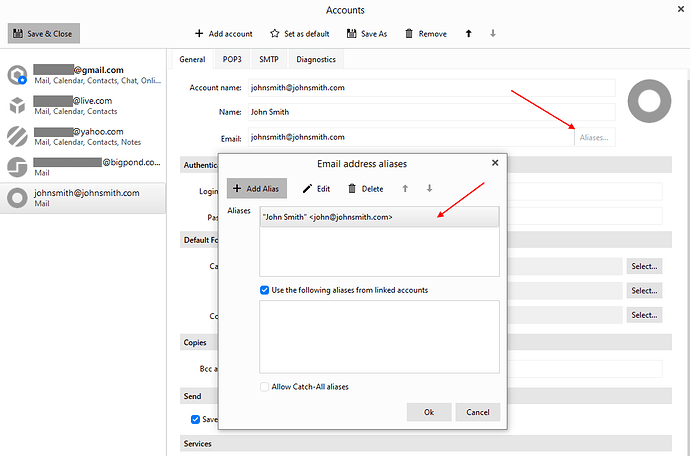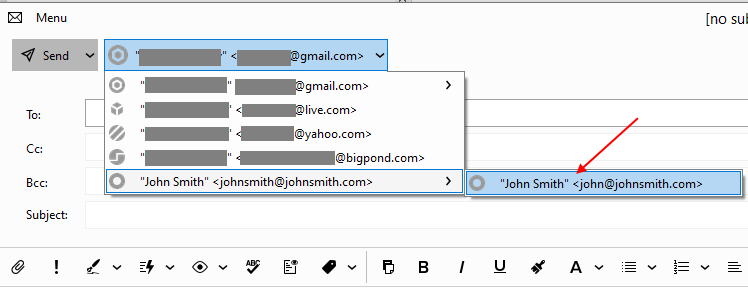You can setup eg: Alias email addresses.
HOW TO SETUP AN ALIAS IN EM CLIENT?
https://support.emclient.com/index.php?/Knowledgebase/Article/View/133/5/how-can-i-setup-an-alias
To set up an alias email address to your account, navigate to the account settings under Menu > Accounts, select your account, click on “Aliases” under the General setup of your account and add your email address to the list of Aliases. See screenshot examples below.
Then when you compose, reply or forward emails, at the “very top of the email window” on the right of the send button, you will see a “dropdown menu” where you can select “which alias email address you want to send from”. The alias email address will appear as “a pop out” address "off your email domain address.
Note: In order to send out on behalf of such account, eM Client “may require an initial setup of the account with your mail server”, for example “connecting the two accounts in your online Account settings”. In case of Google accounts, you first need to go to gmail.com and link the two accounts in Settings there.
(Example POP Account alias email address in eM Client V9.2 Windows)