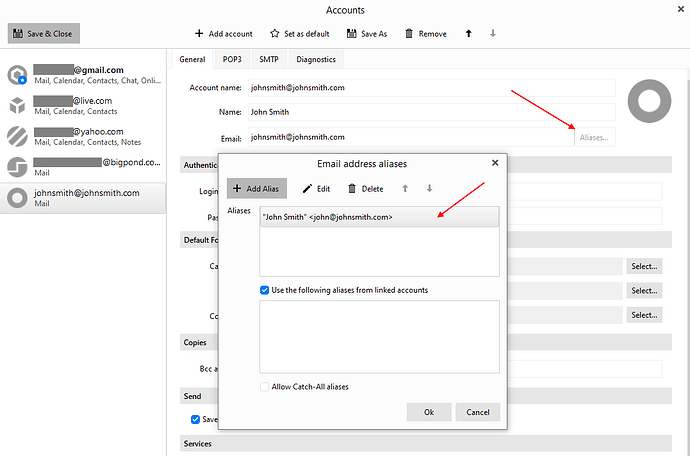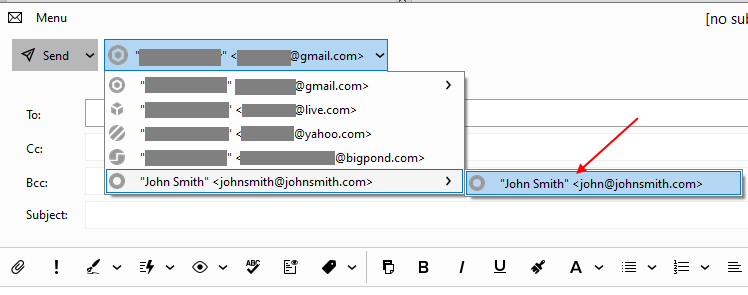This setting only works for the main email address, what about the other aliases?
The same setting with normally still allow any Alias email address (connected to that same account) to send mail.
However some mail servers require alias email addresses to be eg: linked online to allow the alias email address to send depending on the account type. So check with your mailbox technical support if you need to do anything.
See my post link in the following page on setting up Alias identifies for sending mail.
So once setup, you just select the alias email address in eM Client from the dropdown at the top in the compose window as in the below example Alias example setup and send mail.