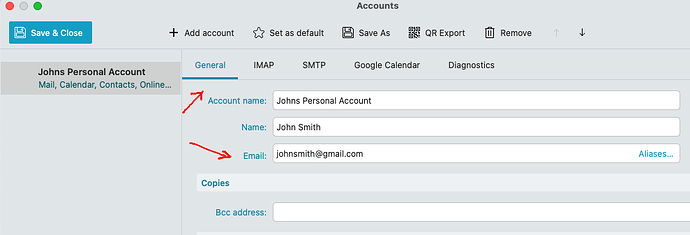To change your actual email address “for your Incoming email” you have to create a new email address “at your mailbox provider end” and not in eM Client. Then either change your current account in eM Client to the new email address or add a second account with the new email address if you still want to keep your original email address. You then set whichever as default.
The only thing you can do in eM Client as far as your primary email address goes, is “that you have the correct spelling in your current email address” for outgoing emails for new, reply’s and forwards. So that when you send an email it comes back to the right mailbox. You can also setup “Alias email address’s” on the far right of the Email address line. See my thread link post on that.
So to check if you have the correct email address typed in your email account, click “Menu / Accounts”. Then “click on your account on the left” and then click the “General Tab” at the top.