I initially bought EM-client to replace Mail on Windows as Mail had a bug when adding multiple Google accounts at the time on one of my machines. I use 3 Google accounts - all paid company accounts.
EM client was easy to set up with these, but some annoyances which the developers appear to be ignoring, or making excuses for, have caused me to return to Mail (which seems to have had a bug fix for my initial issue).
-
Downloading/viewing attachments in EM client is excruciatingly slow compared to any other email client I’ve ever used. Attached images are often not even shown in the client and the top right drop down menu must be used to slowly download them to a folder for viewing. I’ve seen a developer (I assume) explain this is a “server issue”, Yeah. This is on a very high-end gaming PC, on a 520Mb/sec internet connection by the way. The decoding is obviously the issue here, not the download.
-
This is the biggest issue: Calendar notifications randomly start appearing for events from long in the past. This is ridiculous and completely useless. I assume it’s because I use multiple machines, and so if I haven’t accepted or dismissed an old event in EM client, it decides to show them. It’s not even consistent - some days it won’t show any, and others will randomly show 10 in a row from last year. Again, this has been raised by multiple people, with nothing but silence from the dev(s). Is it really that hard to prevent events that have already ended, from appearing in reminder notifications?
Anyway good luck and I hope these problems are actually addressed at some point for other users.
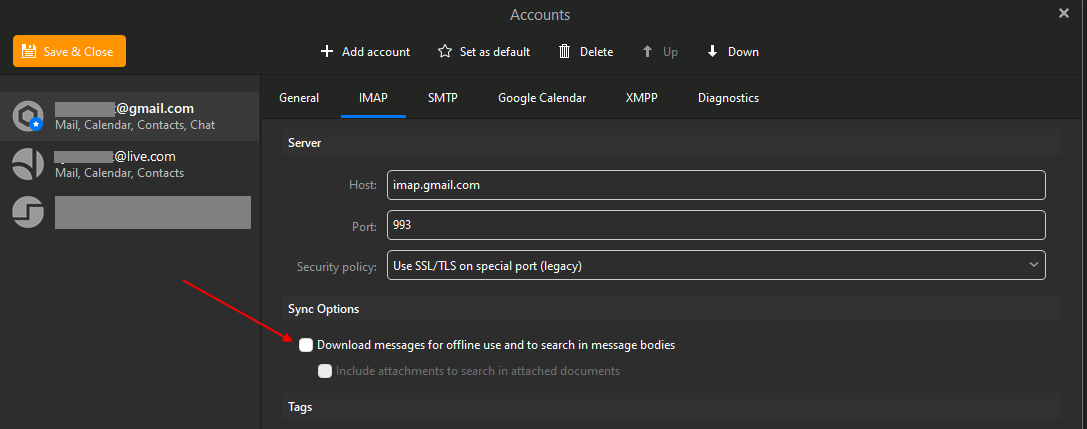
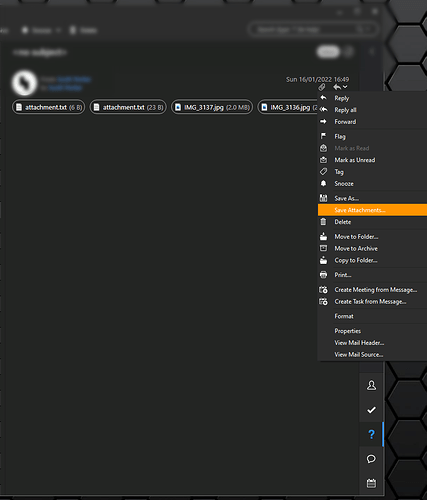
 These are standard jpegs from an iPhone. There seems to be a trend of blaming problems on something other than the email client for some reason when only this email client is exhibiting problems. I had already whitelisted that account (I actually sent the images from myself on another gmail account). This was only a minor gripe though - the bug causing reminders from months ago, that’s been completely ignored was more of a driving factor for me as I need a reliable calendar. Anyway, I have already uninstalled eM client, and returned to Windows Mail, so it’s not really an issue any longer! Thanks.
These are standard jpegs from an iPhone. There seems to be a trend of blaming problems on something other than the email client for some reason when only this email client is exhibiting problems. I had already whitelisted that account (I actually sent the images from myself on another gmail account). This was only a minor gripe though - the bug causing reminders from months ago, that’s been completely ignored was more of a driving factor for me as I need a reliable calendar. Anyway, I have already uninstalled eM client, and returned to Windows Mail, so it’s not really an issue any longer! Thanks.