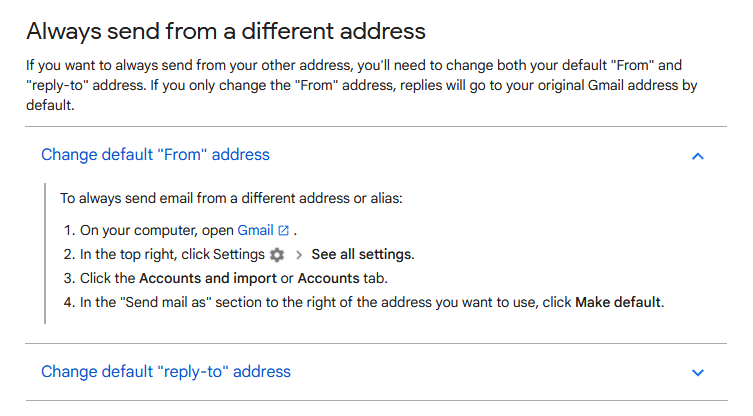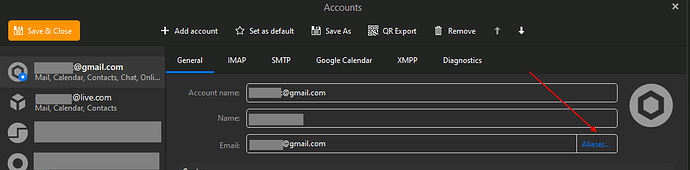Hi, getting error with outlook.com account:
[IMAP]Known Microsoft Exchange server error “User is authenticated but not connected” has been encountered on IMAP connection. This issue is temporary and should be automatically resolved by the server. If not, please contact your mail provider.
it seems that mail is downloaded and sent, so not sure what’s wrong.
I would start by following the advice in the error message: “This issue is temporary and should be automatically resolved by the server. If not, please contact your mail provider.”
Certainly not temporary, I have this issue for months, possibly since the first day I started using eM Client which I bought like 3-4 months ago. The problem is, the mail provider is Microsoft, and from my experience, even if contact them, they usually offer no resolutions. While I don’t pay for Outlook.com, I am a paying Office 365 customer (which actually should include Outlook.com premium), and I recently contacted them about different issue, and after days of back and forth the issue remained unresolved. So, if the problem can be resolved in eM Client, it would be much easier. I was using the same account before with other email clients, and I had no issues (I switched to eM Client because I had enough of their bloated Outlook desktop).
It is unlikely that the problem can be resolved in eM Client because the error says it is a server issue.
But, if you have a Pro License, with a current VIP Support subscription, you can open a ticket directly with us. We can investigate your EWS logs and confirm where the issue is. But if it is a server issue, you will need to take that up with the mail provider as the error says.
Hi. Did you ever get this error issue resolved in EMC? I’m having the same issue here for several weeks now and have exhausted all options. It’s the same error. My Outlook account works on other mail apps but just not in EMC. Truly frustrating. Let me know if you have found a winning solution. Thanks.
[IMAP]Known Microsoft Exchange server error “User is authenticated but not connected” has been encountered on IMAP connection. This issue is temporary and should be automatically resolved by the server. If not, please contact your mail provider.
This is an error on the server. Please contact your email provider to resolve it as the error suggests.
An alternative may be to setup the account as Exchange.
To do that, go to Menu > Accounts and remove this account.
Then add it again by clicking on the Add Account button.
Instead of using the Automatic Setup, choose Mail > Exchange.
If you are asked, the username is also the same email address.
@beamer138 Yes agree with @Gary to give the exchange setup option a go which worked for me prev when I had Outlook connection issues as per one of your original threads below…
At the time you said at the end you were reluctant to try exchange, but I’d recommend to give it a go.
The route doesn’t seem to work either as it doesn’t add to completion. It sits at the last step - password required for account and shows “This operation may take a while to complete. Please be patient.” Just stalls. What’s going on?
It sits at the last step - password required for account and shows “This operation may take a while to complete. Please be patient.”
If you have 2 step verification enabled in your Outlook account you need to use your “app password” instead of your normal password.
Also make sure you put in your Microsoft email address for (both the Email and Username) fields or you could get password errors as well when doing the exchange setup.
Next make sure you do the exchange registry modification as per that support page article or it won’t work and will just open a webpage.
Lastly if you have followed that exchange setup support page exactly and have the correct password and done the registry modification etc, then could just be a local computer issue and taking time to complete the setup.
I’m just going to go with a different mail app for now. Maybe when version 9 comes out, it might work properly for me.
You see - this is the problem here. Folk have issues like this and the advice is to go to the provider. We all know that if you have a Gmail or Microsoft mail account that is near to impossible and very very time consuming and frustrating. They then try another mail program of the same ilk (e.g. Thunderbird) and it works out of the box, first time.
Is it any wonder that these people then go on to make statements/comments like “I am going to use a different mail app and maybe try emClient on the next release” preceeded by comments like "My Outlook account works on other mail apps but just not in EMC. Truly frustrating. "
This is not unique to this thread - I come here a lot and I see this time and time again.
Surely the folk at emClient must see that there is a bit of a “Disconnect” here?? Why, we might ask (quite legitimately), do the other mail apps seem to be able to handle a poorly behaving server but emClient seems not to be able to??
These people are not techical engineers they are folk simply wanting to get their emails. They will not understand or appreciate the vagaries of why one app works and another doesn’t and will not perservere with the non-working app - they don’t care. They will move on to the app that works out of the box and quite legitimately feel that emClient is the cause of the issue as, after all, the other apps are woking for them right out of the box. They may then go on to say emClient is “rubbish” and emClient may have lost a future potential sale and loyal customer and have negative word of mouth in the process.
As for the Apple Mac community - they pay for a premium hardware platform that is just meant to work they have higher expectations than the Windows PC fraternity and will move on even quicker I fear.
All I can say in defence of eM Client is that using Outlook IMAP automatic setup or alt Outlook manual exchange setup works flawlessly for me and my friends on Windows and Mac using V8 and even latest V9 Beta. I cannot fault eM Client.
The only time I personally had Outlook issues was when Microsoft had that major global outage but that was resolved. So I can only presume the issue is with the specific Outlook Mailbox itself.
As to how other mail clients work ok but not eM Client as you say above is unknown. Could be they are not using normal IMAP authentication. Dunno.
The only way to find where the issue lies would be if a eg: eM Client pro customer who has this same Outlook issue sent in logs in a support ticket.
Thanks for the support! Nicely written. Definitely frustrating. I tried to launch EMC again today and re-added my Outlook account - at first it appeared to connect okay and downloaded most of my inbox messages but after about 20 minutes, that ludicrous error popped up again! I tested the sending ability of new mail in EMC and that function works but after the error shows, nothing further is downloaded. It stops dead on the tracks.
[IMAP]Known Microsoft Exchange server error “User is authenticated but not connected” has been encountered on IMAP connection. This issue is temporary and should be automatically resolved by the server. If not, please contact your mail provider.
I still have an open ticket with Microsoft Support (since 12/23) but they have not given me any answers - just kicking the can down the road to other departments. So not confident they will provide anything of substance. As mentioned, I’m using the Windows Mail App now and the messages flow seamlessly. It makes ZERO sense why EMC can’t perform the same. I repeat I had been using EMC for the last two years until this issue started on 12/2/21. It has not worked since.
You are not alone. Not many people would make the effort to get it resolved either. Maybe 1 in every 100 people so we can only imagine the silent majority that has kicked EmClient into touch and the implications of lost potential revenue for them. They must not need the sales enough - not hungry enough!!
1/2/22 update: The connection to Outlook.com worked for one day like normal from yesterday to today and just now it reverted back to the connection error. Unbelievable! I thought I might have gotten lucky but no such case. Microsoft Support was no help - ended up closing my ticket without providing a resolution. What’s the verdict here? I still vote it’s an EMC issue.
[IMAP]Known Microsoft Exchange server error “User is authenticated but not connected” has been encountered on IMAP connection. This issue is temporary and should be automatically resolved by the server. If not, please contact your mail provider.
This error means that the authentication process for your account was succesfull, but for some reason the mail server is not giving eM Client access to the account data, so it cannot synchronize your messages into the app. Unfortunately, this is not something we can resolve from our side, it needs to be resolved from the side of the mail server that actually contains all your data. Reach out to your admin or provider of the email account so they can fix the issue.
If this is happening with an email account that is set up using an Alias and not the Primary email address, try setting up the account anew using the primary email address to see if that resolves the problem.
I appreciate your insights. I’m not using an Alias or anything. This has been my primary email for a number of years so I just don’t get why this issue is happening. Microsoft is not providing any meaningful solutions - it seems they have no idea what’s going on. The Outlook.com division is not trained to fix this and I’m unable to speak with a “live” person. It’s funny how it works just fine with the Windows 10 Mail App but not EMC.
Tested again just now same thing:
[IMAP]Known Microsoft Exchange server error “User is authenticated but not connected” has been encountered on IMAP connection. This issue is temporary and should be automatically resolved by the server. If not, please contact your mail provider.
Sometimes it might work for a few minutes and I can receive a few messages but when it syncs again, it won’t connect.
Something to try. Try changing your password and then ONLY changin it to the correct password in emClient - leave all other devices and programs with the now old and wrong password. See if it then works and keeps working. I did read somewhere about an android device causing the issue for another mail program - something to do with PUSH and and someting to do with Exchange accepting the password initially, even if it is incorrect but then allowing no further access.
Just a long shot but may help with diagnostics.
I would say that it is a real shame that one has to have VIP support and the paid product for the folk at emClient to even look at it any deeper. Yes, I can understand that without VIP support you should be in the slow lane for any help but some help ought to be forthcoming even at a slow pace. One might have thought that it would be in emClient’s interests to put this issue to bed. It also does not explain why the mail program in Windows works but emClient does not (unless the working Mail program is scuppering things due to the above). No-one from emClient has offered any kind of explanation for that fact nor - by the looks of it - ever will.
I would also try all of the above with Thunderbird and see if that works. See if it also works with Thunderbird AFTER you change the password so TB is the only mail client with right password. Sometimes you just have to do your own digging to get the solution.
Also you should look at the microsoft account after a connection attempt to see if it needs approving. I saw that in a thread also
> “Another poster suggested to login to https://account.live.com , Under Security check your Recent sign in activity.” Approve the activity if it asks - long shot I know but all I can do is make some educated guesses to try and help you out.
Googling around this error happens with (many different email clients) and not just related to eM Client. As @Gary says it’s a Mail Server issue.
Many different forum peeps have reset their passwords many times in their account online in Outlook.com and removed and re-added their IMAP & Exchange accounts in different mailer clients (including Thunderbird) multiple times only to get this same error popping up time after time. Some might go for a little while as @beamer138 says but then stop receiving with the error again.
Many forum support peeps also say it is a MS Exchange issue with password relating back to (the server in some way), where for some reason Microsoft after the connection is established doesn’t think the password you entered is valid anymore even though it’s the correct password and the mail client just authenticated ok. See Google search quotes on this issue below.
Hopefully that above info @Paul23 advised about passwords might help @beamer138 where even a manual exchange setup didn’t work yet works for me & other users both ways with np in eM Client.
See below two quotes from Google searching this error with various different mail clients.
(Quote 1)
The message “User is authenticated but not connected” is due to a bug in the Exchange server’s IMAP implementation. If the client presents a valid user name but an invalid password, the server accepts the login, but subsequent commands fail with the aforementioned error message.
(Quote 2)
It seems to be a bug in Exchange’s IMAP implementation where the server continues “happily” along if the username is valid but the password is not (incorrect, expired, etc.)
Note: If Microsoft won’t fix the issue for customers with this issue, then I personally would look at eg: auto forwarding the Outlook.com email to another IMAP server mailbox like Gmail and setup eM Client for that account instead, and then setup an (Alias Outlook email address) in eM Client for sending & replying to emails etc.
If you did that option, you would export all your Outlook.com contacts online to a file and import them into Gmail after adding the Gmail account and just disable the Outlook.com account in eM Client (from checking mail) in Account settings. You could then (if you want) eg: drag all your Outlook emails to your Gmail account in same name folders in eM Client, to have it all in Gmail and just use Gmail from then.
You would also setup a “default sending email address” in your Gmail online account Settings “Send mail as” section so it matches eM Client. That way peeps still think you are sending from your Outlook email address in eM Client, even though it’s a Gmail account. I’ve done that before as well for some peeps who had problematic Outlook mailbox issues. This is done in combination with an Alias email address in eM Client. See 2nd screenshot below for how to setup and Alias eg: Outlook email address.
Send emails from a different address or alias - Gmail Help (google.com)
(Setup Alias email address in eM Client)