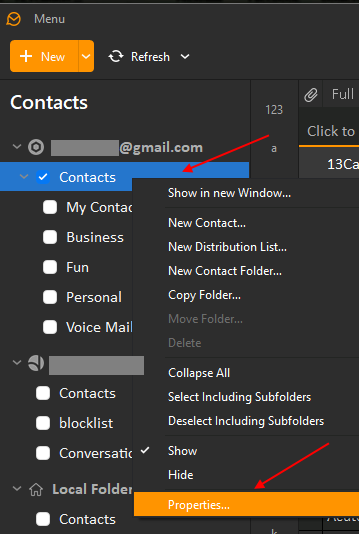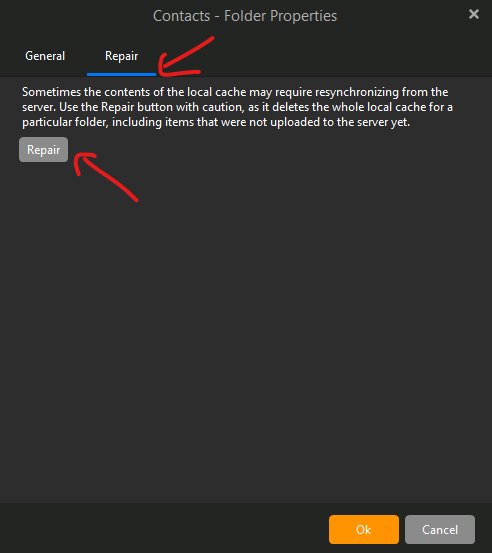This is the error message:
[Google Contacts]Uploading item(s) to folder ‘[email protected]/Contacts’ failed due to the following error: Parameter validation failed for “resourceName” : The value did not match the regular expression ^people/[^/]+$
Have you tried after doing an eMC backup, removing the account and re-adding it back
Try repairing Google contacts in eM Client.
Go to eM Client Contacts and “Right click” on “Contacts” under your Gmail account and click “Properties” at the bottom. Then click the “Repair” tab at the top, and finally click “Repair”.
If the Repair makes no different, i would suggest to “Remove your Gmail account” from eM Client and “Re-Add” the account as new.
Note:- If you do remove your Gmail account, backup first though via “Menu / Backup”.
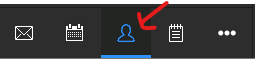
1 Like