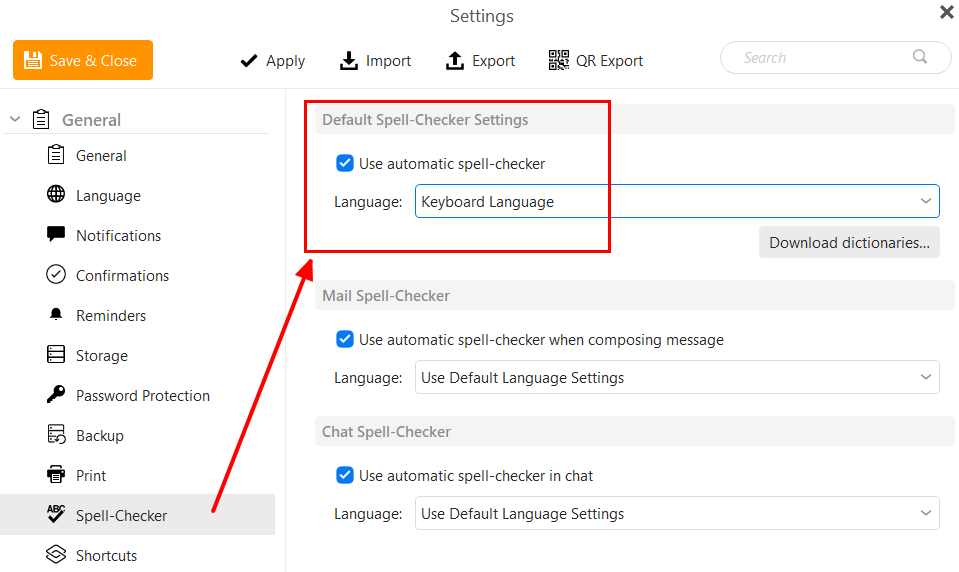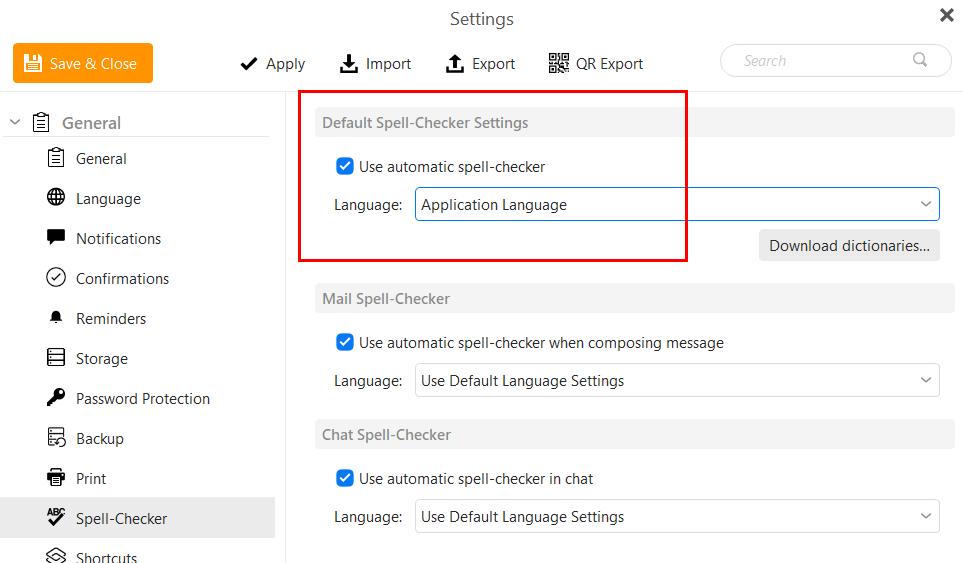I’ve been using paid version of eM Client for about 3 months after leaving MS Outlook due to indexing problems. I find em CLient very similar to Outlook, in functionality and speed, however spell check is a real pain if you use your own tounge and English simultaneously or interchangeably. Please make our life easier…
I’m not sure to understand your problem. I work regularly with different languages in eM Client and I find it a breeze switching from a language to another for spell-checking purposes.
As you see in the image below (a right click in an email body), Automatic spell-Check is checked, French in this example is chosen by default, but I can switch to any other language of my choice. It’s a two-click process.

I think @maslana is talking about the ability to use two languages in the same message and be able to spell check them both. I’ve tried that as I mix English and Spanish, but the spell check is one or the other.
In MS Word for example, you can mark different areas of the text as belonging to a selected language. Then spell check works across multiple languages. It would be nice if EMC could do something like that.
@Son-of-A-Gun I write 30 mails per day, 50% of the are English. At this scale 15x “two-click” process is a waste of time, whereas Outlook knows which language I write in.
@Victor.David Yes David, this is what I would expect ultimately. This would be superior mechanism versus Outlook.
jueves 08 septiembre 2022 :: 1448hrs (UTC +01:00)
Hey @maslana
I use the @Son-of-A-Gun method if I need to, however, what I tend to do is NOT to spell check Spanish as my mother tongue and use spell check with Portuguese and then sometimes English, in other words I use spell check with the language that I am least confident with.
And finally as @Victor.David says the MS Word capability added to eMC would be a great addition.
¡Buena suerte!
¡Saludos desde Sevilla la soleada en España!
skybat
Hablo español, luego portugués e inglés, con conocimiento de varios otros idiomas.
I would like to support this! I send around 50 E-Mails per day, half in German, half in English. The “two-click-solution” is a pain…
I would like to bring the issue back into focus. If there is no way for emClient to automatically detect which language I am writing in, would it be possible to at least change the language with a self-defined keyboard shortcut?
or toolbar button …
Come on, our Czech friends
I and many others posted that simple request many year ago in different threads, but we are told that this feature is not needed and not planned to be implemented. How is it then possible that users keep coming with the very same request then?
Others wish an even broader language support of emClient (LanguageTool grammar checker support - #16 by Tronks) yet all those requests are ignored.
I have a Pro licence and would have updated to a newer one, but will not pay a single extra cent when this important feature is missing.
Please someone from the company reply and let us know an update on that status, so we can make our decision if we want/ need to move on to another solution or you want to keep your customers and get more in the future. If you plan to implement this feature let us know as well when we can expect that.
Thanks for your attention and consideration.
EDIT:
Exactly that is the problem I have as well. It is trivial to detect at least the main language in an e-mail message. No reason not to implement this huge time-saver – and it is not the time only. A program should just support the common tasks. That is why you use software in the end!
We do already have automatic language detection for spell-checking, which is tied to the keyboard.
So if you have an English keyboard and a German keyboard setup in Windows, when you switch the keyboard to compose your message, the spell-check will follow.
That is fine for those who use different keyboard layouts for different languages. Like already explained, in Germany and many other countries you will use one keyboard layout and not switch that to write in different languages. So this is not a solution for many!
PS.: switching from English to German layout shuffles not only some characters, but will change the location of many important symbols like : @ / and more. It is not practical to use two keyboard layouts for languages, which are close to each other (not needing a total different character set). Some use German, some use an alternative layout (Dvorak, Neo, Colemak, AdnW…) or just use always US international. The latter is also the case in the Netherlands for example. A Dutch person can and will write all texts with the (in the NL default) US international layout, because you can write Dutch, English, French or German and other languages with it.
We in Poland use only Polish layout to write English. This is due to fact that English has no special letters. I think this is obvious for people in most European countries.
Is there any auto-detect the language you’re using and spell checks in that language without needing to change settings? If not, do you have it in mind?
There are two ways. One is to detect the language the application is using:
The other is the keyboard option as I mentioned above. So whatever keyboard you are using, that language will be used for the spell-check. And if you change to another keyboard language, the spell-check will follow.
Many thanks Gary, but these two solutions are not very usuful for me because if I write an email in Spanish that is application language and then in English I should have to change the application language again, what is unproductive. And the keyboard solution the same because you will have to change with every email. What I am asking is for a method that detects the language as you write like in Outlook without doing anything with settings or keyboard. And I see there is in EmClient. Nevertheless thanks for your interest.
lunes 11 diciembre 2023 :: 1045hrs (UTC +0100)
One of the reasons that I do not use eM Client often but we are fortunate we have computers with different OS & keyboards.
At the moment I am using an English OS & keyboard on which we have a utility named Keytext with which we can program keystrokes for Spanish, German, French etc., more or less any language we want to give us accents and characters. It is not ideal but it is a good work-around, at random for instance: ß ¡ ¿ ñ ç
¡Buena suerte!
Alvaro Muñoz (skybat on holiday)
¡Los mejores desde Valencia y mantente a salvo!
Hablo español y catalán, luego portugués, inglés, francés y árabe.
Hi Gary, I changed settings to automatic spell-checker with keyboard. I have installed two keyboard languages: Spanish and English and I can change between both with alt + Shift. But when I change language in my keyboard the automatic spell checker doesn`t change and remains the same (Spanish). How does it works? What I am doing wrong?
I think 95% of people could use basic scenario without even autodetection. We could have a setting to include two different dictionaries at the same time (i.e. native and English). So the spelling would be checked against larger data base, that’s it.
You can have 2 languages in one spell-check by creating a custom dictionary that contains the contents of the second language dictionary.
I explained how to do it here: Multiple active languages in spell checker - #50 by Gary
Thanks !, I will try Elegua method first.