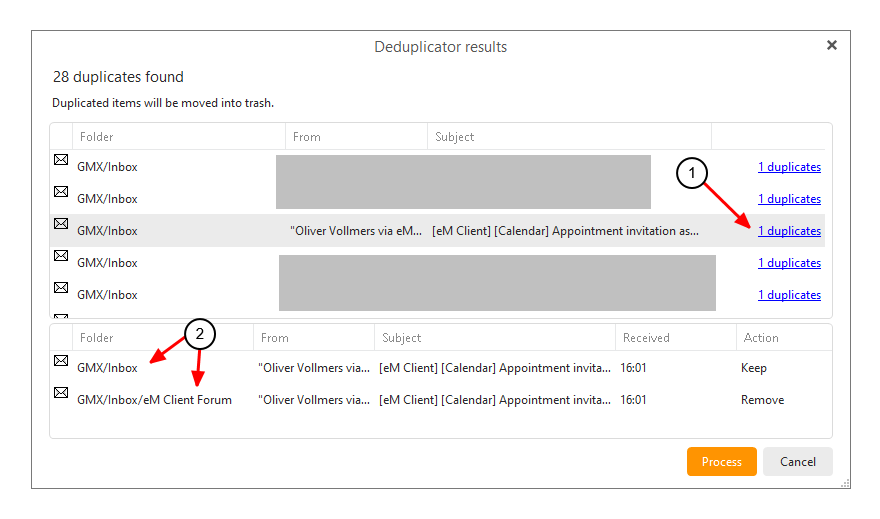EMclient is delivering two copies of my email . why ?
I have checked every thing and ran the deduplicator.
I have also read other threads where others have the same problem and yet EMclient does not come forward with a solution
How do you know eM Client is delivering two copies?
If you need to contact eM Client to discuss this issue, you will need to purchase a Pro License.
Because there duel copies one after the other in my inbox coming in from the server
If you login to your mailbox online, do you see duplicate email in your inbox ?
So these are not emails eM Client is delivering. They are emails eM Client is receiving.
Can you please give the link to those threads so we can see what, if anything, other users have already suggested.
no, I only see one copy
its in thisforum so you can search
no they are in the EMclient not the server
Ok so not duplicated in your mailbox online. Yes would then need as @Gary says the eM Client Forum thread links where other users have this same issue to see if any suggestions to this issue.
I searched through thousands of threads and did not find anything similar that was unresolved.
This makes it difficult to help because you are giving incorrect information, and there is no reference to someone else having the same issue, where more information would be available.
Please provide more information.
What version of eM Client are you using?
Who is your email provider?
Are you using IMAP/POP3 or Exchange?
Which folders are the duplicates in?
Did the deduplicator remove them?
Can you give a screenshot showing these received messages that appear duplicated?
Please remember that we are all volunteers here, not employees of the company. We provide our own time to help each other. The more information you give, the easier it will be for someone to help you.
what is this ? a 1000 and one questions ?
If you don’t know then don’t try and answer a question you know nothing about. In other words I am not your foot soldier and I will find a solution myself and mate you definitely did not look hard enough I found threads just by using GOOGLE
Yes, you asked us for help, but you don’t give any details.
How do you expect anyone to answer and help you solve the issue?
We don’t even know who your email provider is or what version of eM Client you are using. Maybe there is an issue that you have but has since been fixed, and all you need to do is update top the latest version. But we will never know if you don’t give some details.
Can you please give the links to these threads you are mentioning. It doesn’t help to say there is such-and-such, but nobody else knows what you are referring to. Maybe there is something in one of those links that you missed, and it is an easy fix.
Jumping on this thread as i have set up EMclient today to trial using Exchange2013 over HTTPS and noticed a few items of mail arrived duplicated in EMclient from my Exchange mailbox. Only seems to be a couple and they seemed to arrive whilst the first sync was running. The are only duplicated in EMclient, they are single items in Outlook and Outlook Web App. Also worth noting if you delete one of the duplicated emails in EMclient it deletes the original item from your exchange mailbox completely. You can then restore from deleted items but its not an ideal solution for end users and if it is a regular occurrence its a bit of a deal breaker for us adopting the product at all.
I just came across this thread. I had the same problem over and over again, every few months. I switched to IMAP from POP3, but it still happened. Here is a link to the thread–it’s old now, from 2017.
https://forum.emclient.com/t/suddenly-downloaded-all-of-my-old-emails-again/43522
Not sure if this will help, but at least you know you are not the only one with the problem.
We don’t know if your problem is the same as the OP’s because they have not yet told us if they are using POP3.
But I can tell you for free that when you move from IMAP to POP3, all the messages in the server Inbox will be downloaded regardless of whether they were previously accessed by IMAP. From that point on, only new messages arriving in the server Inbox will be downloaded to the local POP3 Inbox. There may be an issue if the message database has corrupt information on which messages it has downloaded, which means it will download some of them again. That could also be caused by the message flags changing when accessed by another device, or something being changed by the provider. That is why Olivia asked you to send her your logs. There is no indication from either of you that you did that. That is a fairly common occurrence on this forum when a staff member asks for logs to be sent to them, and then the thread dies there.
Your best bet, if you have a Pro License is to open a new support ticket with eM Client, and provide any logs they ask for. Otherwise, we are all just fellow users here on the forum, so it is not really possible for us to interpret your logs.
Thanks for the reply, Gary! This had happened to me a couple of times AFTER the move to IMAP. I think one time it was when I updated eMClient to a newer version. So far, for the past few months, it has been working fine. I know you guys try to help, and I can appreciate how difficult it must be when you can’t just sit down in front of our computers and see what’s happening. Thanks for the work you do! Always appreciated.
These are ghost email duplications. I disabled Conversation view and that fixed the issue. I am testing out this software before buying and it has taken me at least 2 weeks to figure out what was causing this. I don’t see another option to make this not duplicate. In addition, the IMAP account from Hotmail does not have this issue at all, but the one from Protonmail has this problem consistently. The Protonmail server is localhost 127.0.0.1 which could be part of the problem. Any thoughts? I have also changed settings numerous times, removed and added back the account, and my husband’s emails on a separate PC are having the same problem. When I setup all the Protonmail accounts in Thunderbird there are no duplicates. Seems to me that this is a bug. If so, is there a fix for it? The deduplicator doesn’t work, repair doesn’t work.
That means the duplicate messages are in a separate folder.
That is because Thunderbird does not have a conversation feature so it is not showing the duplicates that are in the other folder.
What is the duplicate folder? I didn’t create one. If conversation view is a feature for this application, then why is it creating another folder? I shouldn’t have to do anything to get this to work normally when I install the program and set it up with the correct settings. And I don’t understand why the inbox would be viewing two folders at the same time.
There must be a folder somewhere that has copies of the messages, otherwise there would not be any duplicates. You can use eM Client’s Deduplicator (Menu > Tools > Deduplicator) and it will show you where the duplicates are.
Clicking on a duplicate (see 1 above) will show the two folders where the duplicates are (see 2 above).