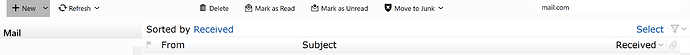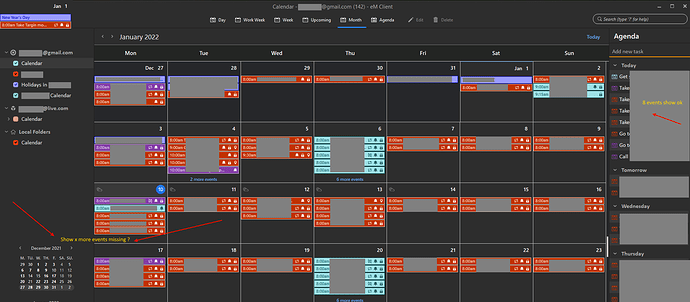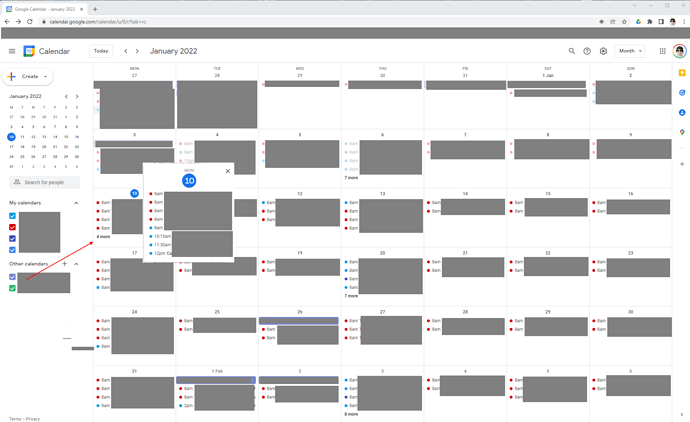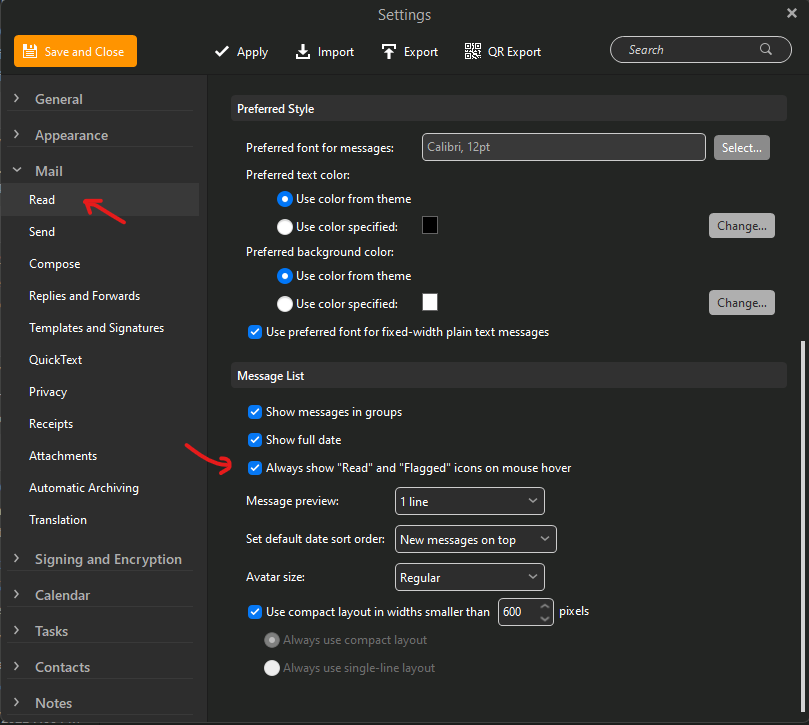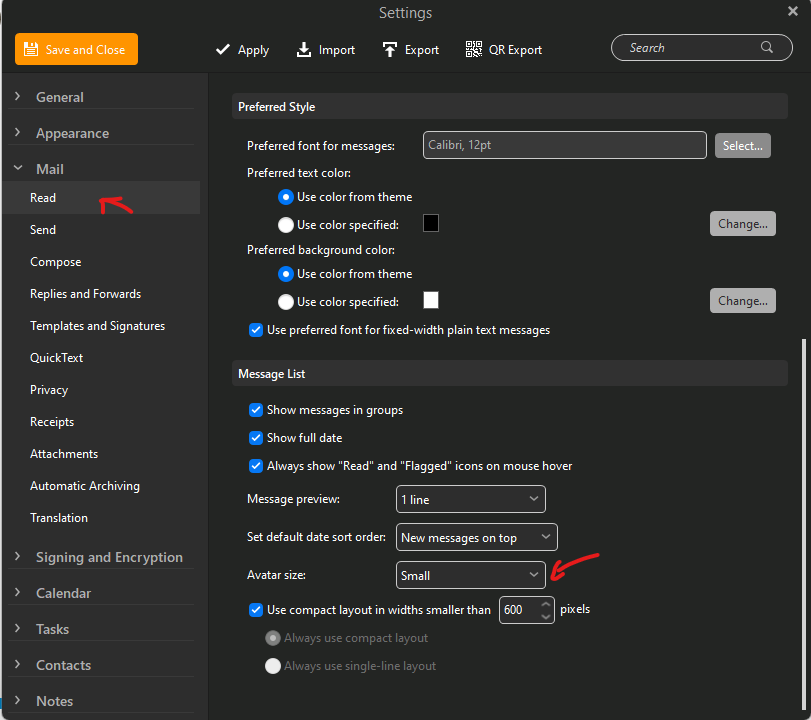This amazon mail was just a sample. It works with no email. all mails are reloading…
A few posts before I read the thing with the theme change and tried that also with no success.
A repair of the existing installation also brought nothing.
Maybe you should send an e-mail to [email protected] and describe your problem. Hopefully the devs can help here.
As an update, this actually isn’t working IF you create a recurrence. The workaround is to save the task. Then create a recurrence and they show up in the agenda.
Ok will have a go at replicating that.
When you say the workaround is to “Then create a recurrence”, do you mean eg: then create the recurrence on (the exiting saved task) or a by (creating a new task with a recurring task) after saving the exiting task ?
You have to create the task and save it. Then open it again and create the recurrence. I just did this for all of my tasks and it worked beautifully; however, I changed the filter on the agenda from 1 year to 6 months and they all disappeared once again!! 
You have to create the task and save it. Then open it again and create the recurrence. I just did this for all of my tasks and it worked beautifully
Ok I (can replicate) your original recurring local tasks events problem with due dates where they (don’t show) at all using V9 Beta 9.0.231 even with Year set, and only show if (Not Recurring) local tasks.
However even with the work around you mentioned i still couldn’t get them to show at all even selecting Show Tasks Year, so im sending feedback to [email protected] to advise this is defaintely and issue as you said. No matter what i do, recurring tasks with due dates won’t show in Agenda.
The bar containing Sorted by: Received and Select is new to me since version 8. I can’t see how to remove it. Is there a way?
Using V9 Beta 9.0.231 there seems to be a problem / bug in the Calendar or maybe option not enabled in Settings for “Month View”. I have also sent this off to [email protected] as well.
Using Windows 11 (21H2) Build 220000.376
If i have eg: (5 calendar Gmail events at 8am) and then (3 calendar Gmail events at later times) in the “same day” the blue “X more events” text under the Month calendar events “does not show” so you can see the other 3 events in the same day. You think there is no more events in the day but there is.
In the 1st example screenshot below, today being the 10th January for me, i have (5 events that were set at 8am) and 3 more events that were set at (10.15am, 11.30am & 12pm) on the same day, which then in the Calendar should have displayed a “blue X more events” text underneath for me to click but didn’t display it ?. However they are showing in the “Agenda” for today on the right handside. ?
As you will see below for the calendar dates (the 4th, 6th and 20th) which have “all the events at 8am” (do have the blue x more events showing under them) to click. So its only the problem with calendar events that are for (later times in the morning or afternoon on the same day) and “not set for the same event time in the day” that doesn’t have the x more events shown / displayed to click underneath.
In the second screenshot example below for the 10th January in (Day View) you can see the other 2 (Same day) calendar events later in that morning, should then have shown / displayed the blue “X more events” in the Month view as was more events on the 10th January.
As you will see in the 3rd screenshot below (Google Calendar Month view Online), they have a X More option underneath to show all events in the day (even if they are not at the same time in the same day) which eM Client should do the same but doesn’t appear to do.
I cannot seem to find anything in eM Client Calendar settings to “enable the X more events” option in Month view underneath for the (same day calendar items) even if events are for later in the same day so can only presume its either a bug or not been enabled in eM Client settings for Month view.
It is great to have EM client running on Apple Silicon. It is one of my most used apps. Unfortunately I also used the unread dot next to the header to mark emails as unread if I hadn’t finished with them. I feel like there should be enough room for both a flag and an unread dot.
It would also be nice to have an option to disable the email avatars. They look good, but don’t serve much of a function.
My only other issue is that tag titles collapse into a tag icon if there is more than one. This would be fine if the tags were filled in rather than an outline. The outline can be hard to see at times.
It would also be nice to have an option to disable the email avatars. They look good, but don’t serve much of a function.
Right Click on the “Toolbar” next to “From” or “Received”, and then click (Columns Configuration). Then remove Avatars from the right column.
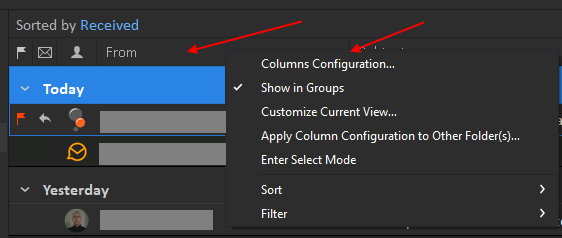
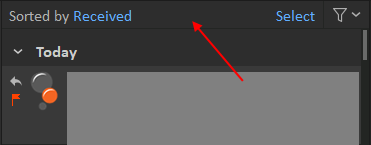
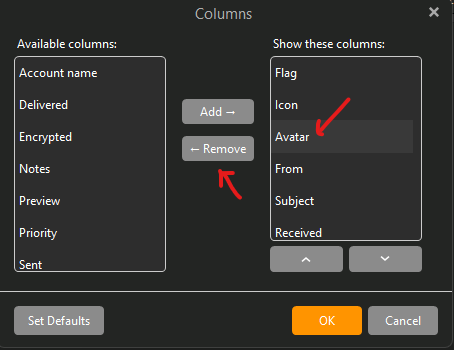
Just a question: Did anyone of you get an answer when sending e-mails to [email protected]? I didn’t get one… 
How long ago did you send the email? Was it a question or a report?
28.12., 02.01. & 03.01. - E-Mails with bug reports and questions. I remember when I was testing beta 8 I got answers to my e-mails.
But the main thing is that the e-mails get to the support team, so that they’ll help to find bugs. 
Did anyone of you get an answer when sending e-mails to [email protected]? I didn’t get one
Yes I’ve sometimes had replies if more info or troubleshooting is needed for the issue.
I’ve not received any acknowledgments of a few feature requests. Maybe they were read, but I can’t tell.
Thanks CyberZork. For those interested, removing the avatar restores the unread/read dot next to an email.
For those interested, removing the avatar restores the unread/read dot
Ah yes i can also replicate that same issue. I never noticed that before. That does appear to be a bug as the unread (small round icon) “should allways” be showing under or above the flag whether the Avatar is there or not anyway. I will send that off to [email protected] as well.
The Unread round dot can be re-enabled on (new inbox emails) with Avatas enabled in V9 Beta 9.0.506 for Windows via the version history page by going to “Menu / Settings / Mail / Read” and clicking the option "Allways show Read and Flagged icons on mous hover.
Thanks @Michal_Burger for the info on that 
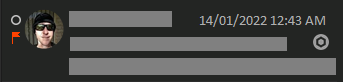
I like the Avatar, again, it just feels too proportionally large.
You can now enable “Small Avatar icons” in V9 Beta 9.0.506 for Windows via the version history page. Go to “Menu / Settings / Mail / Read” and clicking the option "Avatar size and click Small.
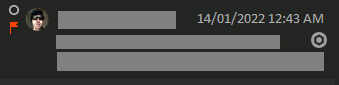
Also wanted to write here because of the implementation of these two features.
For me there seems to be a bug with the unread icon. No matter if I enable or disable the setting there is the unread icon when hovering on e-mails. I already sent an e-mail to the testing team about that.