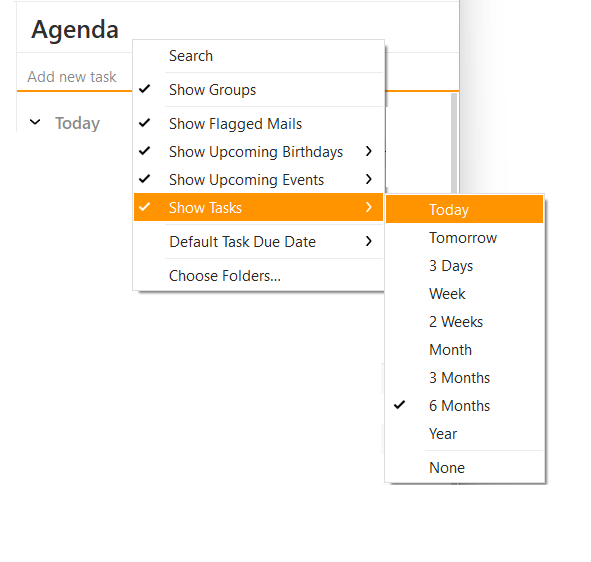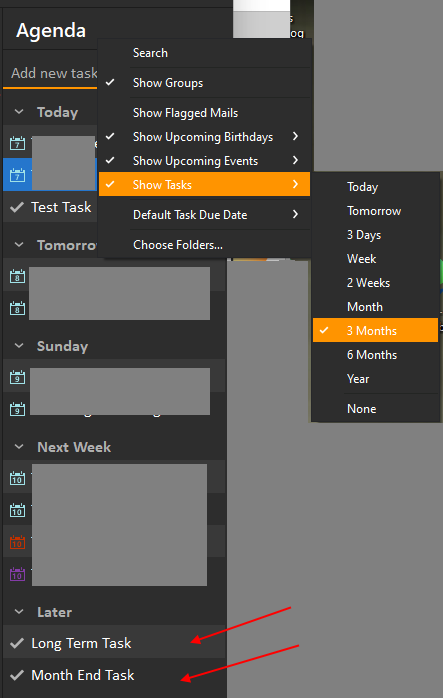The beta is awesome. So many great improvements. One change that I’m not excited about is that you can no longer quickly mark an email as unread. In version 8 you would hover your mouse to the left-hand side of an email and click the little dot to make it unread. Now it shows a flag icon instead. I can disable the flag but can’t find any way to add the unread circle back. Please consider re-enabling this.
You would be best advised to send these suggestions/problems to [email protected]
How could you do this? I just wrote an e-mail to [email protected] and asked how I’m able to remove the flag icon when hovering the mouse over an e-mail. ![]()
In version 8 you would hover your mouse to the left-hand side of an email and click the little dot to make it unread
Oh I never knew that was there cool ![]() . Sounds good if it then can be implemented again in V9.
. Sounds good if it then can be implemented again in V9.
I have always just clicked the Unread Button on the toolbar along the top via customize option.
Yes I’ve also emailed them about adding back the unread dot. To get rid of the flag icon when hovering right click on the header above the top email (the same bar that includes sorted by and select), choose Column Configuration… and remove Flag from the Available columns.
Yes. Found and removed it. Thanks!
I just emailed in as well but is anyone else experiencing issues where their tasks are not showing in the agenda view?
I‘m not using tasks. Sorry…
If you click on the settings cog that appears when you are near the word Agenda.
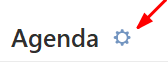
Then go to Show Tasks, and choose an appropriate setting that will include the tasks you expect to see?
Also check on the Choose Folders options and make sure that the task folders are selected. There should be one for each account.
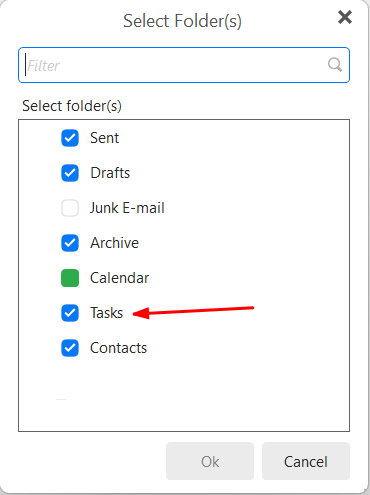
Hi Gary. Thanks for the reply. These are indeed checked as shown.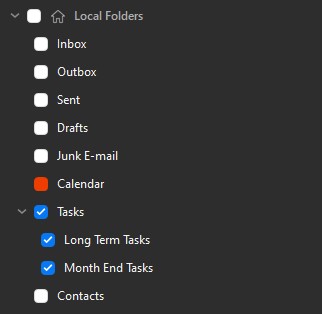
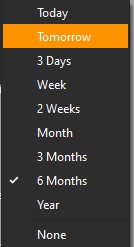
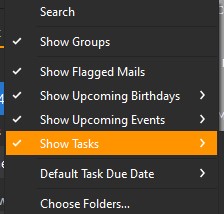
Unfortunately, they are still not shown.
That is strange your tasks don’t show on the right hand side bar in the V9 Beta as my Gmail tasks do show ok via that same method as @Gary described. What version do you have ?
Upon further review, the items with “Someday” date are there. Anything with an actual due date is not.
I don’t use the Gmail tasks. I use the ones in local folders because Google doesn’t accept some of the weird recurring dates. Oh and version is 9.0.231
Oh ok if tasks are not showing for local folders properly as you advised, then definitely send that feedback to [email protected] if you already tried the latest V9 Beta via the version history page & is still not showing.
Upon further review, the items with “Someday” date are there. Anything with an actual due date is not.
Using eM Client V9 Beta 9.0.231 with “Local Folders” and “Tasks in the sidebar” on the right (appear to show ok) with due dates and no issues for me.
A local task setup with a (due date) that is (more than a week ahead), as @Gary advised near the top of this thread, will have to click “Show Tasks” in the Agenda dropdown on the right, and then “select the appropriate time frame” so you then see those Tasks under “Later” in the Agenda or nothing will show.
In the example below i have a Month End Task and a Long Term Task both within 30days so i chose 3Months to display on the sidebar under the agenda (which they do then show) in “Later” in Agenda.
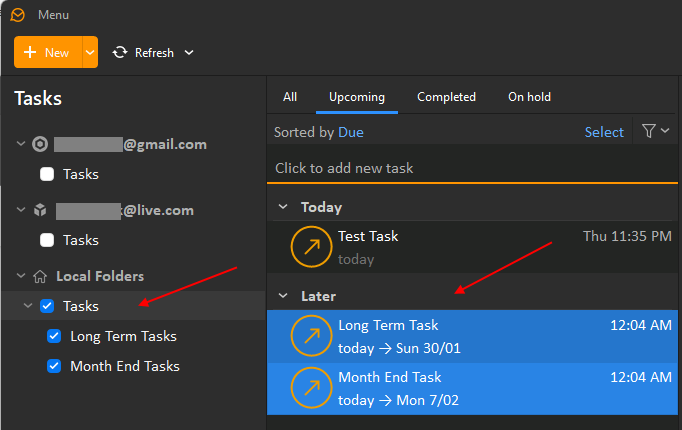
The long-gone telemetry nag is back… Appeared for me in the 231 built.
I recall it was supposed to be one-time question, but at least in my case the answer is not being remembered and the question pops up every time I run emClient.
Can the devs have a look at this, please?
Beta problems? [email protected]
It’s reported already. I’m just putting the info in this thread, as this issue already popped up in the early days of the 8th version. So it seems we go again…
I have a strange problem within beta 9. I could no longer read messages. The only trick is to answere or forward the mail to read. Utherwise I got a loading bar of nothing. The side relaods again and aigain without showing me the content:
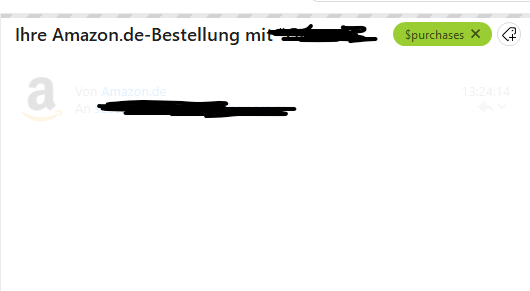
The grey bar line is refreshing and flickering and there is no content of the mail showing.
Did you try to reinstall the beta? I’m also using the beta and also get German e-mails from Amazon, but for me it is working. I’m using the dark design. Did you try another design?