I just see in the Release History that the new beta can be downloaded. Does anyone here have more information, esp. if it can run side by side with version 8. I am very very happy with version 8 and would hate to risk being disappointed with no way back. On the other hand, I am very curious as to what the new version will be like.
No, it will replace version 8.
Make a backup using Menu > Backup before you update as the database structure has changed, so you can go back to 8 later if you want. But I don’t think you will. 
There are more information here:
We’ll announce the beta officially soon.
I would suggest that you backup your eM Client 8 database first as Gary mentioned.
Gnaaaaa… Windows only… 
I also want beta  (for macOS)
(for macOS)
The macOS beta will be available shortly (highly probably tomorrow).
Not sure if bugs should be reported here, but thought I’d start here anyway. It looks great by the way and, so far, the bug I found is somewhat minor. In displaying the email list (without preview) from my accounts, as the mouse cursor rolls over my emails, if they are unread, the font changes from bold to unbold and vice versa depending on if I am moving the mouse cursor up or down (my email is sorted by “received” descending, most recent at the top). And what’s really strange is that it does not do it for the first unread item, only subsequent ones. The accounts are all GMail accounts using IMAP and I upgraded from v8 (after backing up first ;).
Could you please tell me, where to find that backup? emC advised me that it would possibly take several minutes to complete that backup but then - after clicking YES - nothing seems to happen. No progress bar, no confirmation that backup is now completed. Only when I wanr to exit emC, I get a warning that backup is still under way. So, if I should ever need that backup, where do I look for it?
Can you make a screnshot or video of that issue pls? Good channel to report bugs in beta is [email protected], but posting it here is somewhat fine too.
If you go to the menu, select “Menu” and then “Operations” and it will show you the progress of the backup if it is still running. Mine took several minutes (10-15). The backup file default location is “C:\Users\youruseraccount\Documents\eM Client”
That is one thing that is improved in 9 - you will get a notification when the backup is done. ![]()
I sent an email with the video, thanks.
will v8 license be valid for v9?
For the beta version, you don’t need a license at all.
Once version 9 is finally released, a Free License will work.
A Pro license will if it includes Lifetime Upgrades. Otherwise you will need to purchase a version upgrade.
That is one thing that is improved in 9 - you will get a notification when the backup is done
The new eM Client Backup completed Windows Notification in the bottom right corner is good ![]()
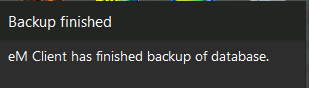
@Gary So we don’t get a year or even 6 months up program version updates when we purchase the program?
If you purchase an eM Client version 8 license, you can upgraded to all future version 8.x releases.
If you purchase a lifetime upgrade option, you can upgrade to all version 8.x, 9.x, 10.x etc
Is there a discount for upgrading. I noticed that:
- The product sells for 49.95
- Upgrades to 8 are 29.95
- Lifetime license is $70
Does this hold with 9? If I want to upgrade from 8 to 9 will it cost me 49.95 or 29.95? or avoided for $70?
The upgrade cost will be announced later, but it will be something similar to the current $30 upgrade cost.
Of course you can’t upgrade a Free license to a Pro license. For that you need to purchase a full license.
The lifetime upgrades means that you will get all future upgrades for life, at no extra cost. It will work out more cost effective that way after a few version upgrades.
Hello,
I believe that if we start using version 9 beta, no return to version 8 will be possible without losing the new data introduced in version 9 (they will not be in the backup for the version 8)
In other words when switching to the final version, we will be forced to buy this version.
Correct?
If this is correct, we should know the prices for this new version.
Another question: is version 9 beta available in French?
The database format changes regularly between versions. For this reason we recommend that you make a backup before a major version upgrade, and especially before installing a beta application.
To revert to a previous version that does not support the current database:
- If you made a backup before upgrading, and all your data is synced with a server, simply downgrade the application deleting the database. When the previous version is installed, restore the last backup you made for that version. All the data from the server will resync, and you will again have all your current messages.
- If some of your data is not synced with a server, so saved in Local Folders, you will need to export that data, follow the above procedure, then import that data again.
- If you did not make a backup, export all your data that is not synced. Once you have downgraded you can setup your accounts again and import this data.
Most of the localization is available in French in the beta, but as it is a beta, by definition it is not yet a final product. There may be some parts of the interface that are not translated, or not correctly translated. If you decide to try the beta version, we would appreciate any feedback about anything that is missing or incorrectly translated. You can send these to [email protected]