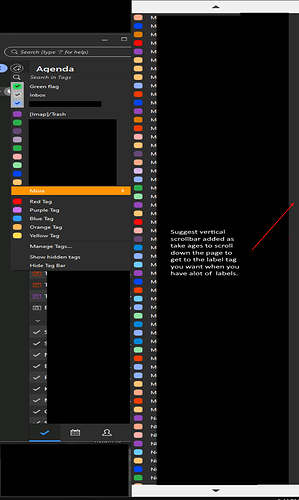How do i enable “Threads” view in eM Client 9 Beta ?
You have to be using Conversations. So:
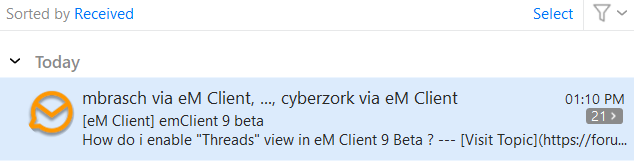
Now click the arrow in the conversation counter, and the thread will expand:
@Gary ok thanks for the info 
I have just read the release notes, and version 9 seems to contain all the improvements I wanted to see. Good job! Thank you.
Update: The only issue that remains for me is that emClient still does not specify a fall-back font, as Outlook does. When I say I want to compose my messages in Calibri or Segoe, then devices that don’t have that font should at least show messages in the correct general type of font (in this case sans-serif). Right now, when I choose Calibri or Segoe, my iPhone displays those messages in Times. Hence, I have chosen Arial, which seems to do the trick.
How to get rid or smaller the massive Icons within the E-Mail Listing.
Still, if u enter anything within the Search Bar (Right top corner) and using the X, the search may be vanishing but the searched word(s) are still there.
The blocked HTML Icons are still visible in mails, why not getting rid of them for a cleaner view?
![]()
Hm, had 8.2 which was working fine. Did a backup and updated to Beta 9. Beta 9 won’t start, does DB check on start, DB check is successful and then crashes. Also found out that the backup did not work, maybe didn’t wait long enough. So can’t revert to 8.2, too.
Win 11 Pro, 21H2, Build 22000.376
Upon further investigation Beta 9 starts fine with fresh DB. So even though my DB is fine (the check says so), Beta 9 won’t start with my db.
Can you post here the details of that crash? Did you allow to send information about the crash to us?
I did allow to send the information, just did it again, just in case.
The log is rather large with 5000 lines, I’d rather not post that here, lol 
We need to identify your specific crash report. However please try to install this update first:
https://www.emclient.com/dist/v9.0.186/setup.msi
It is a good chance it will resolve your issue.
It seems something like that may happen when your 8.x database is slightly corrupted and it needs to be upgraded to version 9. We’ve added an automatic repair routine for these situations.
Unfortunately, problem still exists. I have sent an email with the error log to [email protected].
Hi - hope this makes it to emClient team.
Here are my initial thoughts on the beta.
-
I don’t love the oversized user avatar icons in the inbox nor the solid colors chosen to represent users with no gravatar. Can you let me control that in settings or just make the 25% smaller?
-
I think the contacts tag colors are too powerful and would suggest using lighter shades. The balance of color and text on my screen when I look at my contacts is overbearing.
-
In the mail view, why do I need Inboxes, Favorites, and each of my individual mail folders? I think just having a consolidated inbox, sent items, drafts, and trash is helpful… Maybe combine Favorites and Inboxes together?
9.0.213.0 still crashes 
It seems your issue is quite unique, @lupus. It looks like there is a weird folder on your GMail which is not a task folder nor a calendar folder and eM Client 9 is baffled because of that. The problem is that it crashes before you can enable logs. But there is a solution for that. Please press ctrl key when eM Client is starting. It will start in offline mode. Hopefully it won’t crash, you’ll be able to enable logs for Google Calendar in Settings->Advanced->Logging and if we are lucky you’ll be able to send us the logs so we can investigate it. If it is able to start in offline mode, workaround for you is to remove the GMail account and add it again. But that won’t help us to resolve the issue for other users.
Hello,
-
It is very easy to disable the avatars, just click on the header row of the list (the same row that includes sorted by and select) with the right button, choose Column configuration and remove avatar. However we believe it is a great feature to quickly visually recognize the sender.
-
We’ll be tuning the colors during the beta phase, however we sync the tag colors from external sources and we have to paint it as it is in these cases. We may consider an option to always show just icons for tags in the list.
-
The Inboxes folder is a quick shortcut to all your particular inboxes, it is different than All inboxes, where messages from all folders are mixed together. It is handy especially for users with a lot of accounts and small screens. It is very easy to disable this folder (just right click -> Display -> Inboxes).
In eM 9 Beta this folder is enabled (visible) by default because we need to get a user feedback. In the final version, it will highly probably be optional and it’ll be disabled (not shown) by default.
Unfortunately still crashes with offline mode. Interestingly though eM Client 8.2 and prior were fine with that weird gmail folder 
Edith: If I delete the Gmail folders in DB from AppData, eM Client will start. So it’s definitely one of my Gmail DB which is causing the problem. Will investigate later, have to go.
Edith2: Tried everything and could single out the issue. Looks like the Calendar DB is the problematic DB.
The avatars may be a nice feature, for sure, but they are just too big.
If it were possible to change the size to the own needs, it would be awesome!
- I don’t love the oversized user avatar icons in the inbox nor the solid colors chosen to represent users with no gravatar. Can you let me control that in settings or just make the 25% smaller?
I personally like the look & Size of the Avatas in the Acct Inboxes and All Inboxes in V9 Beta ![]()
Thanks Michal.
for 1, I like the Avatar, again, it just feels too proportionally large. The subject line is equally if not more important and should not distract from reading it. Below, I made a wireframe of what I think the design should be more along these lines when in stacked mode (I do UX for a living). Having all the small icons in one place is much better, more predictable. Having RSVP on the left highlights importance. Having the previous responses count on the left is more meaningful when in front of the subject line.
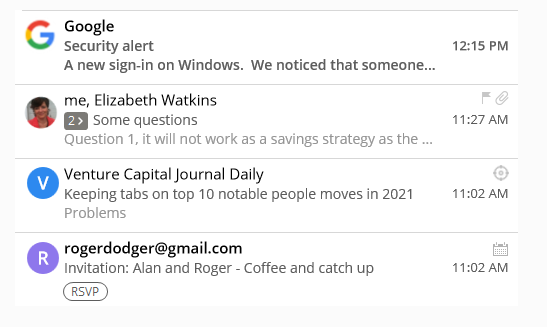
for #2, fantastic. I also discovered theming. I will say though, it is hard to remember where I set up the color for different inboxes. I was hunting for the place I set that in the previous version and cannot find it anymore.
for #3, I found the display action on the group. Much appreciated.
All in all, a great product.
I like the “Light & Dark” icons at the top right of message body so you can quickly click to view the “Google Play” receipts now without having to change the Theme in settings 
Suggestion in eM Client V9 to implement a “Vertical Scroll Bar” for use when pressing the “More menu” under Adding Tags to avoid very long time getting to the Tag / Labels you want, if you have alot of labels / folders like i do in the A-Z list. Would make like much quicker and better. Example below.