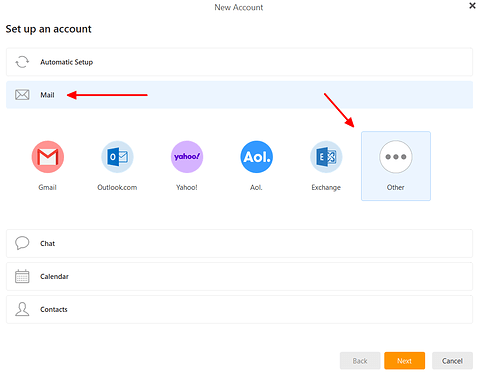Anyone make any progress on this? I deleted my Live account in emClient and revoked credentials at Microsoft and started clean. Still can’t send from emClient. Sending works fine in every other client that I tried (Mac Mail, Outlook).
I am having same issue, it started yesterday on two different Windows 10 computers using hotmail. Em client fails to send messages on both, inbound mail is working without issues. I uninstalled Em client on one machine and tried different mail clients, all work successfully, re-installed Em client and sending mail always fails. Verified mail settings, smtp, imap are correct. Also have multiple mobile devices with no mail issues. Please advise.
Anyone make any progress on this? I deleted my Live account in emClient and revoked credentials at Microsoft and started clean. Still can’t send from emClient. Sending works fine in every other client that I tried (Mac Mail, Outlook).
I have a MS Live.com account, where I actually use an “Exchange setup” in eM Client which sends and receives email fine. It also support the Live.com Calendar, Contacts, Tasks & Notes. Suggest setting that up instead atm due to sounds like some MS server related issues.
Note: I did the manual exchange setup as per the below eM Client support webpage. As @Gary advised in another post exchange has a minute delay receiving but that doesn’t worry me. I also then get the advantage of using eM Client notes.
Note: The exchange manual setup should also work for a eg: Outlook.com & Hotmail.com acct.
You are a life saver! This should be the standard solution!! I’m back in business! The only caveat is that you have to create an app password in Microsoft, not a big deal. Many thanks!!!
CyberZ, your are on the money, that worked perfectly, your are a life saver. Thank you sir.
Can you explain in more details how u solve this please ? I have 20 accounts and 15 of them cant send mails. Thanks
Many thanks to cyberzork for his advice about using MS.Live. However, I’m reluctant to take a new route to work around a problem that shouldn’t exist.
Some days back, using W10’s ‘Add or Remove’ gave the option of ‘Repair’, which I followed. This told me that a chapter file was missing. This morning I tried to follow the same process so as to note the actual file for reporting here, but ‘Repair’ is no longer offered. My intention had been to ask if the file was eM Client’s or Windows.
Browsing the internet a couple of days earlier, I came across a slightly similar problem from some time ago where a Windows update was to blame, and the cure was to roll back recent updates. However, I’ve read that the recent updates cannot be rolled back. I haven’t tried this anyway, as I don’t want to chance introducing more problems.
Since my ‘Won’t Send’ problem started without any action from myself, I suspect the recent Windows auto-updates might in fact be the cause.
Could other eM Client users with the problem please tell us which operating system they use? If it’s Windows 10 or 11 in all cases, multiple complaints to MS might get it put right.
Suddenly sending emails does not work they just sit in local folders outbox
Anybody any ideas please
I have the full version of eMClient and everything has been great until a couple of days ago.
My main account is hotmail.co.uk and anything that I now try to send from it just goes into the outbox.
If I close the program down it says 8 messages still in outbox - do you want to send and close? To which I answer yes but it still can not send them.
So I have tried looking in the hotmail.co.uk outbox and there is nothing there.
If I send messages from my outlook program or my phone using my hotmail address they get sent as normal.
Something has happened with eMClient that now stops hotmail messages being sent.
I am not trying to send big files either.
I also have a gmail account which is still working fine with eMClient.
Any suggestions?
I am using Mac Ventura 13.1
Déjà vu on Groundhog day? Not the first time we have seen Microsoft servers rejecting oAuth for IMAP/SMTP connections.
If you want to setup the account without oAuth, go to Menu > Accounts and remove the account, then add it back again. Don’t use the automatic setup, but use Mail > Other instead. This will setup the account using basic authentication (username/password) so it won’t be affected by this issue.
Or you can set it up as Exchange as @cyberzork suggests (the option above next to Other), if Microsoft will allow that with your personal account.
Just be aware though, that for most users, when they can receive messages but not send, this is because the connection is interrupted by their anti-virus, firewall, proxy or VPN. Completely disabling those as I suggested right at the beginning of this topic, and then trying to send again will show that. You should always try that first.
Another possibility is with Windows 10 users, if they have enabled TLS 1.3 on the OS. TLS 1.3 is not compatible with Windows 10, so disable it again and see if there is any difference.
As you could see above there are also machines with Windows 11 and MacOS Ventura affected.
I assume that this whole thing could be a result of the problems which outlook users had due to Microsoft server failures some days ago.
Yes, I mentioned other possibilities as well for other users, as not everyone who is unable to send, has a server issue with the Microsoft provider.
I deleted my account and tried setting it to exchange, which MS rejected. Set it up manually and lost a lot of folders, but got them back from backups, and then it would send emails. Just opened emclient and it’s stopped sending again. Using W10, and dropping the firewall and anti-virus made no change.
If you restored a backup, that will have undone the manual setup you made and reverted to whatever was in the backup, which is probably setup with automatic setup and is using oAuth. You can check that by going to Menu > Accounts. If there is no Authentication section in the General tab, it is not setup manually.
Not sure if you did this already, but you have to set up the exchange account with an App Password, not your normal password. Here’s where to set it:
https://account.live.com/proofs/AppPassword?mkt=en-us
Drat! Forgot about that. You were right Gary, there was no ‘authentication’ section under the ‘General’ tab.
So I removed the hotmail account and added it back. My folders seemed intact but it still wouldn’t send. I checked the account again, and noticed under the IMAP and SMTP tabs, that under ‘authentication’, it had ‘Use identity credentials’ ticked. So I thought I may as well try changing them to ‘Use these credentials’ in both of them to see if that helped. I can now send emails again. I’m back in business!
I suppose that problem will be solved “by itself” after some time. According to your previous experience, how long could it take until the problem is solved?
Hello,
When I try send an Outlook(Hotmail) Email using Em Client it gets stuck in the Outbox and I get a message that says…Send Operation Failed With Errors.
Re installing Em Client did not fix the problem.
Thank you for your help.