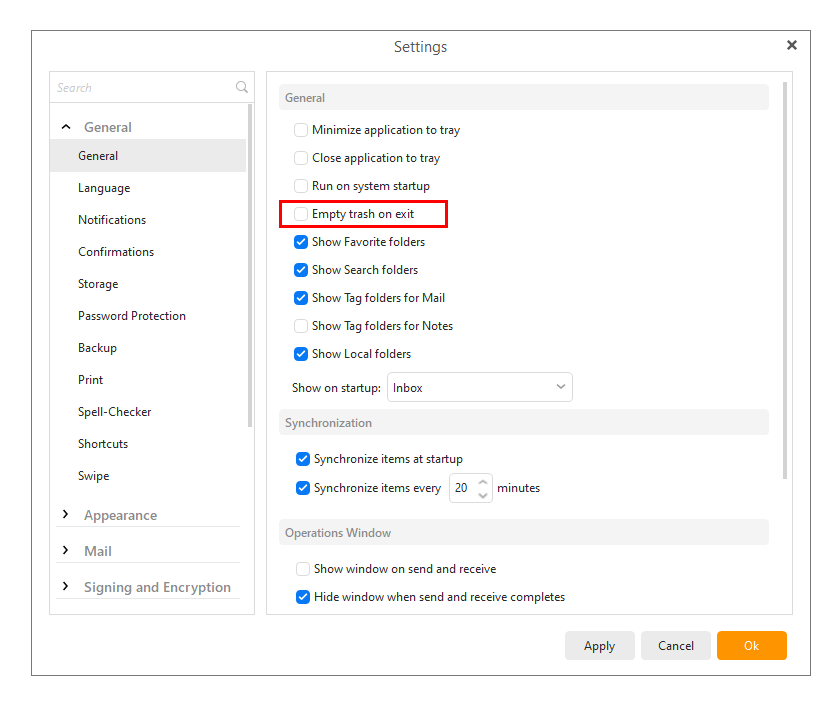In another thread there was some discussion that enabling empty trash on exit delayed the application from closing timely. I put up a poll, but the results were not convincing as overwhelming proof.
Maybe you could check if you have this option enabled, and if you do, disable it and see if there is any improvement.