I can see that this problem has existed for a very long time but has not been fixed yet.
When I start the app or open a new folder, the first email (even the not-to-open junk emails) is automatically opened without my consent.
I can see that this problem has existed for a very long time but has not been fixed yet.
When I start the app or open a new folder, the first email (even the not-to-open junk emails) is automatically opened without my consent.
If you don’t want emails to automatically read, then this is what you can do in eM Client settings.
If you (enable) the option “Mark messages read after opening in separate window” and (disable) the option to “Mark messages read after displaying for x seconds”, then no emails will automatically get read “unless you dbl-click to open the emails” and also then won’t automatically mark read on the next message.
Thank you for the response.
But then a user has to double click to open an email in a separate window in order to mark the email as read.
eM Client still fails to do the (simple) thing that other clients do:
when a user starts the app or open a new folder, just show the list of emails, do not automatically open any email, because the user has not decided to open which email.
when the user single-clicks an email in the list, show it in the adjacent reading pane & mark it as read, no need to double-click & open a separate windows
If I understand your post:
Emails do not open automatically on my eMC setup
In order to mark a message as read, with 1 click, just click the “Dot”
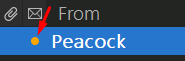
Thank you for your response.
My setup:
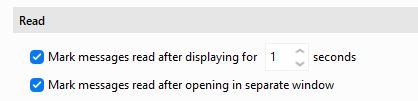
“Emails do not open automatically on my eMC setup”: I think your emails are accidentally opened and marked as read even faster than mine (0 vs 1 second). Try opening the Junk folder and the app will automatically open and mark the first junk email without your consent.
“In order to mark a message as read, with 1 click, just click the “Dot””: no need to be so complicated (1000 emails = 1000 clicks to mark as read). In normal usage:
Some similar posts in the past:
Enough said on my part as I don’t have the same problem, good luck in “resolving” your issue.
But then a user has to double click to open an email in a separate window in order to mark the email as read
That works fine for me & fixes that issue.
eM Client still fails to do the (simple) thing that other clients do:
Can you then do a screenshot example of how this works in your other email client “where the
first email doesn’t automatically read”. Blank out any personal info.
Also what other mail client do you use as an example that doesn’t have this problem.
Also what mail settings option do they have or use to fix this issue, or does it just work the way you describe by default without you changing any mail settings.
Thank you for your response.
This is what a simple webmail (and the advanced Outlook) does:
When I choose a folder (“Inbox” in this example), it shows the mail list, read & unread mails remain untouched, the reading pane is blank.
When I click a mail to read, its content is shown in the reading pane, and the mail is marked as read.
This is what eM Client does:
When I choose a folder (inbox, junk, trash…), it not only shows the mail list but also opens and marks the first mail without my consent.
My setup:
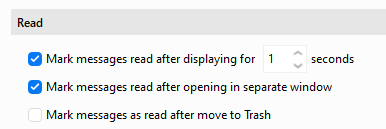
Again, some similar complain in the past:
Do not automatically show (and mark as read) first mail - Feature request - eM Client
First email of folder automatically opening - Frequently Asked Questions - eM Client
This is what a simple webmail (and the advanced Outlook) does.
Web based mail clients (including the latest Outlook mail via a web gui interface) are different to local client mail programs such as eM Client. So it doesn’t work the same way.
I meant desktop Outlook 2016.
I meant desktop Outlook 2016
Ok I see. Well maybe then in the future eM Client might add that option. See what happens as per those feature requests you mentioned above.
It certainly is a reasonable request to not display the preview automatically on folder change. I have changed this topic to a feature request, so it will be considered for future development.