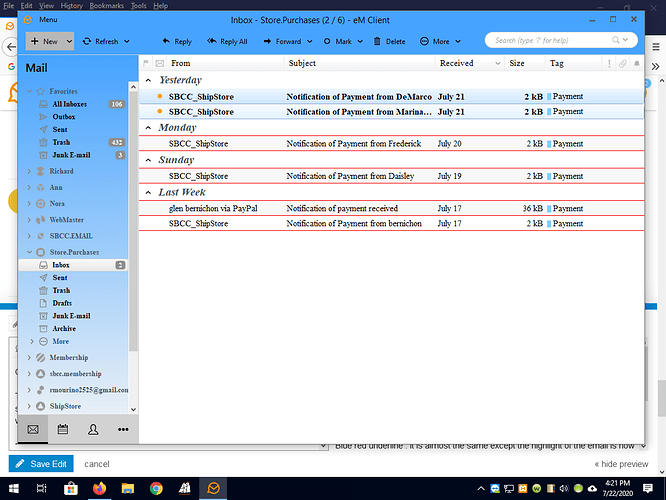The body background is specified in the message HTML and so is not changed by the Theme or other settings in eM Client.
Ok. Microsoft then must have found a way to eg: force the custom body background in their dark theme within their mail client no matter what email arrives as it overrides the sender’s white or other custom backgrounds and looks great.
Here is the new Win 10 Mail (Dark Theme enabled) and an EMClient reply email where you see (instead of the usual EMClient body background color in the emai) its the custom body Mail Dark Theme background forced colour. So its overwriting the default senders email background.
Ps If EMClient could force the background colour like this in the dark theme would be great.

The George Merlocco: Dark Frost theme crashes with Beta 8
It loads OK in 8.0.733.52789 (35ce3cb), but there are some new display features that don’t have configurations in the old theme file.
Take for example the new lower left menu icons. In the default 8 theme they appear as:
But in the Dark Frost theme they appear as:
Probably all themes created for version 7 will need to be edited to compensate for the new icons. The few I looked at all have this issue.
Yes, that’s the version I used as well, and to clarify, when I applied the theme it shut down em Client. I opened it again and it worked but had the problem you describe with the new icons. Thank you I’ll revert to the system themes.
Sorry lost link to dropbox so here is another location
Unable to convert Classic Fading Blue Red underline so created
Arctic Fading Blue Red Underline for V 8 It is my first attempt
https://drive.google.com/file/d/1eg3UrQa7McdhHJsoMvFQ0_pimVDlvA4B/view?usp=sharing
Sorry had to rename it
https://drive.google.com/file/d/1vbksVPeDH-tiy9oZvnSxe98Mbom2hgyI/view?usp=sharing
Classic Fading Blue Red Underline for Version 8
The xml tags for version 8 is really different my first attempt failed so I am re starting again for Version 8 . I have it now 90% done but need more testing and will release the Classic Fading Blue
with red lines in a week or two. My recent attempt Arctic fading Blue did not pass my full test so going back to classic again.
Prior theme failed my testing. Created a version 8 of my original Classic Fading Blue red underline . It is almost the same except the highlight of the email is now light blue and not orange. Could not find the correct xml. They changed it a lot from version 7
https://drive.google.com/file/d/1eaNp007Tk6SL-puYeElG4VhqPFc5o3ot/view?usp=sharing
Hi Richard…
This is my firs=t post and I picked you because of your efforts with themes.
Here we go…
martes 11 agosto 2020 a las 1908hrs (UTC +01:00)
I’ve used eM Client for more that a year and recently upgraded to ver8,it was a bit of a culture shock; fortunately I had a complete backup of everything as a lot of stuff was either deleted or not carried across with the install process.
Initially I was going to go back to ver7 but thought I would try ver8, it wasn’t an easy transition; some things I liked others at first I simply couldn’t get my head around - I found a whole load of bugs that I’ve managed to sort myself with work a rounds, I’m still finding things that I think should have been sorted at ‘beta’.
I have been able to get a point in the right direction on a couple occassions from a particular eM guy who has been very helpful.6!HsinapX9
I’ve seen on the forum that there’s been a lot of adverse comment, some I think well founded others in my opinion just plain histrionic.
Anyway, I’ve now got ver8 working and more or less looking the way I want so I posted a theme that I’ve created that suits me and is there for anyone to use; I’ve included a color chart to aid modification if that’s what anyone wants to do.
I’ve been through the theme line by line and deleted a whole load of code that wasn’t doing anything,
I started with a combination of Viola, Classic & System.
The end result is: Compucall.emtheme, you can get it here:
https://www.compucall.com/download/emclient/compucall_theme.7z
I’ll be happy to help anybody who is struggling.
¡Saludos desde la soleada Valencia!
Russ
[email protected]
Classic Fading Blue with red lines for V8 works now The link to google drive is correct and has the latest version. The only item I cannot correct is the values in a calendar monthly view. They are very light and there is no xml that controls it.
Enjoy my theme I do.
jueves 13 agosto 2020 a las 0941hrs (UTC +01:00)
Hey Richard…
What do you mean,?
What VALUES? I don’t understand the term, please explain, maybe I can help.
¡Saludos desde la soleada España!
Russ
Classic Fading Blue with Red underlines Theme
To clarify. The headings in the calendar (month view of a day) are hard coded and not controlled by an xml. I verified this with the support staff and they are planning to change this sometime in the future as they are very light and cannot be changed at this time. All of the code for my theme from Version 7 seem to now be in my version 8. I have also donated my code to emclient maybe be they will make it part of the standard themes.
sábado 15 agosto 2020 a las 0809hrs (UTC +01:00)
Yes I see what you mean though the effect is background color dependant and only apparent because the current month dates are highlighted - I only really notice on my laptop, my desktop is not so obvious.
¡Saludos desde la soleada Valencia!
Russ
[email protected]
viernes 14 agosto 2020 a las 1756hrs (UTC +01:00)
Updated>>>>>
sábado 15 agosto 2020 a las 0851hrs (UTC +01:00)
I’ve used eM Client for more that a year and recently upgraded to ver8, it was a bit of a culture shock;
fortunately I had a complete backup of everything as a lot of stuff was either deleted or not carried
across with the install process.
Initially I was going to go back to ver7 but thought I would try ver8, it wasn’t an easy transition;
some things I liked others at first I simply couldn’t get my head around - I found a whole load of
bugs that I’ve managed to sort myself with some work a rounds and code editing.
I’m still finding things that I think should have been sorted at ‘beta’.
I have been able to get a point in the right direction on a couple occasions from a particular eM guy
who has been very helpful.
I’ve seen on the forum that there’s been a lot of adverse comment, some I think well founded
others in my opinion just plain histrionic - not a good way to get help.
Anyway, I’ve now got ver8 working fine and more or less looking the way I want, I’m still fine tuning.
I’ve posted the theme that I’ve created that suits me and is there for anyone to use or change.
I went through quite a few of the standard themes line by line, specifically Viola, Classic & System,
gave up, removed all color references line by line from a standard theme then started from scratch.
For me it was easier to create than modify, I subsequently deleted a whole load of code that wasn’t
doing anything and also added some.
I’ve included a color chart showing the colors used to aid modification, if that’s what anyone wants to do.
(some of the XML isn’t very clear and knowing the colors used should help identify particular elements)
The end result is: Compucall.emtheme, go to:
https://www.compucall.com/html/color_preference.htm
(you can download it here)
I’ll be happy to help anybody who is stuggling.
¡Saludos desde la soleada Valencia!
Russ
[email protected]
I like the standard dark theme, but often an email will come through that has both a black background as well as black text which makes using the dark theme problematic.
I’ve updated the dark theme to show emails by default with white background and black text which fixes this issue, making all emails light themed while keeping the rest of the program dark themed.
Dark Theme with Light Emails:
This is something which I looked for. Tnx!
miércoles 04 noviembre 2020 :: 1602hrs (UTC +01:00)
Hi @Bobla
Here’s another Theme you might want to look at:
https://www.compucall.com/download/emclient/Compucall_Dark.zip
¡Saludos desde la soleada España!
Skybat
Salve, io ho un problema con EmClient, in pratica non riesco a cancellare un email. Ho fatto di tutto e ho installato anche l’ultima versione. Vi prego di dirmi come fare. Grazie