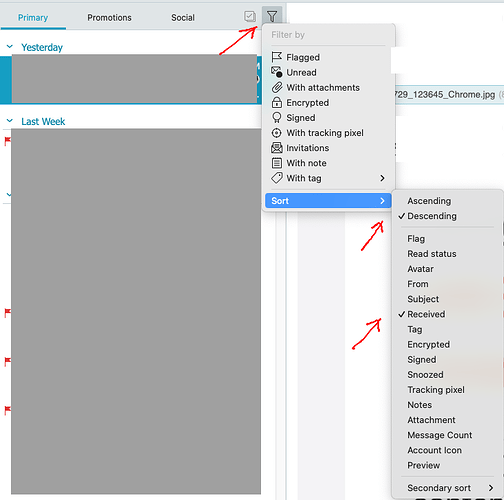When I do that and then click on Sort it comes up with check marks by Descending and Received. Now almost 5 pm and no new emails on my computer. The ones before the one I got at 2:10 show Sat 4:33 and Thu 5:22. I know that’s not right as I get about a dozen emails a day
Yes in my eM Client V10 Categories enabled view, i also have in the “Filter” icon at the top right “Sort” and select “Descending” and “Received” as in the below example screenshot as you have done.
So if you have eM Client V10 and are not seeing new emails in your “Primary” Inbox view “and you have Inbox Categories enabled like i do in the below screenshot” with a eg: Primary Tab, Promotions Tab, & Social Tab" or other different Category Tabs, then click on whatever other Tabs you see on the right of the Primary tab as your new emails could be in there. If the missing new emails are then in other Category Tabs, then see this thread link on how to move them back to your Primary Inbox Tab.
Now "if you don’t have eM Client V10 with Category Tabs enabled “and all your new email goes directly in the One Inbox folder” like it did in eM Client V9, and you have Sort by Descending and Received enabled, then could be there is just some eg: delay receiving your mail from your mail server. I would then suggest to go online to your mailbox webmail page via a browser and see if any other new emails are showing there.