I am running version:9.2.1735 on W10.
I have had past problems upgrading so have kept putting it off.
I am trying to update to the latest 10.0.3447.0 It goes through the download procedure but then displays the following:
“The feature you are trying to install is on a CDRom or other removable device that is not available”
I have downloaded the .msi file separately and linked to the download as the source. However, I then get this message “The file emlient-v-10.0.3530 is not a valid installation package for the product. Try to find the intallation package emclient-v-9.2.1222.msi in a folder from which you can install” I get the same message when I select this file from a folder and in any event this is an older version than I have installed.
Help Please!
sábado 17 agosto 2024 :: 1725hrs (UTC +0100)
We do not understand all the procedures you have attempted and failed.
We have never experienced a problem upgrading.
We have always done the following:
1./ We have never accepted the “Push” upgrade other than to note availability
2./ To proceed, completely shot down eMC
3./ Download the relevant upgrade .msi installation file
4./ Move file to Desktop if not already there
5./ Double click the .msi file and wait for installation to complete
6./ Disable option to:
Set eMC as default application (as upgrading should already be set - do manually if not)
Run on Windows start up (you can set this later if you want - we do not)
Launch eM Client
7./ Finish
Again this procedure has never failed for us.
¡Buena suerte!
Alvaro for skybat
¡Saludos desde Valencia la soleada en España!
¡Mis mejores deseos y mantente a salvo!
Hablo español, luego portugués, inglés, francés y alemán
con conocimiento de varios otros idiomas.
Thanks for your reply.
I have done what you suggest but with the same result. I have also tried to run the.msi as Administrator and it shows it to be either missing or an invalid .msi package.
Could it be that the latest version is not compatible with W10 and has been made for W11?
domingo 18 agosto 2024 :: 1108hrs (UTC +0100)
No it is NOT possible that eMC will not run on Win 10 unless there is an OS error.
OK, it is possible that the issue is with your OS, you can perform the following to correct errors:
Open Command Prompt in Admin mode: (NOT Powershell)
Copy & Paste and run:
DISM.exe /Online /Cleanup-image /Restorehealth
then when the above has finished:
Copy & Paste and run:
sfc /scannow
When BOTH are complete reboot your system and try install again.
They are both Microsoft utilities that can check/repair your system.
Missing or corrupt files will be replaced - could be the reason eMC won’t email.
You must be connected to the internet when carrying out these procedures.
¡Buena suerte!
Alvaro for skybat
¡Saludos desde Valencia la soleada en España!
¡Mis mejores deseos y mantente a salvo!
Hablo español, luego portugués, inglés, francés y alemán
con conocimiento de varios otros idiomas.
Thanks Skybat. Did all that and it’s still the same. The only other thing I can think of is that I missed too many upgrades to be able to install the latest. I may have to uninstall the one I have and do a fresh install or go through all the updates one by one. If I can be bothered that is. I may just switch to Outlook, it’s easier.
Apart from what @skybat already advised to try, see the following thread for help where eM Client won’t install or upgrade in Windows.
The error is happening due to something in Windows has changed since it was installed.
lunes 19 agosto 2024 :: 1138hrs (UTC +0100)
I have just followed your thread link @cyberzork as suggested and I am confused, can you or someone explain please?
It is good that the issue for @djfbarroso was resolved, but how is my query.
@Gary states in the thread that…
“This is an issue with your Windows Installer Service. It may be caused by some utility you have that “cleans” your OS and has deleted the Windows Installer Service cached files.”
…and then follows on by detailing how to uninstall then reinstall eMC which action apparently resolved the issue.
So how does the uninstall & reinstall of eMC resolve and or correct a stated potential Windows error for the @djfbarroso eMC install?
Or is it all just “smoke & mirrors” (I hope my English idiom is correct) to cover up an eMC issue?
¡Buena suerte!
Alvaro for skybat
¡Saludos desde Valencia la soleada en España!
¡Mis mejores deseos y mantente a salvo!
Hablo español, luego portugués, inglés, francés y alemán
con conocimiento de varios otros idiomas.
So how does the uninstall & reinstall of eMC resolve and or correct a stated potential Windows error for the @djfbarroso eMC install?
Or is it all just “smoke & mirrors” (I hope my English idiom is correct) to cover up an eMC issue?
There is no cover up and nothing wrong with eM Client, and is some OS issue "either in the registry "or in the “Windows installation files location”.
Sometimes uninstalling and reinstalling eM Client as @Gary advised in that other thread "can help resolve installer files missing when upgrading or installing eM Client.
Also the Microsoft Tool as I advised in that other thread can sometimes help resolve installer files missing as well.
However if they still don’t and the command file repair switches in this thread also don’t make any difference, then I would suggest to “try creating a new Windows user admin profile” and try installing eM Client again and see if that works.
If that then installs ok, then copy the user data from the original Windows profile to the new Windows profile.
Now if a new Windows user admin profile still doesn’t make any difference, I would be doing a Windows reset like new. But hopefully one of the options suggested in this thread works.
Well I ran the MS tool suggested and it said the issue was with EM Client. So there is no way now that I am going to continue with a mail client that appears to cause so many issues. This is not the first time I have had update and other problems.
Thank you both for trying to help though
Whats the message say exactly from running the Microsoft tool ? Can you do a screenshot.
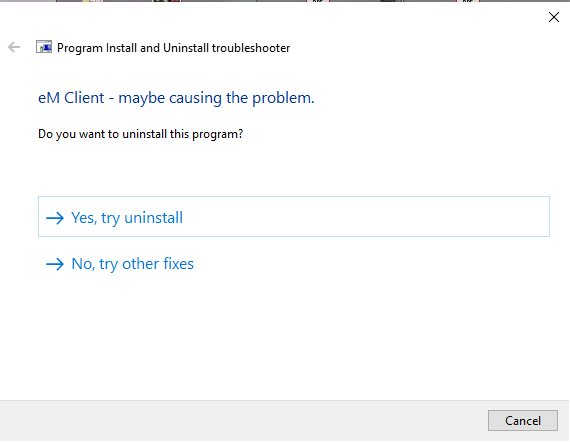
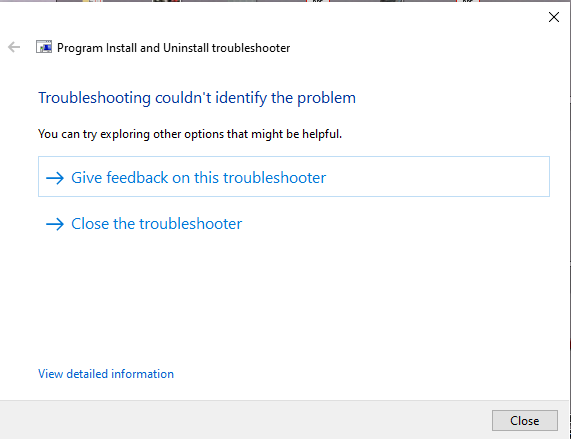
Where the Microsoft Tool says eM Client maybe causing the problem, “that doesn’t mean it is at all”. That just means the Microsoft Tool found an error in Windows since eM Client installed.
So I would follow the Microsoft tool advise to first try uninstall the program and then reboot your computer, and then run the eM Client installer again. Then if that still doesn’t fix it, then “you re-run the Microsoft Tool and follow the tool” advise to try other fixes.
Note:- When you do uninstall eM Client in Windows as @Gary advised in the other thread, “don’t delete the database” when asked on the uninstall wizard, and “If it exists delete the C:\Program Files (x86)\eM Client folder”. Then download the latest V10.0.3530 of eM Client from the release history page and reinstall and see if that installs ok.
I always use some uninstaller app like iobit uninstaller.
It remove the program and all registry as well.
After that restart pc and reinstall.
Maybe it could help.
That is probably what caused the issue in the first place. These cleaner apps remove cached files and registry entries that the Windows Installer Service needs.
Not really. I mean it only removed registry that particular program added when installed that particular time. It wouldn’t remove those not came with the program. Hope that make sense?
lunes 19 agosto 2024 :: 2038hrs (UTC +0100)
OK @cyberzork, but you did not address all of the issues raised, however, as you are a user of eMC and as far as I know have no commercial connection with eMC perhaps you are not in a position to do so. Never the less there does appear to be an unexplained issue that is present with this and other failed eMC upgrades and installations.
¡Buena suerte!
Alvaro for skybat
¡Saludos desde Valencia la soleada en España!
¡Mis mejores deseos y mantente a salvo!
Hablo español, luego portugués, inglés, francés y alemán
con conocimiento de varios otros idiomas.
there does appear to be an unexplained issue that is present with this and other failed eMC upgrades and installations.
The original post issues in this thread and the other thread link post above, are to do with Windows where the OS has be modified in some way (whether in the registry or deleted installer files) to then cause eM Client not to be able to find what it needs when upgrading.
This thread post error at the top was Quote:- " The feature you are trying to install is on a CDRom or other removable device that is not available"
As @Gary advised above, this can sometimes be caused by running various cleaners in the OS. I’ve seen that happen with “many different mail clients and other programs over the years” with all different Windows at customers places “due to they have run various cleaning programs”.
You have to be very careful “and know what your doing” when running registry cleaners and other types of Windows OS cleaners.
Now “if someone hasn’t run any registry cleaners or other Windows type cleaners”, then the Windows user profile or Windows user data location files has just got corrupted in someway that has then affected eM Client finding the files it needs. Windows doesn’t get like that all by itself.
For me personally when I see a computer at a customers house or workplace where Windows can’t install or upgrade a program and is saying it can’t find installation file location etc, I 99% of the time end up fixing it by painstakingly manually editing the Windows registry.
But sometimes there is more than just a registry problem where as I advised above, I’ve then had to sometimes “create a new user admin profile” or as a last resort copied their user data out to an external or other drive and then “done a Windows reset like new” and start again.
From Windows 10 and 11, there is also options in the OS to reset new “and keep your user profile data” so you don’t even have to copy it out first which saves time as well as a last resort.
Then if the user has been making regular eM Client backups either automatically via settings or manually via the menu its then easy to restore again via “Menu / File / Restore”.
miércoles 21 agosto 2024 :: 1515hrs (UTC +0700)
Well @cyberzork we are still not clear if you have an association with eM Client, anyway we see all that you have said and although we agree there is a problem we do not accept that the issue is caused by everything to the exclusion of eM Client where you refer to the @Gary comment which position you appear to endorse.
There is a contradiction in that the uninstall & reinstall of eM Client where some “utility” had previously been used and blamed for claimed missing files in Windows, goes on to then work correctly.
As a matter of fact we frequently use iObit utilities that are mentioned in the thread and indirectly blamed, without any issues, plus I am personally aware of in excess of 5000 such installations with client companies where we do not get calls to resolve issues caused by their use.
Is it just possible that there is under particular circumstances an issue with the eM Client installation routine? If not I suggest it is unique.
We certainly believe that there are unexplained issues and other factors to the extent that after evaluation we did not proceed with the initial purchase of 100 seats of eM Client v10*, we even considered v9 to later upgrade and also discounted this, before moving to a competitor. A disappointment as both Skybat and myself personally use and like eM Client, but it was a commercial decision.
¡Buena suerte!
Alvaro for skybat
¡Saludos desde Singapore!
¡Mis mejores deseos y mantente a salvo!
Hablo español, luego portugués, inglés, francés y alemán
con conocimiento de varios otros idiomas.
we are still not clear if you have an association with eM Client.
No I am only a user of eM Client and this free Community forum. I do not work for eM Client.
Is it just possible that there is under particular circumstances an issue with the eM Client installation routine? If not I suggest it is unique.
There is no upgrade installation issues with eM Client on Windows or Mac, and is only an issue with the specific users computer OS.
If there was an upgrade installation issue with eM Client, (every user who did eM Client testing over the years would have struck these same issues) which is not the case.
I and my friends have used every version of eM Client on “all Windows and Mac versions” including Beta versions since V6 and installed and upgraded them 100’s of times in testing each version, and (never once had problems like in this thread with our own computers).
So i know based on that “this thread issue is not an eM Client issue” and is a problem with the OS that’s been modified in some way which then causes these upgrade installation issues.
We frequently use iObit utilities that are mentioned in the thread and indirectly blamed, without any issues, plus I am personally aware of in excess of 5000 such installations with client companies where we do not get calls to resolve issues caused by their use.
As I said previously, “sometimes things can go wrong with the OS using Registry cleaners or other Windows cleaners” which then can cause these thread type of installation upgrade issues.
I’m not saying that cleaners caused this specific thread issue, “but is one main possibly” as Ive seen over the years on customers computers with “many inexperienced users who have used iObit and other system cleaners” which caused havoc in their Registrys and Windows installer file locations. Then has taken me hours & sometimes days to fix up again.
If you have never seen anything like that, then you may not have done as much IT work as I have.