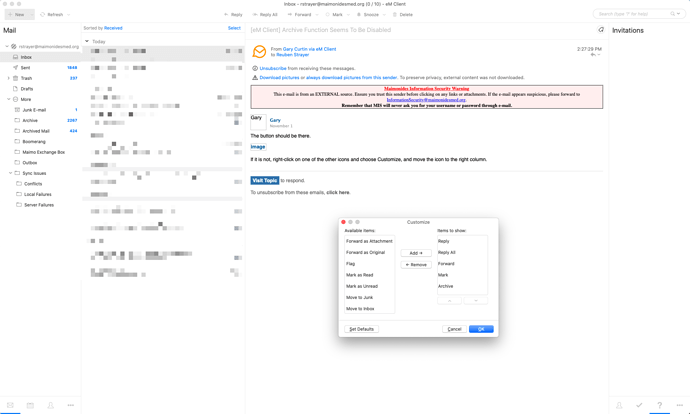it’s activated in the customize box but is not in the toolbar. see screenshot.
Yeah, I don’t know about the Mac version, sorry Reuben.
Anyone else have any thoughts on why “Archive” doesn’t work on my Exchange account? It’s like that functionality has been disabled, or the client doesn’t see the “Archive” folder or something. I can manually drag a message into the “Archive” folder, or use the “Move to Folder” function, but without a single keystroke way of moving a message from inbox to archive, the client isn’t a viable option for me.
In version 7, the archive option would only be available if the server supported it. Maybe it is still the same in version 8.
I have the same issue with the missing Archive button for Exchange accounts. It’s there for other accounts but not when I switch to my Exchange account. This has been the case now from version 7, version, 8, and now still unresolved in version 9.
A handful of various other clients both on desktop and mobile all support the server-side archiving for this account as expected.
The Archive button is server dependent. If the server doesn’t support it, it won’t be displayed in eM Client.
Do you know who hosts your account and what Exchange version they use?
No I’m not positive of the details. I don’t doubt there is server related component here, but on literally every other competitor app I’ve tried on desktop or mobile the Archive button/swipe actions works exactly as expected for this account.
EM Client is the only company that is either completely stumped or indifferent to this. As others have mentioned, without the ability for one-click archiving it fails as a replacement for Outlook since it adds too much time to one of the most common parts of many people’s workflow.
It obviously doesn’t affect everyone with an Exchange account, but it’s not unheard of either. Just in the forum you can find the following threads all from people with this same issue. For me this is now the 3rd paid major release in which this hasn’t been addressed.
It’s frustrating that this remains an issue since it’s the one thing that prevents me from using it all the time, rather than just when I can’t find something in Outlook or one of the other competitors where this functionality exists and just works out of the box. Thanks anyway for responding.
With Exchange, the server needs to announce that there is a special archive folder. If the server doesn’t say there is one, we don’t display the button.
Hi Gary, it’s actually not the server’s problem but an EM Client issue. Or rather, it obviously has something to do with the server, but EM Client is the only email client I’m aware of that is incapable of dealing with this properly. Every other email client I’ve tried handles this seamlessly so clearly it’s quite possible. I’ve been waiting for this to be rectified from version 7 through 9 and it’s still presented as an impossible nut to crack.
Unfortunately if the server doesn’t say there is a special archive folder, there is nothing we can do about that. We can’t just assume that any other folder is the archive, the server has to announce it specifically.
But how is it that so many other clients don’t have a problem with this though? It’s clearly possible, and presumably simple enough that it’s just a built in feature for all those I’ve tried. No configuration or special licenses; it just works precisely as expected.
This is the reply each time this issue comes up: that it’s not possible given the server settings. Yet I know this to be categorically untrue because I am literally using other clients that manage this for this same Exchange account. What insights do these other app developers have that the EM Client developers don’t have?
For the record, the other email clients I am currently using are:
Desktop:
- Outlook
- Mailbird
iOS
- Native mail app
- Spark
- Outlook
Each of the clients above support one-click / swipe-to-archive for this very same Exchange account out of the box, without any additional whatsoever. Maybe they are using creative solutions; maybe not. The point is that it is demonstratively possible. Why can’t Em Client figure something out like the 5 app developers above have?
This isn’t a fringe feature request but a basic, ostensibly supported feature that doesn’t work for some people. As the sampling of other issues above shows, it also keeps coming up from other others who want this basic functionality to work.
I’m not trying to be snarky here, but I am genuinely frustrated this doesn’t appear to get any serious consideration. I’m now on my 3rd paid version of EM Client, and nearly all of my wish list items previously are included and supported. But because it doesn’t support one-click archiving, and how I manage my inbox, I can’t use it full time. It would really be great if some serious thought was put to how to address this. BTW I’m happy to do any testing on my end if that helps the process.
You can’t just use any folder for the Archive. On most servers the Archive (means a proper achieve not just any old folder named archive) is on a separate disk, usually a cheaper HDD, and this folder although it appears among your IMAP or Exchange folders, is not usually counted as part of your storage quota.
I don’t know what other apps do, but for us if the server doesn’t say it suppports a server-side archive we don’t provide the Archive button.
You are quite welcome though, to create a folder manually and move messages there.
Hi Hufry,
I understand you. I have exactly the same problem. Archive works under Appel Mail and with other clients, but not with the eM Client (which I think is very powerful). I have admin rights for my Exchange mailbox. Exchange definitely provides the archive folder, only eM does not recognize that. And this is of course very problematic for the productivity.
From my point of view, developers of the client should take a look into the protocols. There should be a reason for the problem.
Yours, Ron
Well, if the server doesn’t announce a special folder as the archive, we don’t assume any old folder is the archive for the reasons I explained above.
Thanks Gary! The point is, at least in my case, that the archive folder is announced as a special archive folder. Otherwise it wouldn’t work with the other clients either.
No, the folder isn’t announced as a special archive, that is why there is no Archive button in eM Client.
If it really is being announced, then the button will be there.
Ok. Does that mean Microsoft is wrong when they write:
All accounts have access to an Archive folder. For Microsoft 365, Outlook.com, and Exchange accounts, the Archive folder is one of Outlook’s default folders, like Inbox, Sent Items, and the Deleted Items folder. This folder can’t be deleted. If you use Outlook with an Exchange or Exchange Online account, folder policies such as retention policies apply to the Archive folder.
For POP and IMAP accounts, you can create an Archive folder or designate an existing folder to use as the Archive folder. You cannot change the Archive folder location for Microsoft 365 or Exchange accounts.
If the server is not announcing the folder as a special archive, then the button is not displayed in eM Client. For the vast majority of Exchange servers you will see the button, but if your particular server isn’t announcing it, you will not see the button.
You will need to ask the server admin to confirm if they have set that. Just because it is an available function with Microsoft Exchange servers, doesn’t mean yours is setup like that. Could even be a server error.
But we only display the button if your particular server says it has a special folder for this function. If it doesn’t announce it, we don’t display the button.
Thank you again, Gary. This is helpful. I find this hard to believe since the archive function works fine with other clients. But I will check this out.
Hi Gary,
in the meantime I can confirm that you are right. I moved my mailbox to another Exchange server and the archive function works great.
Thanks, Ron