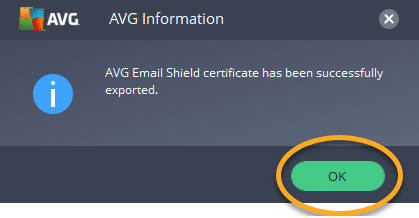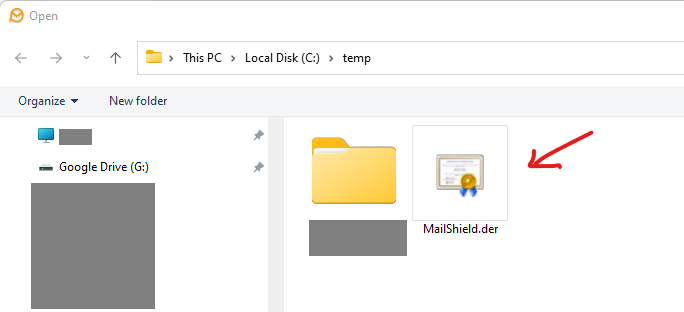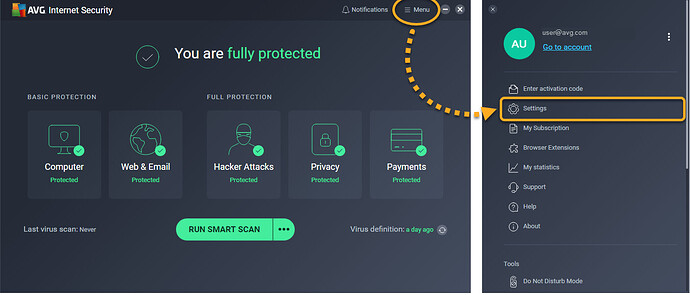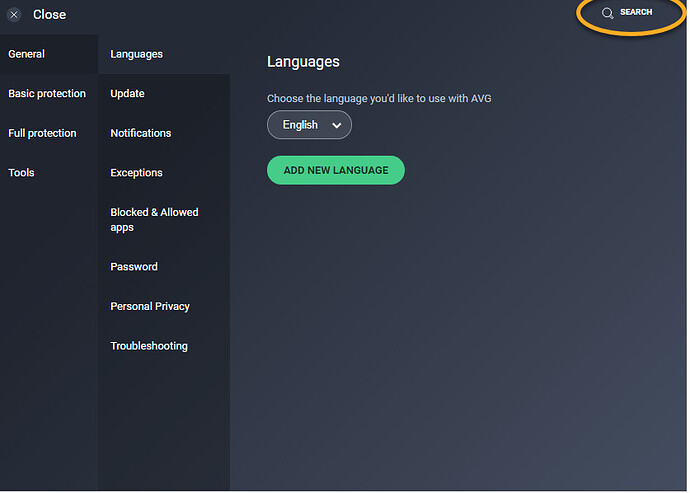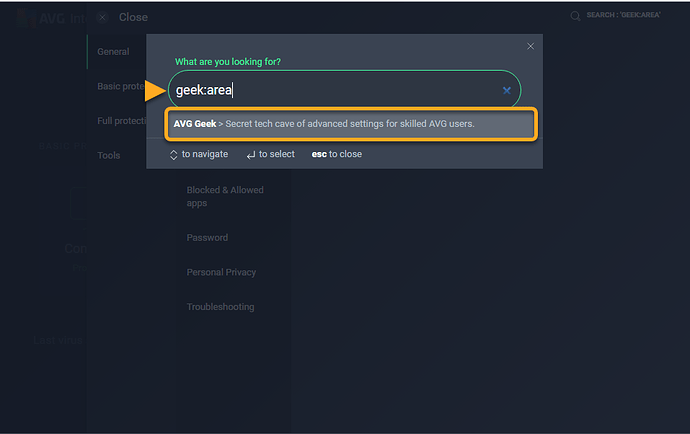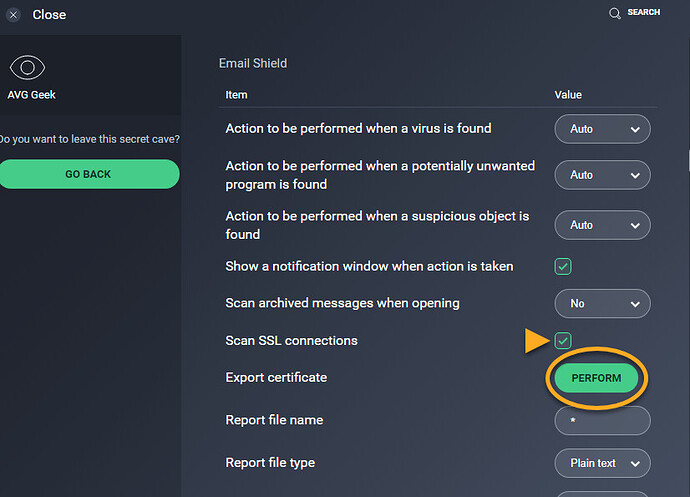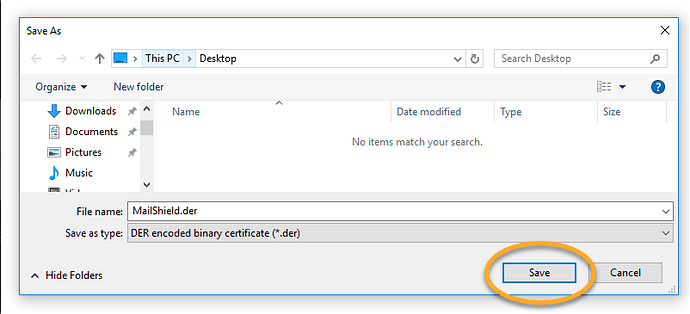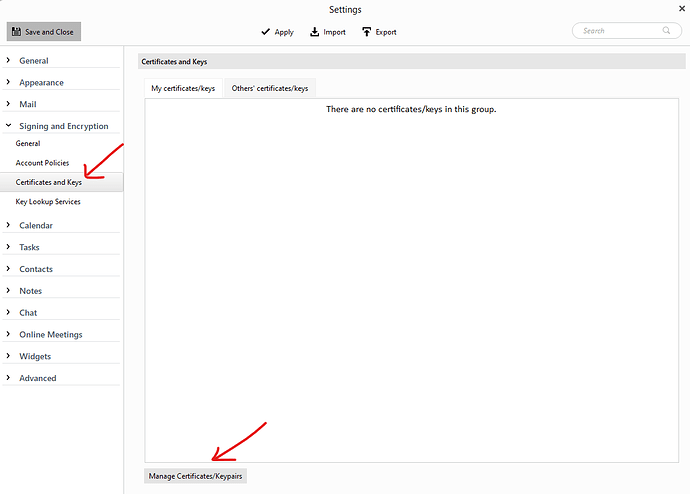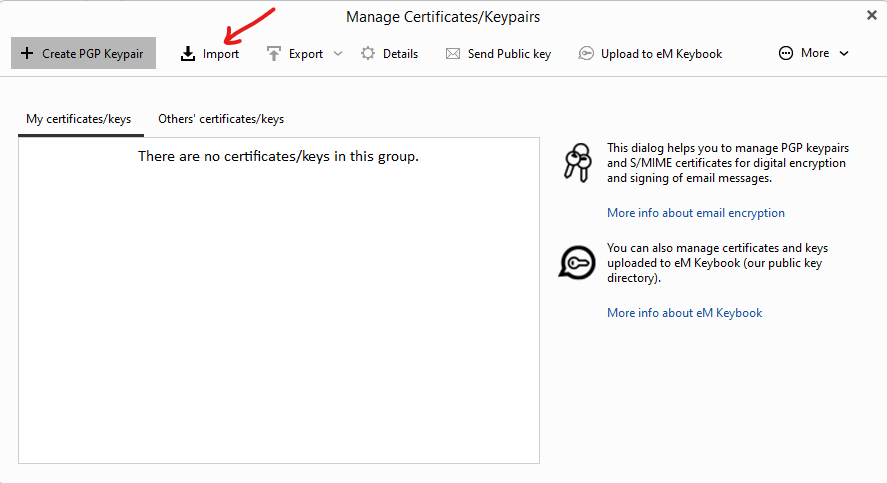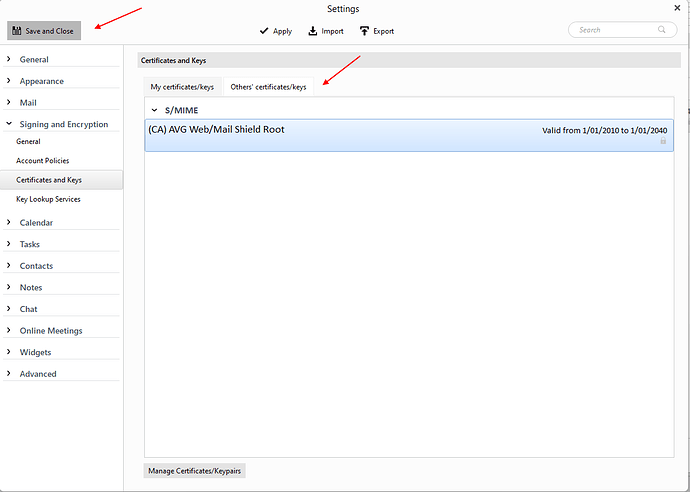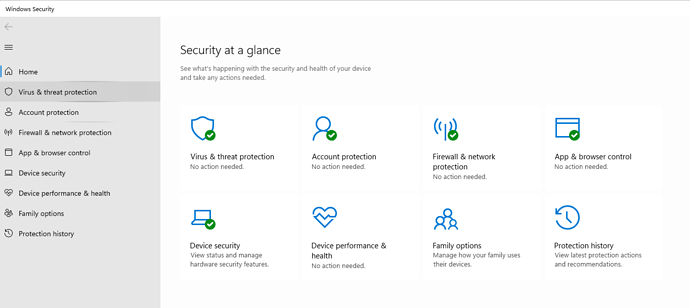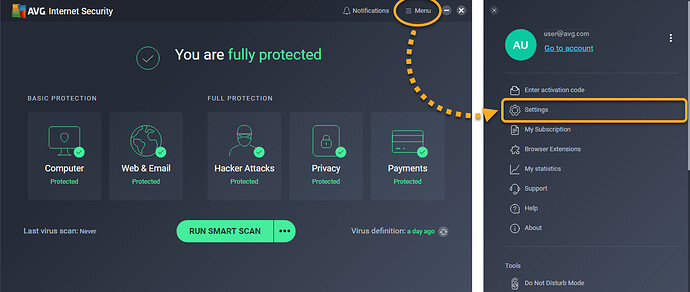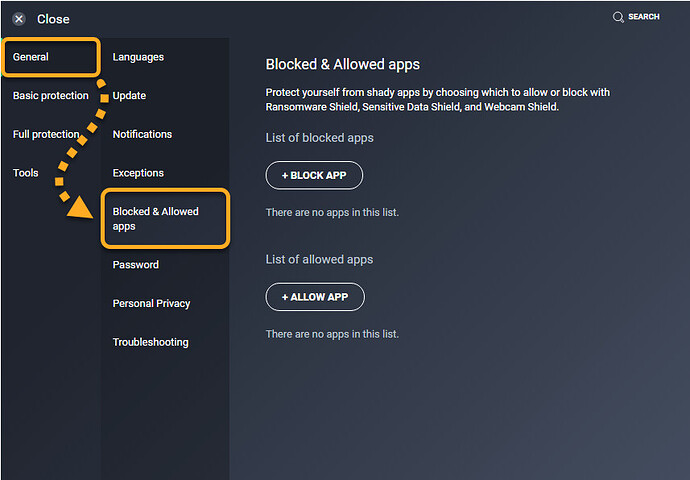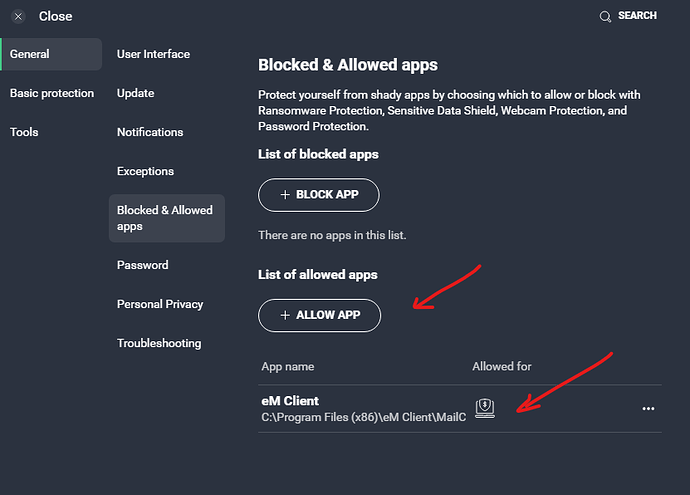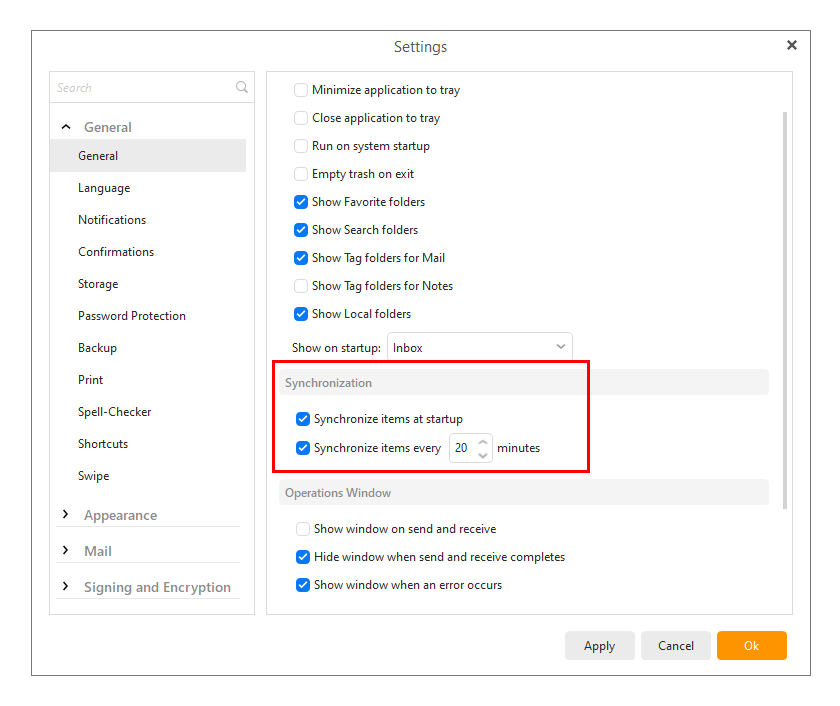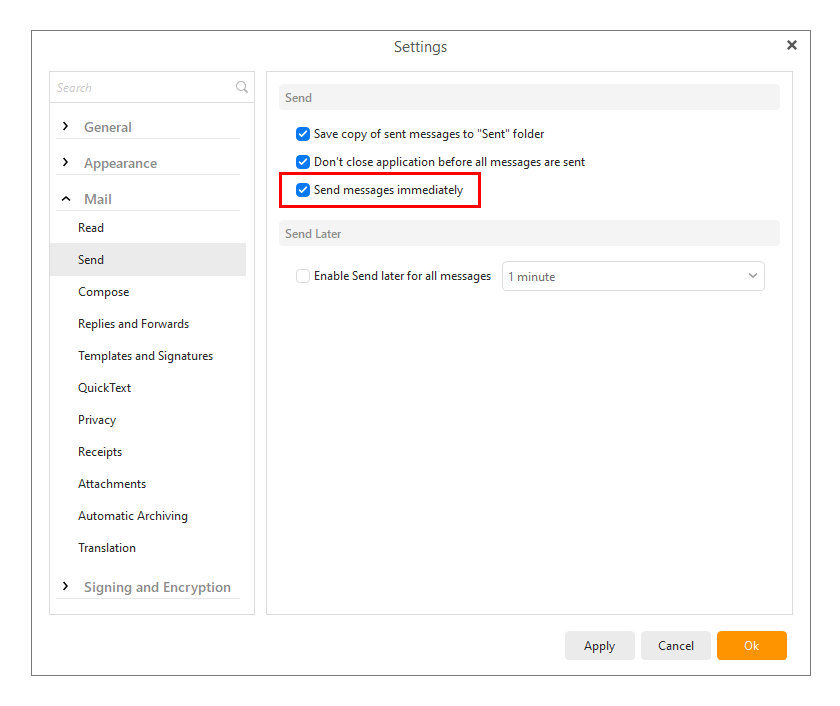@Grant_Collingwood
We have been working with eMClient last couple of days, and others have found similar, that there is a conflict with AVG/Avast. I found a process at AVG that exports a certificate, which you then import into eMClient. Am testing this today.
Yep be interested to see if it makes any difference for you with importing the AVG MailShield certificate.
I just tested the latest Full Trial and Free versions of AVG 22.4.3231 (build 22.4.7175.724) and exported the certificate using their website doc and then imported the AVG certificate into eM Client V9.0.1708 with Windows 10 & 11 21H2 via the below method and eM Client had “no issues at all with Red Triangles” with the AVG Mailshield enabled accessing both my IMAP or Exchange accounts. Also still left everything all enabled in the Windows 10 & 11 Windows defender / security and nothing disabled. Screenshots below.
Lastly Make sure to “add eM Client to AVG "Allowed Apps” in AVG “Menu / Settings / General / Blocked & Allowed Apps”. See AVG Screenshots for that end of post below.
Note:- If the below still doesn’t doesn’t work for you, i would do a complete uninstall of AVG via with the AVG uninstalling notes url link below for Windows or Mac. AVG also have an AVG Clear Removal tool at the top of the below article if you continue to have issues.
Then reinstall AVG again once completely uninstalled (and your computer rebooted).
How to uninstall AVG AntiVirus | AVG
How to uninstall AVG Internet Security | AVG
Uninstalling AVG AntiVirus using AVG Clear | AVG
AVG Support pages - Official AVG Support | Help with PC, Mac, & Mobile Products
[[How to troubleshoot email client warnings about invalid server certificates | AVG]( How to troubleshoot email client warnings about invalid server certificates | AVG
(Export AVG Mailshield Certificate)
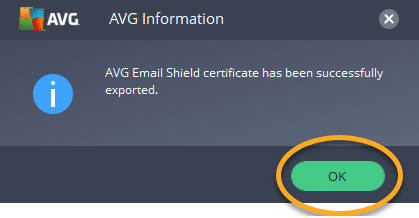
(Import AVG Mailshield Certificate into eM Client V9)
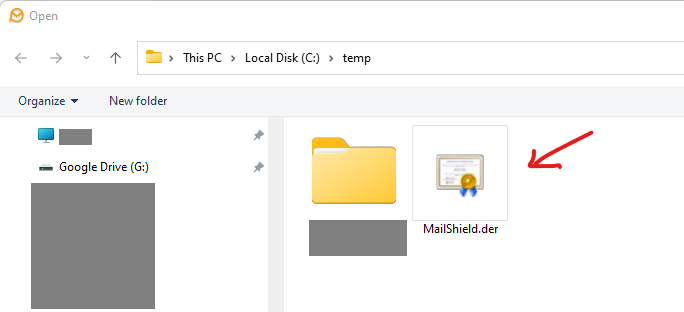
(Windows 11 Security all still enabled and working)
(Allow eM Client app into AVG)
How to use the Blocked & Allowed apps settings | AVG
The Red Triangle came back on laptop today, but went away before I did anything. However, it has stopped syncing. It just synced after a few minutes, but Red Triangle came back.
I do notice you have set emClient as an Allow App in AVG to allow Ransomeware. I haven’t done that before.
1 Like
@Grant_Collingwood
I do notice you have set emClient as an Allow App in AVG. I haven’t done that before.
Yes you do need to definitely Allow the app into eM Client or it generally also get blocked.
For Avast Users they also have documentation how to Export Avast Certificates for use in Mail Clients and Allow email apps into Avast. See Avast links below for details.
Note:- The Import certificate from Avast into eM Client works the same way as AVG Import Certificate above.
How to troubleshoot email client warnings about invalid server certificates | Avast
Using the Blocked & Allowed apps settings screen in Avast Antivirus | Avast
I gave up on the certificate process in AVG, as it did not fix the problems. I have escalated this issue on my ticket with AVG Support, have done a lot of testing with them, uploaded logs, processes etc. Twice now, and they lose interest. They have transferred my AVG license to Avast, and the problems still happen. It is untestable scenario, as it can take a couple of days before missing emails and red triangle show up.
I am telling you this, because there are so many people here complaining, and they are not getting a good story on this forum. For sure, this started happening for me from emClient v9, and it does not happen on Thunderbird or Outlook, but it does appear to be AVG and Avast.
I am currently evaluating a different Antivirus software to see how that goes.
This is the resolution to this problem:
I have been working with Avast Business Engineer for a few weeks now. I found that emails often go missing overnight when your computer is off. But current ones may still work. It is very intermittent. If left, the problem gets worse, and will often show the Red Triangle after a while.
In the end, the Avast Business engineer could not find the problem. We reproduced the problem with both AVG and Avast. We have changed to a different Antivirus, and all issues resolved. We changed to Bitdefender. I did a lot of research before picking another Antivirus. Bitdefender has been tested as just as good by independent AV Labs, and it has an excellent Android protection system as well.
2 Likes
Hi. I’m the one on POP3. The issue is definitely not resolved. The problem is not intermittent for me. Every time I start up eM Client I send a message to myself and hit refresh in order to download my new messages. I do not use AVG/Avast. I use Vipre. I have tested eM Client with Vipre shut down and it did not make any difference. I don’t think that I can go back to V8, since I can’t use my current V9 mail database with it. Or can I with mail export and import? I wish there was some way to establish communication with employees of eM Client, instead of just this user forum.
My guess is that nobody is working on it. I sent logs to ‘Leader’ Gary on May 7 and never heard back.
You could purchase a year of support, via their website, which will allow that “communication with an employee”
@walkdraw
Every time I start up eM Client I send a message to myself and hit refresh in order to download my new messages
Make sure you have these “options enabled” in eM Client “Menu / Settings” as per
@Gary post on the following thread.
https://forum.emclient.com/t/how-do-i-prevent-em-client-downloading-mail-from-server/70344
Failing that could be some issue with an eg: optional program installed running in the background possibly interfering with eM Client.
I would suggest if you have Windows, for a test to “disable all background tasks on startup” and reboot and see if eM Client then works correctly.
Thanks for your interest. My settings were as indicated, and in any case, manually hitting the ‘refresh’ button should work regardless of these synchronize settings. I tried disabling all apps in the Settings > Privacy > Background apps menu, and I also manually turned off each app in the Settings > Apps > Startup menu. Neither made a difference.
The problem seems related to authentication, but I don’t know where to go from there (or how an outgoing message could fix it, temporarily, for incoming).
Hi walkdraw, I looked back over your original post, and saw that your email provider is broadband.rogers. Did a google, and you are not the only person who has complained about their POP3. People have suggested changing to IMAP. Have you considered that ? It really is much better than POP.
@walkdraw
My settings were as indicated, and in any case, manually hitting the ‘refresh’ button should work regardless of these synchronize settings.
Yes hitting the refresh button manually normally will force eM Client to pickup any new mail and send any outgoing mail, unless you have either mail settings wrong or you have mail server problem or a program is blocking eM Client.
So as you have disabled all background tasks as you advised to test and not helping, I suspect it’s then a mail setting or mail server issue.
What are your POP mail settings ?
Note: Blank out anything personal
The problem seems related to authentication, but I don’t know where to go from there (or how an outgoing message could fix it, temporarily, for incoming)
Sending an outgoing message manually normally shouldn’t have anything to do with receiving mail.
I don’t think that I can go back to V8, since I can’t use my current V9 mail database with it. Or can I with mail export and import?
You can downgrade back to V8 from V9 by following this documentation.
“How can I downgrade back to eM Client 8, eM Client 7 or older”
https://support.emclient.com/index.php?/Knowledgebase/Article/View/195/11/how-can-i-downgrade-back-to-em-client-7
Well, my mode of operation over the years has been to automatically delete the e-mail from the server as soon as it is downloaded to the client on my home desktop computer. I have not wanted to manage an archive of e-mails on the server. It would be a big change to switch to IMAP I think.
My mail settings have not changed in years, but to be sure they were double-checked by Gary early in the thread in which I first posted this problem.
Thanks for the link about downgrading to V8. That is what I suspected and what I should probably do.
Since as Grant said he found broadband Rogers users having issues with POP3, have you considered using a different email provider that is more accommodating of using POP3 if your current one is giving you issues?
If I liked using POP3 and the provider was forcing me to use IMAP because their POP3 service was so bad, then I would look about getting a different email provider if that was something you were willing to do.
I’ve had the same e-mail address for many years. I’m not going to leave Rogers just because eM Client has a defect in V9.
I can understand you having a preferred mode of operation. We all have different preferences. As a suggestion, you could consider changing to IMAP and enable the automated archiving to remove your emails from the server, so you don’t need to worry about that aspect.
Having gone through the emClient downgrade process myself, it is not always smooth due to the database version differences. ( I use rules and custom themes as well ). So I ended up reloading v9 and sticking with it. My suggestion would be that it is less work to change to IMAP and set your archive frequency, than to go back in versions in emClient.
That is why having your own domain for your emails is nice since it makes it easy to move between providers should you have issues. I can only suggest then you consider using IMAP (as the others in this thread explained) instead if your provider doesn’t work well with POP3. I have used POP3 with eM Client and had no issues, so I would be surprised if it was a defect in the client software. Good luck.
Yes also agree it would be much better option to use IMAP over POP due to more advantages.
There is no issues with POP mail in eM Client as I and many other eM Client users have used POP previously for years including V9 with servers like eg: Gmail and other local ISPs.
I suspect as others on this forum above have written the issue that @walkdraw is having is with his POP mail server and not eM Client.