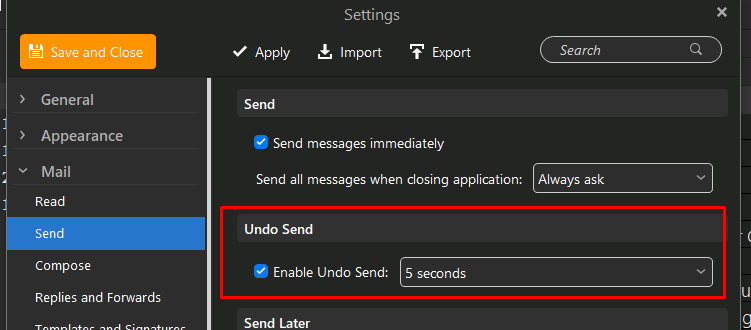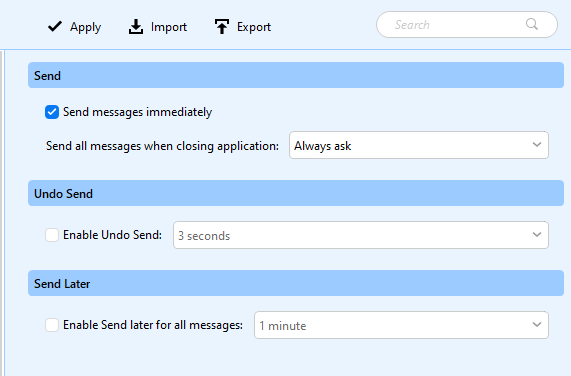Red Triangle is back. Following is from Log
11:32:27 am Grant IMAP Synchronizing folder ‘/Inbox’
11:32:28 am Grant [IMAP] MailClient.Accounts.ConnectionException: Synchronizing folder ‘Grant/Inbox’ failed due to the following error: Connection was closed
—> MailClient.Imap.Base.ByeException: Connection was closed
—> System.Threading.Tasks.TaskCanceledException: A task was canceled.
at MailClient.Imap.Base.Connection.RunCommandAsync(Command command, Func3 notificationCallback) --- End of inner exception stack trace --- at MailClient.Imap.Base.Connection.RunCommandAsync(Command command, Func3 notificationCallback)
at MailClient.Protocols.Imap.ConnectionExtensions.RunCommandAsync(ConnectionContext context, Command command)
at MailClient.Protocols.Imap.ImapMailSynchronizer.<>c__DisplayClass106_1.<g__AsyncPath|48>d.MoveNext()
— End of stack trace from previous location —
at MailClient.Protocols.Imap.ImapMailSynchronizer.<>c__DisplayClass106_1.<g__ProcessPriorityUpdatesSlow2Async|29>d.MoveNext()
— End of stack trace from previous location —
at MailClient.Protocols.Imap.ImapMailSynchronizer.<>c__DisplayClass106_1.<g__FetchNewMessagesAsync|3>d.MoveNext()
— End of stack trace from previous location —
at MailClient.Protocols.Imap.ImapMailSynchronizer.<>c__DisplayClass106_1.<g__FillHoles|1>d.MoveNext()
— End of stack trace from previous location —
at MailClient.Protocols.Imap.ImapMailSynchronizer.SynchronizeMessagesAsync(IItemSynchronizeContext1 synchronizeContext, Folder folder, Boolean fast, CancellationToken cancellationToken) at MailClient.Protocols.Imap.ImapMailSynchronizer.SynchronizeMessagesAsync(IItemSynchronizeContext1 synchronizeContext, Folder folder, Boolean fast, CancellationToken cancellationToken)
at MailClient.Protocols.Imap.ImapMailSynchronizer.Synchronize(IItemSynchronizeContext1 synchronizeContext, Folder folder, CancellationToken cancellationToken) at MailClient.Protocols.Common.ItemSynchronizer2.<>c__DisplayClass37_2.b__6(WorkerStatus status, CancellationToken ct)
at MailClient.Protocols.Imap.ImapActionCommand.<>c__DisplayClass11_0.<.ctor>b__0(WorkerStatus ws, CancellationToken ct)
at MailClient.Protocols.Imap.ImapActionCommand.ExecuteInternalSync(WorkerStatus status)
— End of inner exception stack trace —
at MailClient.Protocols.Imap.ImapActionCommand.ExecuteInternalSync(WorkerStatus status)
at MailClient.Protocols.Imap.ImapActionCommand.Execute(WorkerStatus status)
at MailClient.Commands.Command.Process(WorkerStatus status)
IMAP_SERVER_TYPE = Other
EnqueuedStackTrace =
at MailClient.Protocols.Common.ItemSynchronizer2.<>c__DisplayClass37_1.<EnqueueSynchronize>g__RunSynchronize|2() at MailClient.Protocols.Common.ItemSynchronizer2.<>c__DisplayClass37_0.b__0()
at MailClient.Protocols.Common.AccountBase.RunIfOnline(Action actionIfOnline, Action actionIfOffline)
at MailClient.Protocols.Common.ItemSynchronizer2.EnqueueSynchronize(Folder folder, Boolean fast, CancellationToken cancellationToken, Action1 completed)
at MailClient.Protocols.Common.ItemSynchronizer2.Synchronize(Folder folder, SynchronizationPriority priority, Action1 completed)
at MailClient.Storage.Application.ItemCollection2.Synchronize(SynchronizationPriority priority, Action1 completed, Boolean fromUI)
at MailClient.Storage.Application.Folder.Synchronize(SynchronizationPriority priority, Boolean fromUI)
at MailClient.Storage.Application.Folder.Synchronize(Boolean forced, Boolean fromUI)
at MailClient.UI.Forms.formMain.MailFolderSelectHandler.FolderSelectInternal(ControlFoldersBase sender, FolderChangeEventArgs e)
at MailClient.UI.Forms.formMain.FolderSelectHandler.FolderSelect(ControlFoldersBase sender, FolderChangeEventArgs e)
at MailClient.UI.Forms.formMain.ControlFolders_FolderSelect(Object sender, FolderChangeEventArgs e)
at System.EventHandler`1.Invoke(Object sender, TEventArgs e)
at MailClient.UI.Controls.Folders.ControlFoldersBase.OnFolderSelect(FolderChangeEventArgs e)
at MailClient.UI.Controls.Folders.controlMailUserFolders.OnFolderSelectChanged(Boolean selectedByMouse, Boolean& focusAfterSelect)
at MailClient.UI.Controls.Folders.ControlFoldersBase.treeView_NodeSelected(Object sender, TreeViewNodeSelectedEventArgs e)
at MailClient.Common.UI.Controls.ControlTreeView.ControlTreeView.OnNodeSelected(TreeViewNodeSelectedEventArgs e)
at MailClient.Common.UI.Controls.ControlTreeView.ControlTreeView.selectSingleNode(TreeNode newSelectedNode, TreeViewAction selectAction, Boolean ensureVisible, Boolean expandParents)
at MailClient.Common.UI.Controls.ControlTreeView.ControlTreeView.OnMouseDown(MouseEventArgs e)
at System.Windows.Forms.Control.WmMouseDown(Message& m, MouseButtons button, Int32 clicks)
at System.Windows.Forms.Control.WndProc(Message& m)
at System.Windows.Forms.ScrollableControl.WndProc(Message& m)
at System.Windows.Forms.ContainerControl.WndProc(Message& m)
at System.Windows.Forms.UserControl.WndProc(Message& m)
at MailClient.Common.UI.Controls.AutomationViewUserControl.WndProc(Message& m)
at MailClient.Common.UI.Controls.TouchScrollUserControl.WndProc(Message& m)
at System.Windows.Forms.Control.ControlNativeWindow.OnMessage(Message& m)
at System.Windows.Forms.Control.ControlNativeWindow.WndProc(Message& m)
at System.Windows.Forms.NativeWindow.Callback(IntPtr hWnd, WM msg, IntPtr wparam, IntPtr lparam)
at Interop.User32.DispatchMessageW(MSG& msg)
at System.Windows.Forms.Application.ComponentManager.Interop.Mso.IMsoComponentManager.FPushMessageLoop(UIntPtr dwComponentID, msoloop uReason, Void* pvLoopData)
at System.Windows.Forms.Application.ThreadContext.RunMessageLoopInner(msoloop reason, ApplicationContext context)
at System.Windows.Forms.Application.ThreadContext.RunMessageLoop(msoloop reason, ApplicationContext context)
at System.Windows.Forms.Application.Run(ApplicationContext context)
at MailClient.Program.<>c.b__171_2()
at System.Windows.Forms.Control.InvokeMarshaledCallbackDo(ThreadMethodEntry tme)
at System.Windows.Forms.Control.InvokeMarshaledCallbackHelper(Object obj)
at System.Threading.ExecutionContext.RunInternal(ExecutionContext executionContext, ContextCallback callback, Object state)
at System.Threading.ExecutionContext.Run(ExecutionContext executionContext, ContextCallback callback, Object state)
at System.Windows.Forms.Control.InvokeMarshaledCallback(ThreadMethodEntry tme)
at System.Windows.Forms.Control.InvokeMarshaledCallbacks()
at System.Windows.Forms.Control.WndProc(Message& m)
at System.Windows.Forms.ScrollableControl.WndProc(Message& m)
at System.Windows.Forms.ContainerControl.WndProc(Message& m)
at System.Windows.Forms.Form.WndProc(Message& m)
at MailClient.Common.UI.Forms.BaseForm.WndProc(Message& m)
at System.Windows.Forms.Control.ControlNativeWindow.OnMessage(Message& m)
at System.Windows.Forms.Control.ControlNativeWindow.WndProc(Message& m)
at System.Windows.Forms.NativeWindow.Callback(IntPtr hWnd, WM msg, IntPtr wparam, IntPtr lparam)
at Xilium.CefGlue.Interop.libcef.run_message_loop()
at MailClient.Program.Main(String[] args)
GUIStatus_Exception_Reported = True
ByeException
TaskCanceledException
Before anyone from emClient tries to blame our mail server, THERE IS NOTHING WRONG WITH THE SERVER. I can still send and receive emails from my phone. ( Lucky that doesn’t use emClient )
Also, I have loaded v8 onto another computer and it is working fine. ( No Red Triangle on v8. Two comuters with v9, and both have Red Triangle. )