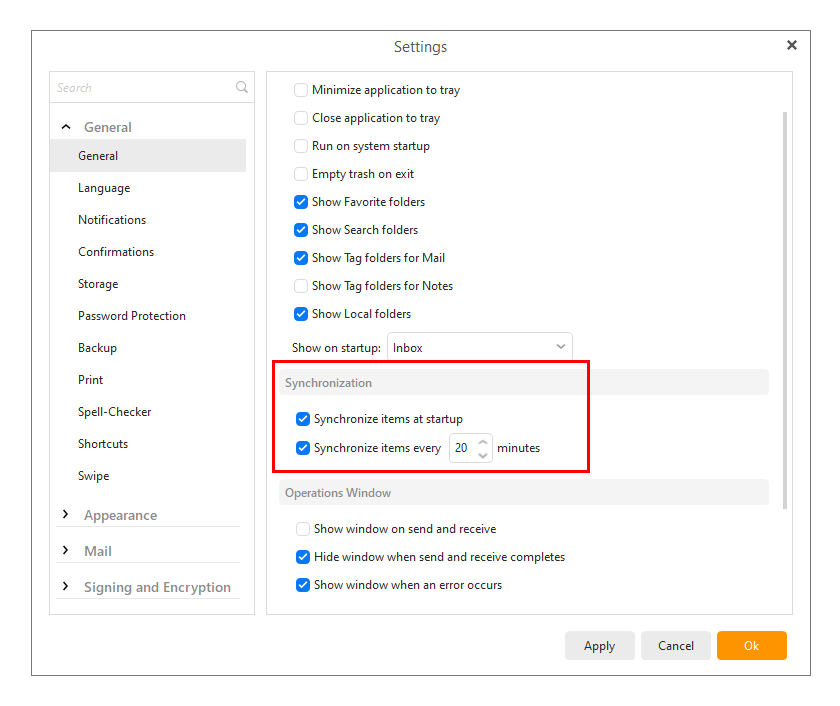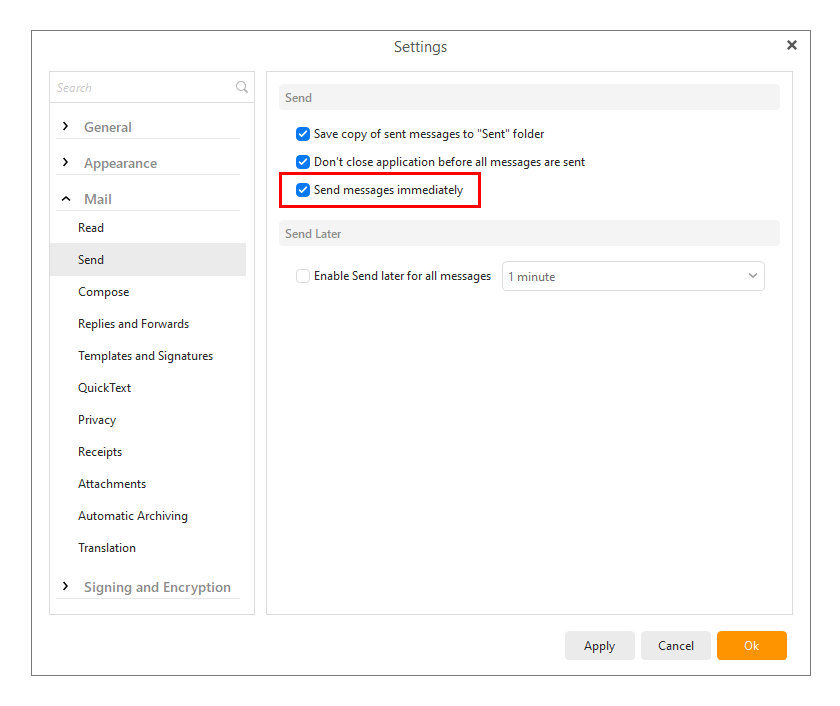Every time I start up eM Client I send a message to myself and hit refresh in order to download my new messages
Make sure you have these “options enabled” in eM Client “Menu / Settings” as per
@Gary post on the following thread.
https://forum.emclient.com/t/how-do-i-prevent-em-client-downloading-mail-from-server/70344
Failing that could be some issue with an eg: optional program installed running in the background possibly interfering with eM Client.
I would suggest if you have Windows, for a test to “disable all background tasks on startup” and reboot and see if eM Client then works correctly.