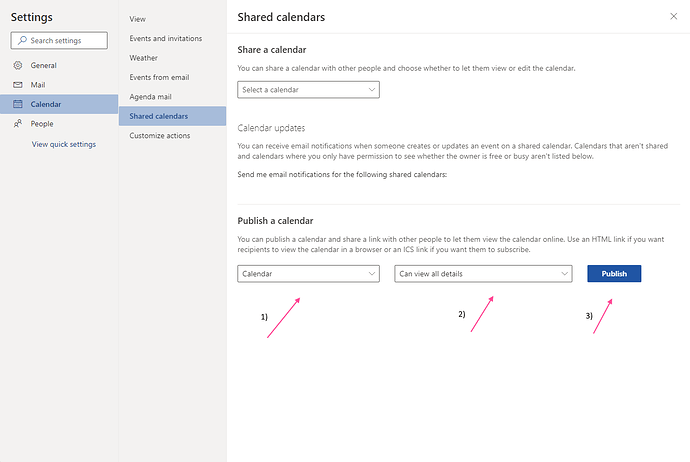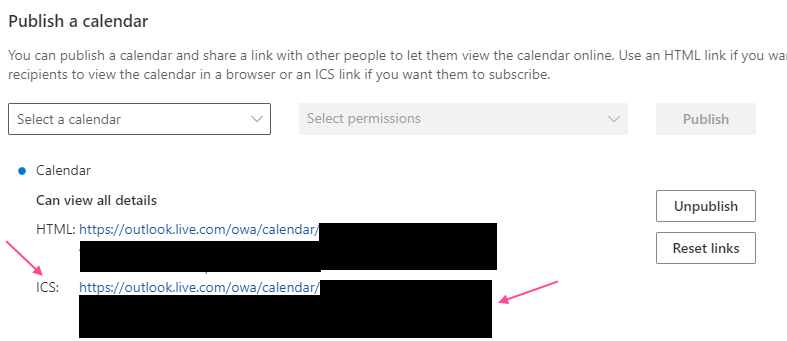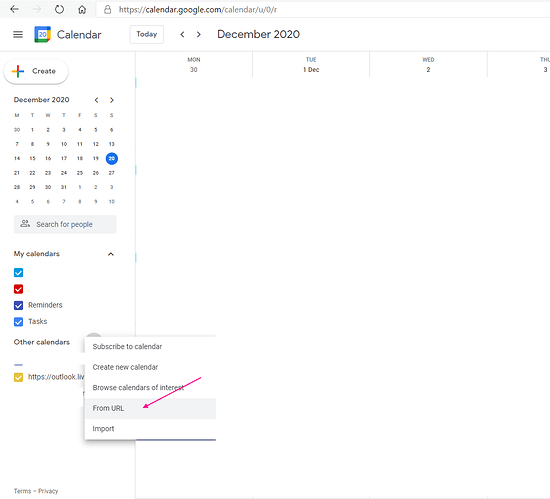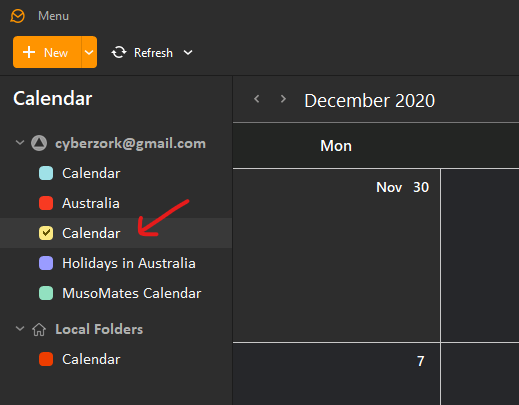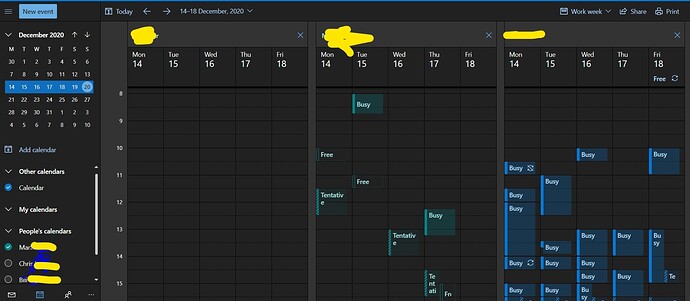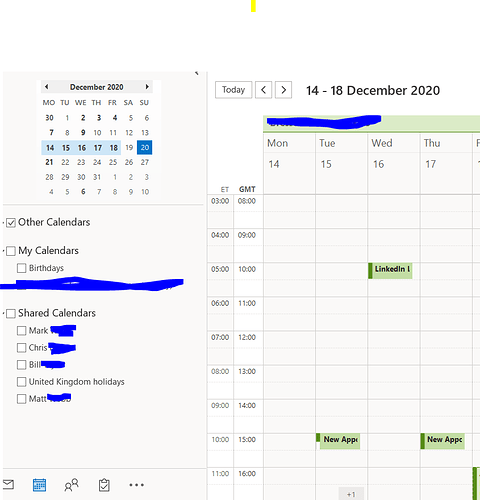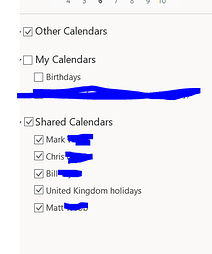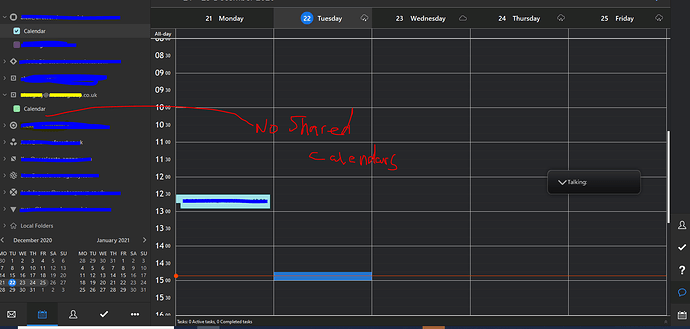@alaiksandr Sounds like you are ticking the boxes ok in EM Client as you advised, but the Outlook Shared calendars are just not updating for some reason.
For me personally Updating my Outlook Calendar to Google Calendar / EMC Client (is now fixed) after using GAS-ICS Sync installation to my Google account, which automatically syncs Outlook Shared Calendar feeds to Google Calendar by default every 15mins, but you can adjust that settings.
You can add (as many Outlook / Outlook 365 etc Shared URLS) into the GAS-ICS Script.
“GAS-ICS Sync (Program) to Sync Outlook Calendar to Google calendar”.
GitHub - derekantrican/GAS-ICS-Sync: A Google Apps Script for syncing ICS/ICAL files faster than the current Google Calendar speed
GAS-ICS Sync (Files)
File Finder · GitHub
GAS-ICS Script
(https://script.google.com/d/1BOk8MDLbLaHh6SwG1M1tsgNXjkcC-79LE0QoipRuTDxbO3fMVvqoROQD/edit?usp=sharing)
(Modified example (part of Script below) I used to sync Outlook Calendar to Google Calendar).
*=========================================
*=========================================
*/
var sourceCalendars = [[ “https://outlook.live.com/owa/calendar/xxxxxxxxxxxxxxxxxxxx/calendar.ics” , “[email protected]” ]];
[“icsUrl1”, “[email protected]”]
var howFrequent = 15; // What interval (minutes) to run this script on to check for new events
var onlyFutureEvents = false; // If you turn this to “true”, past events will not be synced (this will also removed past events from the target calendar if removeEventsFromCalendar is true)
var addEventsToCalendar = true; // If you turn this to “false”, you can check the log (View > Logs) to make sure your events are being read correctly before turning this on
var modifyExistingEvents = true; // If you turn this to “false”, any event in the feed that was modified after being added to the calendar will not update
var removeEventsFromCalendar = true; // If you turn this to “true”, any event created by the script that is not found in the feed will be removed.
var addAlerts = true; // Whether to add the ics/ical alerts as notifications on the Google Calendar events, this will override the standard reminders specified by the target calendar.
var addOrganizerToTitle = false; // Whether to prefix the event name with the event organiser for further clarity
var descriptionAsTitles = false; // Whether to use the ics/ical descriptions as titles (true) or to use the normal titles as titles (false)
var addCalToTitle = false; // Whether to add the source calendar to title
var addAttendees = false; // Whether to add the attendee list. If true, duplicate events will be automatically added to the attendees’ calendar.
var defaultAllDayReminder = -1; // Default reminder for all day events in minutes before the day of the event (-1 = no reminder, the value has to be between 0 and 40320)
// See CalAPI v3 does not support default reminders for all day events · Issue #75 · derekantrican/GAS-ICS-Sync · GitHub for why this is neccessary.
var addTasks = false;
var emailSummary = false; // Will email you when an event is added/modified/removed to your calendar
var email = “”; // OPTIONAL: If “emailSummary” is set to true or you want to receive update notifications, you will need to provide your email address
/*
*=========================================
*=========================================
*