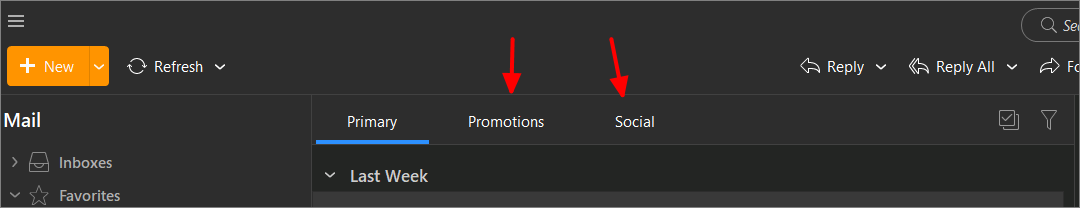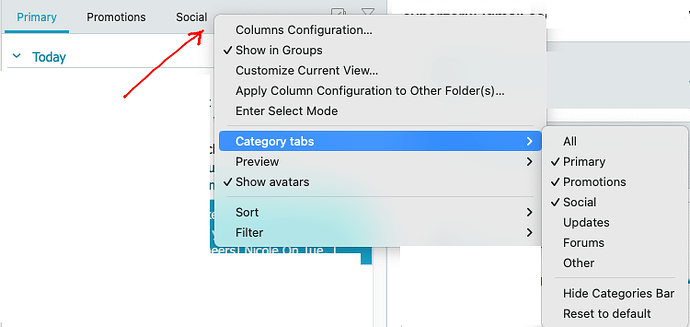It seems like after the last upgrade, some of mail is going to the Unread folder instead of the Inbox.
How can I change it so my mail goes to my Inbox and not the Unread folder.
Thanks
I want to know the same thing! It seemed I was missing emails, then I noticed a bunch were in the Unread folder! How do we change this??
Hi, when stepping through the v10 upgrade wizard it sounds like you accepted the option to enable Inbox categories, in which case your incoming emails have been distributed between different Inboxes based on content. See this post for more information on this and how to configure or disable it.
It seems like after the last upgrade, some of mail is going to the Unread folder instead of the Inbox.
If emails are only showing in the Unread folder instead of the Inbox, that can sometimes be related to a eg: Rule setup in eM Client so that when the new mail comes in, the rule then automatically moves the message to a specific mail folder “within your mail account”, so then it only appears in Unread and not the Inbox.
Also if you have an eg: IMAP, Exchange, Office 365 or iCloud account and have a rule or filter “setup on the server” to automatically move a specific senders email to a folder that will then mirror / show in the same mail folder at eM Client and also only show in the Unread folder.
So check in eM Client via “Menu / Rules” to make sure no automatic rules are setup to move incoming emails to specified mail acct folders. You can dblclick rules in there to view them.
Also check your mailbox online if there is any existing rules setup there to do a similar thing.
Unread messages are always in the Unread Favorites folder.
Probably why you don’t see them in the Inbox is because you elected to use Categories during the installation. Have you looked for the messages in the other Inbox category tabs?
If you later decide not to use categories, you can disable them in Menu > Settings > Mail > Categories.
My inbox indicates I have 3 unread emails. They do not show up in my inbox. Where are they?
Is there any way to hide the All Mail folder? It shows every email I have not deleted. I save a lot of emails in different folders. I find this very confusing to see all of these past emails in one folder. I almost deleted emails I want to keep.
At this point I am ready to switch email programs. This last upgrade did not make it easier to for this 83 year old to manage his email.
My inbox indicates I have 3 unread emails. They do not show up in my inbox.
If you have a eg: Google or Microsoft type account, that can be due to the new eM Client V10 default Inbox Categories (see screenshot example below) as @RobinW and @Gary advised in their posts above.
So “if you are only seeing new emails in your Unread folder” and don’t see them in your Primary Inbox Tab, then “click the other Category Tabs” on the right of the Primary tab and see if those Unread emails are there.
If the Unread emails are then in another Category Tab and you don’t want those senders emails going in there for future, you can either eg: "Drag them back to the Primary tab’ or “Right click on the message in the subject” and click Category and select the Primary tab. Either way you will get a confirmation box appear to tell you in future those senders email will go in the Primary tab’.
Now if you don’t want a Category as @RobinW advised you can “right click” in the Category bar and select Category tabs and “Deselect any Category you don’t want” as in the example screenshot below All those emails will then appear back in your Primary tab.
Now if you don’t want any Category tabs then as @Gary advised, click “Menu > Settings > Mail > Categories” and remove the Show Categories". Then Save Settings. All your emails will then show all together in the one Inbox like in V9.
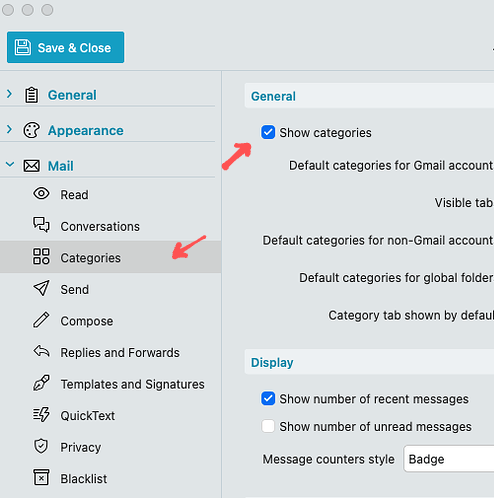
Is there any way to hide the All Mail folder? It shows every email I have not deleted.
Sounds like to you have a eg: Google Gmail account where the All Mail folder is where Gmail holds all of its mail where all the other mail labels you create link from that. It’s the Archive Gmail folder.
So yes you can hide it, but I wouldn’t advise to do that as eg: if you accidentally dragged a new Inbox email into a wrong mail label, and then forgot where you dragged it to, you can then click All Mail and it will be right there at the top of All Mail where you can then drag it to the correct mail label. So it’s handy to not hide All Mail.
But yes if do want to hide it, you can either "right click on the All Mail folder and click “Hide” on the Menu. It will the only appear at the bottom of your Gmail account under +More . Or “right click directly on your Gmail account” and click “Show / Hide folders” to also hide it in there. That will then also only appear under +More at the bottom of your Gmail account.
Now if you want to completely hide the All Mail folder, then you go online to your Gmail account settings / labels and “Disable the All Mail folder”. It won’t then show at all in eM Client. But as I advised, I don’t recommend you do that option.