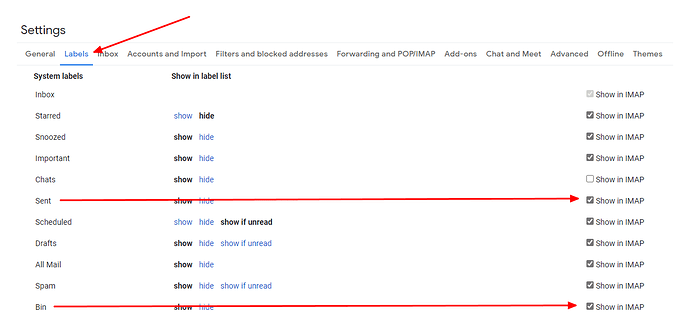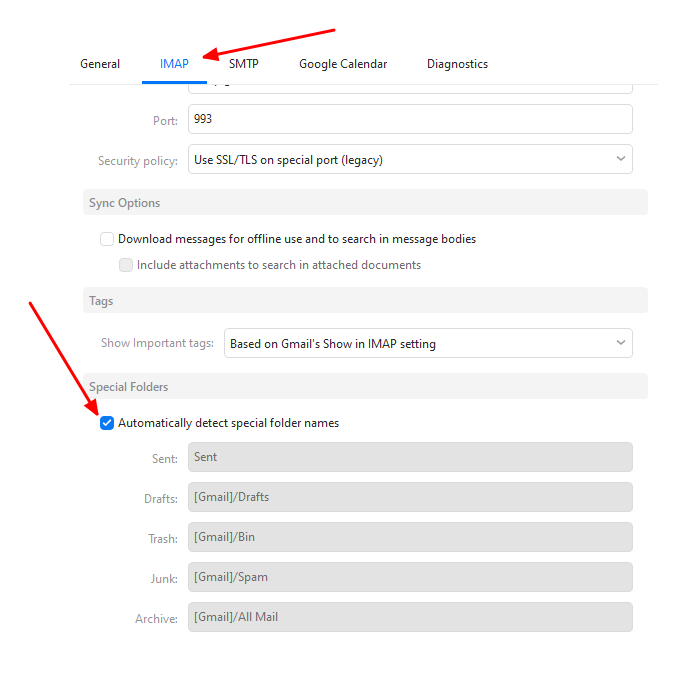I keep getting duplicate folders in the Local Folders section of my emClient interface - Inbox, Outbox, Sent, Trash etc . They are ALWAYS empty - never contain any emails at all. Why does this happen? How can I stop it happening? I don’t want to turn Local Folders off because that interferes with the display of calendars I have set up. Grateful for any help / solution.
These are system folders and are required by eM Client. You cannot delete them, and other than disabling Local Folders, the only other option is to hide them. Right-click on the folder and choose Hide. Or even just collapse the whole Local Folders tree.
I have a problem with my local sent and trash folders subbed to my @gmail.com account… My inbox is just fine, but when I send an email, it doesn’t show up in the sent folder. So too, when I delete an email, that email does not show up in the trash folder. I need to go to my gmail account to get any of those emails I either sent or deleted (should be in trash folder).
Why is this? Very inconvenient to have to go to google email to access those emails.
Can you login to your Gmail account using your web browser. Go to Settings > Labels, and make sure both the Sent and Trash folders are enabled to Show in IMAP.
Then in eM Client, go to Menu > Accounts and click on the IMAP tab for your Gmail account. Make sure that Automatically detect special folder names is selected.