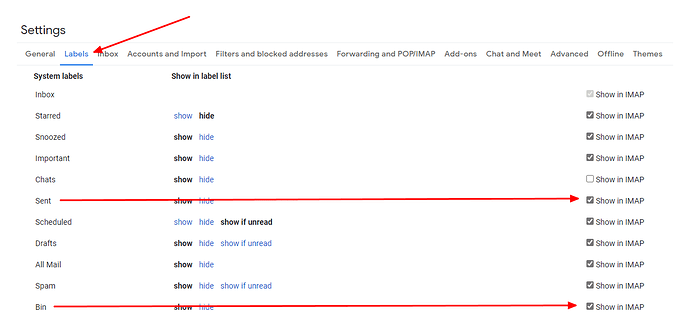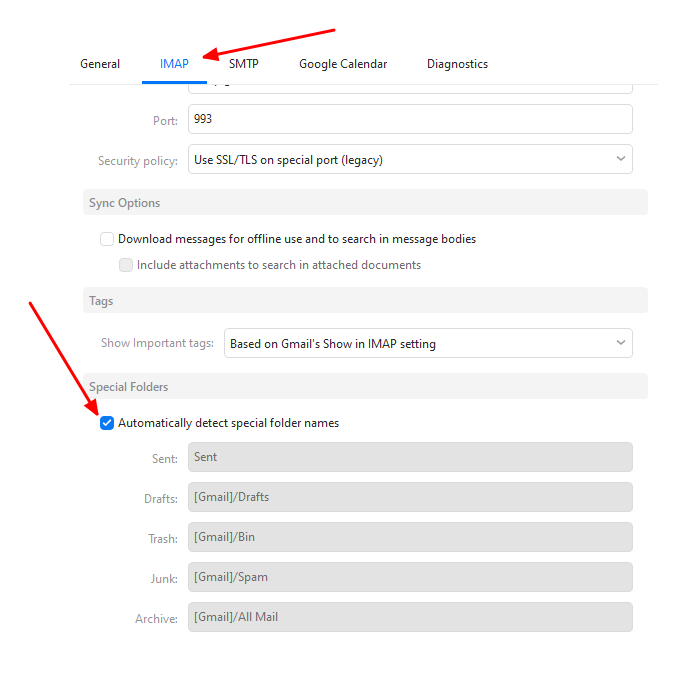Could be that you haven’t enabled the Sent & Trash Gmail labels to show in Gmail online, or you haven’t enabled the option in your IMAP tab in eM Client. See @Gary post below how to show and enable those Gmail labels in your eM Client acct.
https://forum.emclient.com/t/why-does-emclient-produce-empty-duplicate-mail-folders/57674/3
@Gary post from the above thread.
Can you login to your Gmail account using your web browser. Go to Settings > Labels, and make sure both the Sent and Trash folders are enabled to Show in IMAP.
Then in eM Client, go to Menu > Accounts and click on the IMAP tab for your Gmail account. Make sure that Automatically detect special folder names is selected.