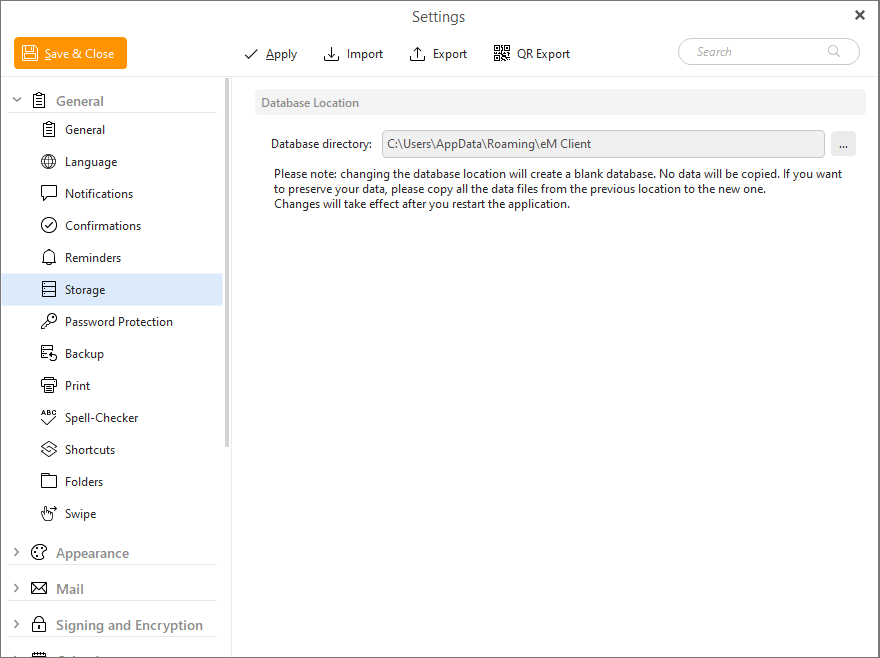I didn’t found the folder with all my mails in my pc,do you store a copy of each mails in the pc like windows live mail?
The messages are stored within a database, and cannot be accessed without eM Client. The default location is C:\Users_username_\AppData\Roaming\eM Client.
i went to that folder C:\Users\myname\AppData\Roaming\eM Client and found no emails there,may be i have to go on the settings of eM Client doing somethings?
The messages are there, but they are stored within an SQLite database file. You cannot view them except in the eM Client application.
To view them in eM Client, open the application and click on one of the folders like Inbox, or Sent. The list of emails in that folder will appear in the message list. Clicking on an item in the message list will display the message body in the message pane. That is the only way you can view the database files.
How can eMclient find (or be shown) the folders on an external usb hard drive backup - where all my old local folders are?
It is not advisable to run the application with your database on a USB device. It would probably be too slow for one thing. But if that is what you want to do, go to Menu > Tools > Settings > General > Storage, and select the location of the folder.
A better solution would be to close eM Client, and then copy the USB folder to your hard drive. The default location for the database is C:\Users[username]\AppData\Roaming\eM Client.
(First post. I hope it’s ok to add to an old thread. If not please advise and feel free to move it to its own thread.)
I’ve just installed emClient. Two days and I already love it. I will be purchasing it soon (01Mar). Good riddance MS Outlook.
I have 5 Yahoo IMAP accounts used for different purposes. I know Yahoo stinks but these are longstanding emails and it will be such a huge effort to switch all my accounts. If I do I will likely choose FastMail with their support for email aliases.
But I digress…
I have downloaded many years of emails across those 5 accounts, including attachments. I sometimes need to search for old emails.
I would like to make a static copy of the emClient database 1) in case I decide to truncate my active email database to only recent years, and/or 2) I create a new account on FastMail and don’t want to import all my Yahoo emails due to FastMail size restrictions.
I have checked the total size of C:\Users\scott\AppData\Local\eM Client:
(Get-ChildItem . -recurse | Measure-Object -property length -sum).Sum / 1MB
1.22756290435791
and viewed the contents of
Avatar Cache.150F52F72F107A8D3AF7B968E1F5106B and
Translation Cache.150f52f72f107a8d3af7b968e1f5106b
There is no way 1.22MB is storing all my old emails plus attachments. So where are all my emails stored?
I also assume emClient is using a “non-standard” file extension for SQLite databases (although I note Does it matter what extension is used for SQLite database files? - Stack Overflow)
Thanks for listening, and please advise the best approach to keep a static copy of all my IMAP emails given the above use case.
Lastly, if I do truncate (more like reverse truncate) the emClient database by deleting say all emails before 2020, if I am still connected to the internet would that start deleting all the emails on the Yahoo server? If so then my plan is flawed.
I would like to make a static copy of the emClient database.
You could either close eM Client and then “make a copy of the hidden database folder” as per @Gary advised above.
(Hidden database folder Windows)
C:\Users\username\AppData\Roaming\eM Client
(Hidden database folder Mac)
/Users/User Name/Library/Application Support/eM Client
If you then remove any email from your current eM Client, you can do a partial restore “from a previous eM Client backup.zip file”. or do a partial restore “from a previous hidden mail database folder”. See my post in the following thread on partial backup restores.
Also see the following eM Client support page on restoring a backup including restoring a partial backup “part way down the support page blog".
Or if you have V10 you can also create an external hard disk (.emdf) file in eg: “Documents / eM Client” which “shows under the accounts on the left above local folders”, and create whatever mail acct folders you like under the data file to store any current or old account email.
The data file can then either be “left open / mounted permanently to update / add any mail to it”, or can be “unmounted / closed if you don’t need it open all the time” like archived or old account mail. This is similar to an Outlook pst / .ost file.
See the below eM Client help below on data files.
https://www.emclient.com/webdocumentation/en/10.0/emclient/default.htm#Data%20Files/Data%20Files.htm
I find it difficult/impossible to believe the 1.46Mb in my C:\Users\username\AppData\Roaming\eM Client folder contain all the emails + attachments, unless emC has some incredible compression. Many single email attachments are larger than that.
The idea of the offline email database backup is, for example:
- I did not have access to the internet so no access to the Yahoo servers
- I deleted all or some emails from the Yahoo servers
- I switched email providers and did not import the old Yahoo emails onto their servers
- I only run emC day-to-day with a partial email database, for example only emails from 2020 onward
Then I could switch emC back to the backup email database and search it for all emails and attachments going as far back as possible.
Are you saying all that functionality is contained in the files in C:\Users\username\AppData\Roaming\eM Client folder?
As a comparison, my 5 Outlook .ost files total 1.11GB.
I find it difficult/impossible to believe the 1.46Mb in my C:\Users\username\AppData\Roaming\eM Client folder contain all the emails + attachments.
Yes that’s where they are all located for all your accounts “unless you have changed the Storage Location” via “Menu / Settings (Preferences) / General / Storage” as per the documentation.
It’s an SQL lite database which is very compact. If you don’t have the option to download messages and attachments offline enabled “in your accounts” then the database size will be small.
https://www.emclient.com/webdocumentation/en/10.0/emclient/default.htm#Settings/Storage.htm