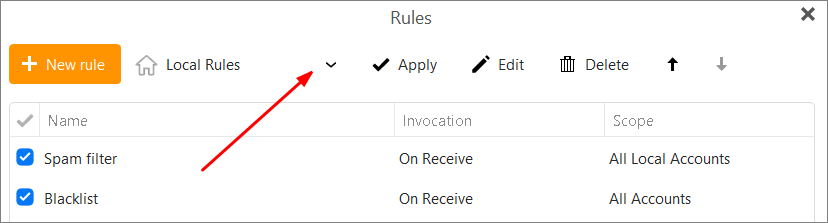I can blacklist email/domain, but cannot find the blacklist of an account. Where do I see all entries which I have blacklisted?
Go to “Menu / Rules” and edit the Blacklist.
can’t find it; pls. show an image
Normally if you have already blacklisted an email address or domain in eM Client it will show in Rules below “Spam” where you can then edit the Blacklist.
Otherwise “if nothing has been blacklisted” you will only see the default “Spam” filter in Rules.
So if you definitely have blacklisted an email address or domain via the eM Client support page below, and it’s not showing in Rules, then you may have an outdated version of eM Client or could be a bug in the version you have.
What version of eM Client do you have and are you using Windows or Mac.
Also how did you blacklist the emails or domains. Did you blacklist like in the below example ?
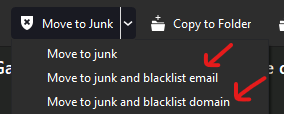
I have the same issue, eM Client Version 9.0.1708. If I right-click on an email, choose Move to junk → Move to junk and blacklist domain, it will send the email to the Junk folder but does not blacklist the domain. When I go to Menu → Rules the box is empty.