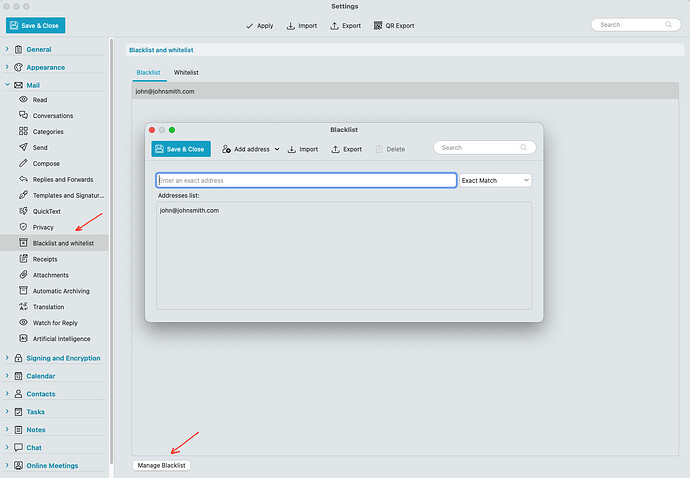Your instructions say that the first time you use “move to junk and blacklist domain” it is supposed to create the blacklist file.
Yes normally the blacklist is automatically created when you do that.
After doing that if you have eM Client up to V9, click “Menu / Rules” (Pc) or “Menu / Tools / Rules” (Mac) and you should then see the blacklist under Local Rules, where you can then either “dbl-click the blacklist” or “click it once” and then click “Edit” to modify it.
@Gary example below of the Blacklist showing in “Local Rules” V9 from the following thread.
If you have eM Client V10, go to “Menu / Settings (Preferences) / Mail / Blacklist & Whitelist” and then click “Manage Blacklist” at the bottom where you can then also edit or add to it.