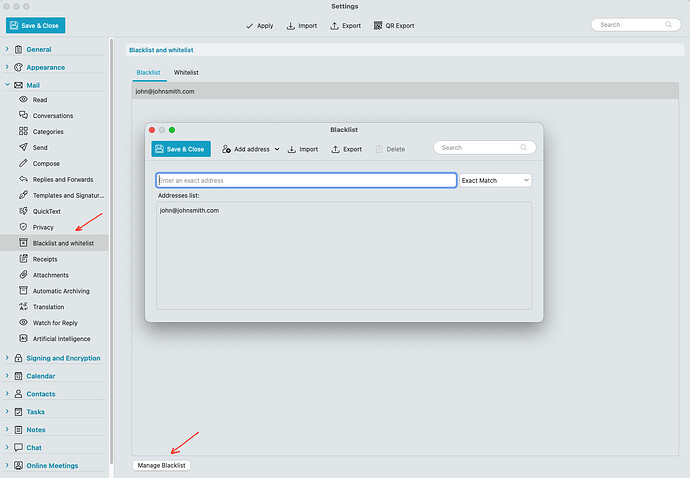Your instructions say that the first time you use “move to junk and blacklist domain” it is supposed to create the blacklist file. My wife and I both have new windows 11 computers and the blacklist file never gets created. Will this be fixed soon, or can you advise a way to create the file manually?
Your instructions say that the first time you use “move to junk and blacklist domain” it is supposed to create the blacklist file.
Yes normally the blacklist is automatically created when you do that.
After doing that if you have eM Client up to V9, click “Menu / Rules” (Pc) or “Menu / Tools / Rules” (Mac) and you should then see the blacklist under Local Rules, where you can then either “dbl-click the blacklist” or “click it once” and then click “Edit” to modify it.
@Gary example below of the Blacklist showing in “Local Rules” V9 from the following thread.
If you have eM Client V10, go to “Menu / Settings (Preferences) / Mail / Blacklist & Whitelist” and then click “Manage Blacklist” at the bottom where you can then also edit or add to it.
@cyberzork You didn’t address the actual problem bobwski was having, that is emclient was not creating the blacklist. You stated how it is supposed to work, but not how to fix the problem if it doesn’t automatically create a blacklist.
In my case, the blacklist was created, and I can see the entries and add more (Version 10.1.4588 (f11e2ab)). But the second part of the process, creating a rule to apply the blacklist is missing, there is only the automatically created rule for Spam.
I would venture there may be a bug in recent releases if something that the program is supposed to automatically create is not being created. I can’t figure a way to create a rule for “Blacklist” as the rules creation process doesn’t recognize “Blacklist” as a valid email address entry in the “From” field.
I can create my own rules one email address or domain at a time, but that defeats the whole point of having a blacklist instead of a zillion rules.
Possibly related, my “Rules” dialog box lacks the dropdown for “Local Rules” as shown in the screengrab you posted, although it does include a “Duplicate” option also not shown.