Hi
How do I disable automatic email checking after starting the program in version 10?
Has this option been removed?
Thanks
Hi
How do I disable automatic email checking after starting the program in version 10?
Has this option been removed?
Thanks
We removed that setting for version 10 as both IMAP and Exchange accounts ignored it anyway.
If you are using POP3 and don’t want eM Client to connect on start, you can enable offline mode on start. To do that hold the Ctrl key while clicking on the application icon.
When you want to connect later, just click on the Offline link to connect.
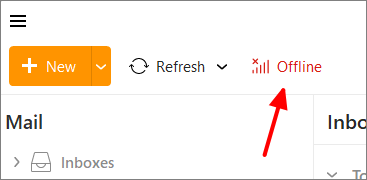
Thank you for your answer.
I use POP3. Switching between offline and online mode is not a good solution.
It’s a pity that this option was removed. At least there was a choice if someone wanted to use this option.
Regards
I am requesting that this option be restored for POP 3 users ![]()
Thank you.
I’m also requesting this, removing the option is a step back.
I registered for this forum just for this missing feature.
I too request this be added back to version 10. Or at lease put a option to turn OFF or On.
I would also appreciate this option being restored for POP 3 users like me.
Can I just ask what is the use case for that? Why would you need eM Client to behave like that? We are considering whether we will return the option, but first we would like to understand what is the purpose here first.
In my case it’s about unwanted spam downloads. I run the program to read previous emails and spam emails are automatically downloaded.
Of course, I have another spam removal program, but I don’t always run it before eM Client.
When automatic downloads are turned off, I have control over the emails I download.
Thank you
From reading the various eM Client threads on this topic, alot of users that have POP accounts “had disabled automatic checking on startup enabled”, due to they have MailWasher installed which they say now wont work due to eM Client received the mail before MailWasher.
I posted the following (see below) about the same issue in this thread on July 26 in a different thread. I also use POP3 and the elimination of this simple feature I find unacceptable (See my reason below in my previous post). Gary, I think there is a simple solution for the issues for IMAP and Exchange accounts, and POP3 users. The SIMPLE SOLUTION is… add back this feature for POP3 Users and CHANGE the TEXT for this Feature to indicate its is ONLY FOR POP3 Users. I look forward to having this feature added back with changed descriptive text indicating it is ONLY for POP3 USER as it will make my life user. Thank You.
# V10 - Can’t stop synchronizing on latest release V10
After upgrading to V10 last Wednesday (07-24-24), emClient started downloading my emails every time my computer comes out of hibernation. I have always had synchronization NOT enabled, because I want to delete unwanted emails before I manually click on ‘Refresh’. In the settings, under General, the Synchronization box is still NOT CHECKED, yet V10 is downloading my emails without my permission. I even UnChecked the box “Run on system Startup” , which did Not stop the auto download. How do we fix this?
Please add this option back to NOT auto check for mail. I like to check for mail on my terms
I just started eM Client as described above using the Control Key to start the program. Yes, it does work,but two things… 1.) on my computer the startup logo comes up BEHIND all the other windows I have open on my screen (so one has to look for, but it is there once you find it) 2.) Once I click on OFFLINE after the program starts, I am not able to click on anything in the running program to place it back OFFLINE. So the only way to put the program back into the OFFLINE mode is to terminate the program and use the CONTROL Key to start it once again. Obviously, this is a temporary fix, which thankfully does exist, but this is very inconvenient. So I am looking forward to a permenant fix. Thanks
Can I just ask why you removed it? ;o)
Sometimes I just want to check old e-mails in eM Client before I remove unwanted messages / spam via web interface.
Can I just ask why you removed it? ;o)
As @Gary advised further up the thread, it was removed as both IMAP and Exchange accounts ignored it.
I guess the consensus was that eg: most users these days globally are no longer using pop accounts anymore or don’t use external spam checking programs in conjunction with pop accounts prior to receiving in eM Client, so wouldn’t then be a problem.
However due to there still appears to be alot of users still using POP accounts and still using external spam blockers etc that need this option enabled again eM Client then might put it back.
Please put this option back! There still appear to be plenty of users with POP accounts. If it’s ignored by IMAP and Exchange accounts anyway, what’s the problem? Starting in offline mode is not a good solution!
Please reinstate the option of turning off POP3 auto-sync. I can’t continue using em Client until this is reinstated… I use Mailwasher prior to manually syncing with my Gmail account.
We’ve put it back with slightly different name in the version 10.0.3491.
You can download it here: https://www.emclient.com/dist/v10.0.3491/setup.msi
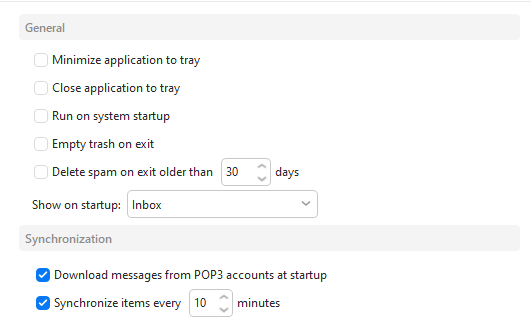
Thank you for restoring this option.
Thank you very much!