I use the client in full screen. Each time the computer wakes from the sleeping mode, the emclient window halves in size and becomes unresponsive, until I exit the full screen mode from the menu.
Yes i can also replicate on 2 x Mini Macs that eM Client V10.0.3266 "does shrink and freeze when Mac Sonoma 14.5 resumes from sleep mode when eM Client is left in Full Screen view.
Its that bad that i have to then use the Force Quit via the Apple menu once resumed to exit eM Client, which obviously then generates an eM Client repair on the reopening of eM Client.
If i don’t have eM Client in Full Screen view and power off in Sleep mode, eM Client then still shrinks slightly but “doesn’t freeze or lock up” and stays open and continues on fine.
Is it a mac mini or a macbook? Does it happen on internal or external display? If external, how is it connected (usb-c, hdmi…)?
It’s Macbook Pro M1. It happens both on external display and on laptop display. External is connected through USB-C
If it is not really unresponsive (if you don’t see a beach ball instead of a mouse pointer), pressing “fn+F” (Exit Full Screen) should help.
I can replicate it with 2 displays like this:
- Connect an external display, launch eM Client
- Enter Full Screen on internal MacBook display
- Close the MacBook lid (external power must be connected to prevent sleeping)
Now, eM Client window moves to the external display, still in the “fullscreen” mode, but it’s size won’t get adjusted for a new display size.
it of course helps, but the issue is that this it’s not normal for any app to do additional manipulations with it to keep it working each time after waking the screen
same each time the computer goes to sleep and then you wake it from the sleep
Of course, it’s annoying…
Each time the computer wakes from the sleeping mode, the emclient window halves in size and becomes unresponsive.
This issue on the Mac is fixed with the latest eM Client v10.0.3447 via the release history page
Its unfortunately not fixed. Installed 10.0.3447 and the issue is still there
Ok I personally no longer have that issue coming out of sleep mode while in full screen view on Sonoma with that new version using my single One monitor setup via HDMI on my Mini Mac.
I wonder if it’s something to do then with "having another monitor connected, as i see you connect an external monitor via USB-C so wondering if you disconnect that and see if that still happens with the one monitor setup ?
@aconcagua Do you still get this shrinking window problem or freezing problem with the latest eM Client with your Mac on one monitor ?
I have the same error, even after update to 10.0.3447
Device is a Mac Mini with a Dell 32’’ monitor connect via HDMI.
The window is shrinked to 2/3 of the normal zoom size.
I have the same error, even after update to 10.0.3447
Device is a Mac Mini with a Dell 32’’ monitor connect via HDMI.
The window is shrinked to 2/3 of the normal zoom size.
I have retested this on my M1 Mini Mac with a HDMI cable to a 32" monitor with Sonoma 14.6.1 (latest official update), and eM Client V10.0.3447 and when i am in full screen mode, when i then shutdown in sleep mode and resume again from sleep, its stays fullscreen and not locked or frozen. It works correctly.
So i am thinking as you are still getting this problem with a Mini Mac & 32" monitor like mine, it must be to do with either the eg: “Display Resolution” or the “Hertz” setting. I run the default 2K resolution and default 60 hertz as per the below screenshot.
Are you running the same or different resolution and what hertz are you running ?
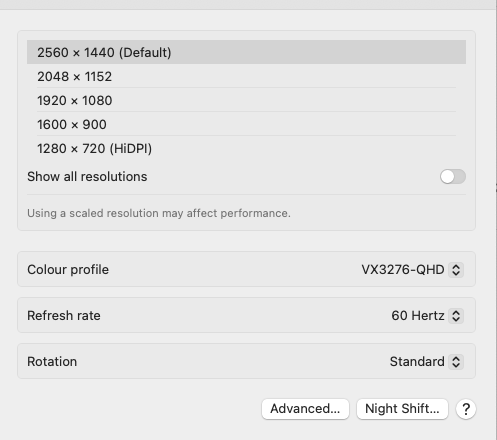
Same settings here. Don’t get confused by the name of the color profile. I took it from my windows pc, where it was connected to display port. Thats why it has “DisplayPort” in its name.
One difference is, that i don’t use fullscreen, but zoom mode. Did you try that also?
One difference is, that i don’t use fullscreen, but zoom mode. Did you try that also?
Ok yes i tested eM Client V10 with the Mac OS Settings / Accessibility / Zoom “Picture in Picture or Split Screen” and when you come out of Sleep with eM Client in (non fullscreen view), eM Client GUI does Shrink and moves down the screen as you advised where i have to then readjust the eM Client GUI, but “its still usable and doesn’t freeze or lock up” using Sonoma 14.6.1
After more testing of eM Client V10 in (non fullscreen view) it still shrinks “even when not using Zoom” in the OS. The only time it doesn’t shrink and move down the screen after resuming from sleep mode, is “when its in Full Screen view”.
I then tested Microsoft Outlook for Mac “and it doesn’t shrink at all when in non fullscreen windowed view”, so yes sounds like eM Client on Mac needs and update to stop the shrinking.
Thank you for the analysis. I have now sent another email to eM Client. Let’s see if they completely fix the problem this time.
I guess there are 2 separate issues related to sleeping/waking up from sleep:
- Wrong window repositioning when in full screen mode
- Freezing the application
Version 10.0.3447 resolves (1) for me, but not (2).
I think that (2) is related to changing the network availability, since it can also happen when you start synchronization and switch off the wi-fi (not always).
There is one problem missing:
Wrong window repositioning in zoom mode, as we described in the posts before.
This is still not fixed with version 10.0.3530
I have this issue too with eM Client 10.0.3530. With the main interface window NOT in full screen it is repositioned a bit further down the screen, but in the same horizontal position. I have noticed that this only happens when the interface window is not in focus, ie overlapped by an other application. macOS Sequoia 15.1 here.
